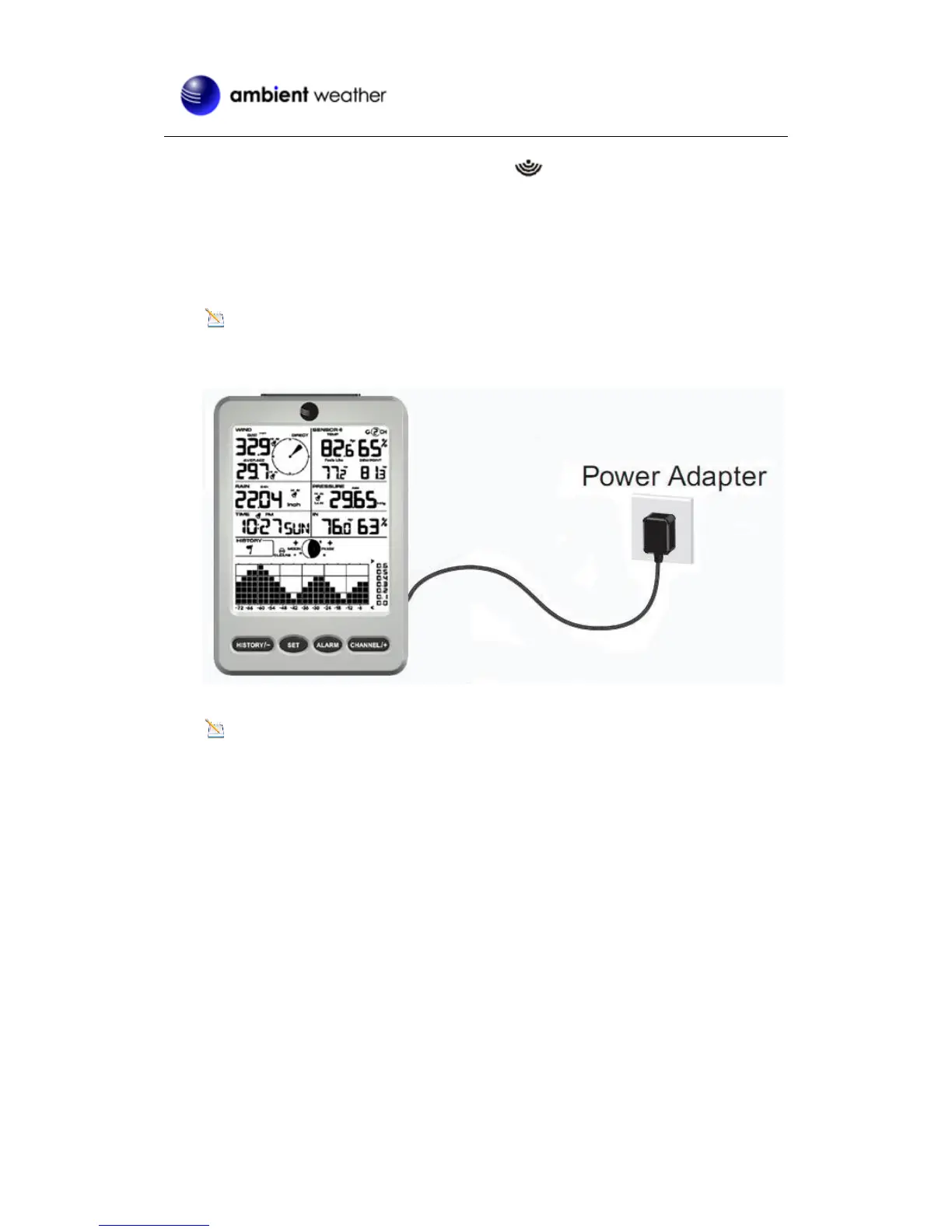Version 1.1 ©Copyright 2016, Ambient LLC. All Rights Reserved. Page 13
While in the search mode, the remote search icon will be constantly displayed.
If you have more than one thermo-hygrometer sensor (up to eight thermo-hygrometer sensors
are supported), the display will automatically toggle between sensors until all sensors have
reported in.
If it does not update, please reference the troubleshooting guide in Section 13.
Note: The power adapter is intended to be correctly oriented in a vertical or floor
mounted position. The prongs are not designed to hold the plug in place if it is plugged into a
ceiling, under-the-table or cabinet outlet.
Figure 13
Note: If the power adapter is plugged in, AC ON will display in the time area for three
seconds when powered up. Conversely, if the power adapter is not plugged in, AC OFF will
be displayed.
4.6.3 Sensor Operation Verification
The following steps verify proper operation of the sensors prior to installing the sensor array.
Verify proper operation of the rain gauge. Tip the sensor array back and forth several times.
You should hear a “clicking” sound within the rain gauge. Verify the rain reading on the
display console is not reading 0.00. Each “click” represents 0.01 inches of rainfall.
Verify proper operating of the wind speed. Rotate the wind cups manually or with a constant
speed fan. Verify the wind speed is not reading 0.0.
Verify proper operation of the indoor and outdoor temperature. Verify the indoor and outdoor
temperature match closely with the console and sensor array in the same location (about
10’apart). The worst case sensor accuracy should be within 4°F worst case (the accuracy is
