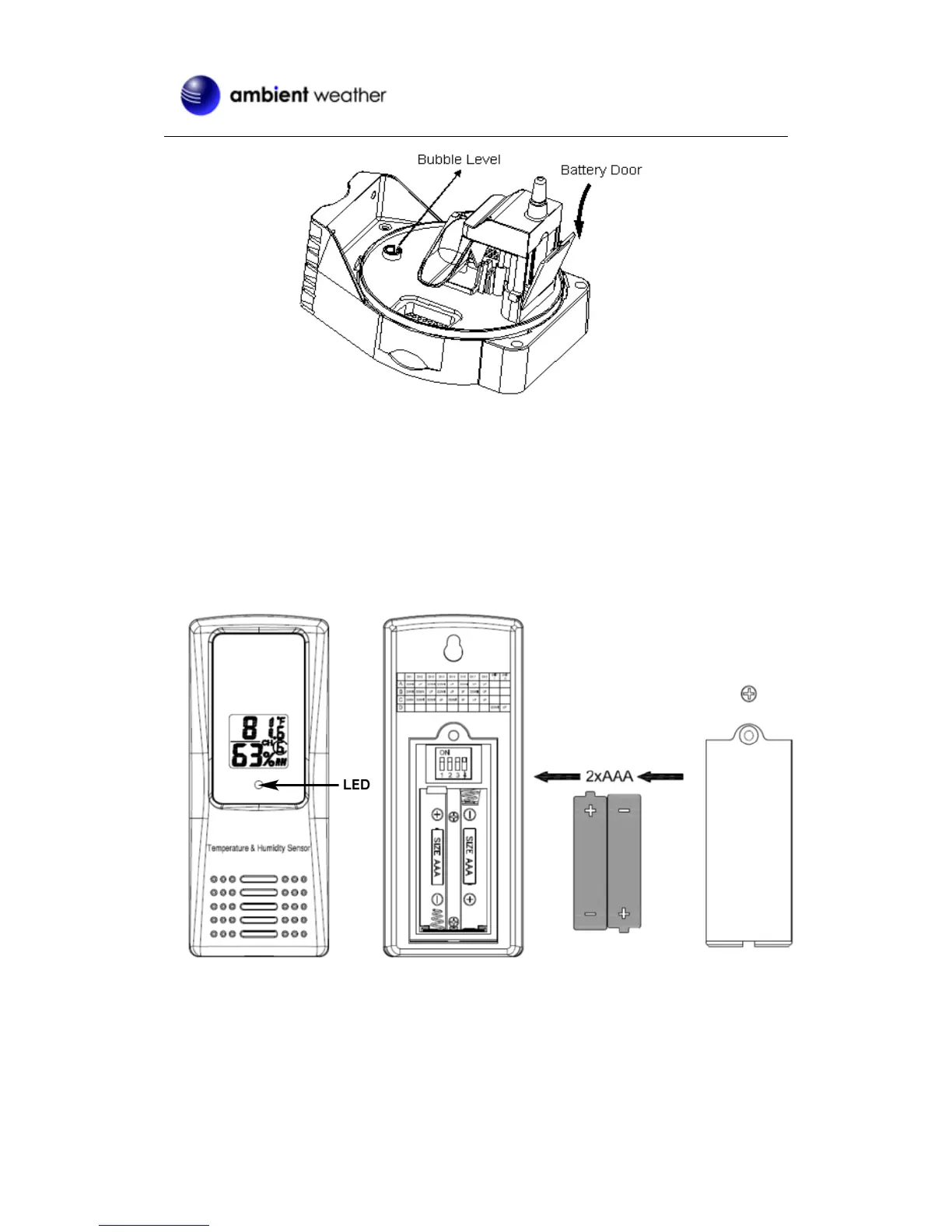Version 1.1 ©Copyright 2016, Ambient LLC. All Rights Reserved. Page 8
Figure 7
4.5 Thermo-Hygrometer Sensor Set Up
Remove the battery door on the back of the sensor by removing the set screw, as shown in Figure
8.
Figure 8
1. BEFORE inserting the batteries, locate the dip switches on the inside cover of the lid of
the transmitter.
Figure 9 displays all four switches in the OFF position (factory default setting).
