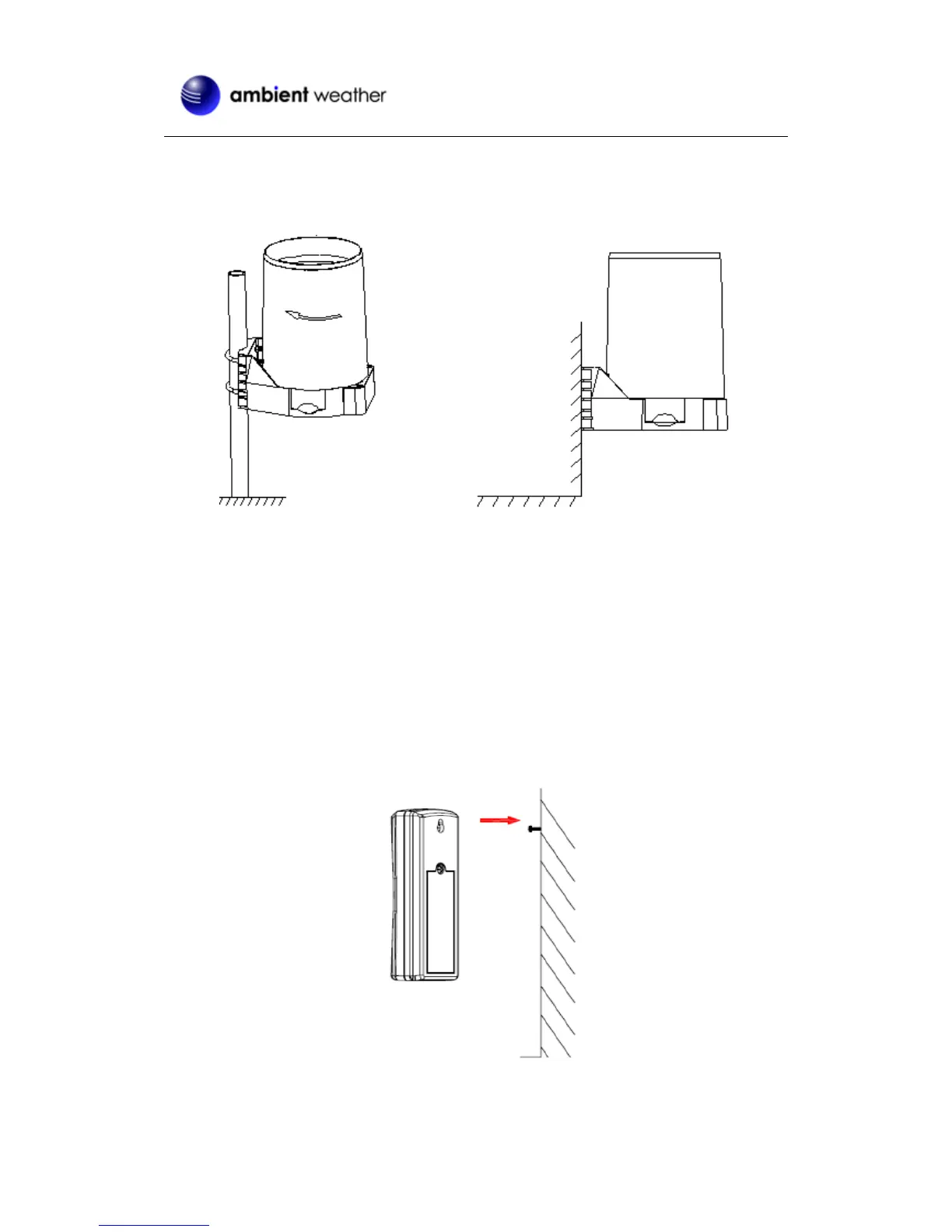Version 1.1 ©Copyright 2016, Ambient LLC. All Rights Reserved. Page 19
Tighten the rain gauge to your mounting pole or bracket with two U-bolts and four M5 nuts , or fix
on a horizontal surface with the four tapping screws, as shown in Figure 18.
Reattach the funnel by aligning the tabs on the funnel and base, and rotate clockwise.
Figure 18
6.3 Thermo-Hygrometer Installation
It is recommended you mount the remote sensor outside in a shaded area. A north facing wall is
preferred because it is in the shade most of the day. Direct sunlight and radiant heat sources will
result in inaccurate temperature readings. Although the sensor is water resistant, it is best to mount
in a well protected area, such as under an eve. Use a screw or nail (not included) to affix the
remote sensor to the wall, as shown in Figure 19.
Figure 19
