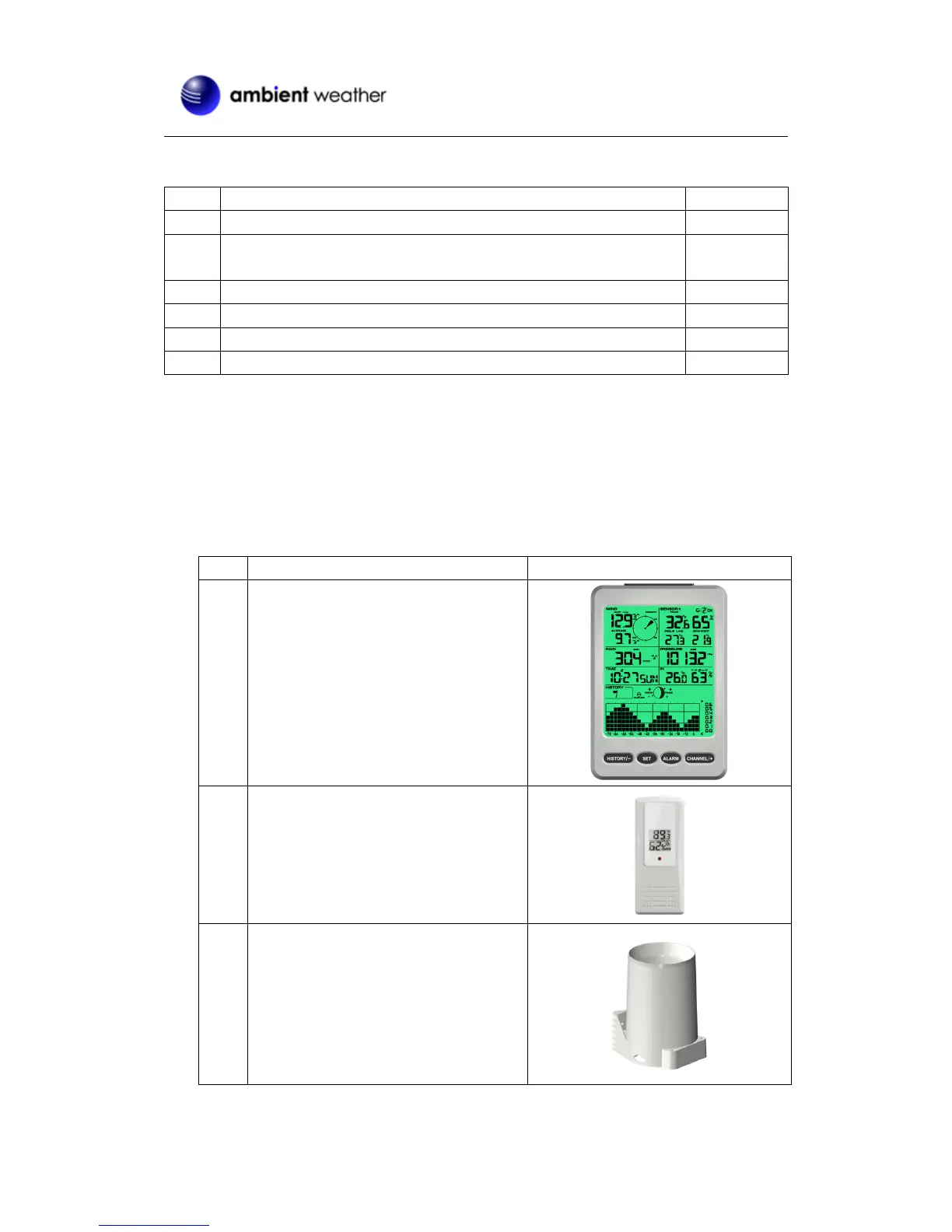Version 1.1 ©Copyright 2016, Ambient LLC. All Rights Reserved. Page 3
3 Quick Start Guide
Assemble and power up the sensors
Power up the display console and synchronize with wind sensor, rain
sensor and thermo-hygrometer sensor(s)
Set date and time on console
Calibrate the relative or sea-level pressure (barometer)
Clear any total rain that may have accumulated during the set up.
4 Getting Started
The WS-12 weather station consists of a display console (receiver), a sensor array with
thermo-hygrometer, rain gauge, wind sensor, and mounting hardware.
4.1 Parts List
Display Console
Frame Dimensions
(LxHxW):7.7X1.3X5.4 in
LCD Dimensions (LxW): 5.1 x 4.3 in
Thermo-hygrometer transmitter
(FT007TH)
Dimensions (LxHxW): 4.5 x 2.0 x 0.75in
Rain Gauge (WS-12-RG)
Dimensions: 8 1/4" x 7 3/4" x 5" (5"
diameter)
