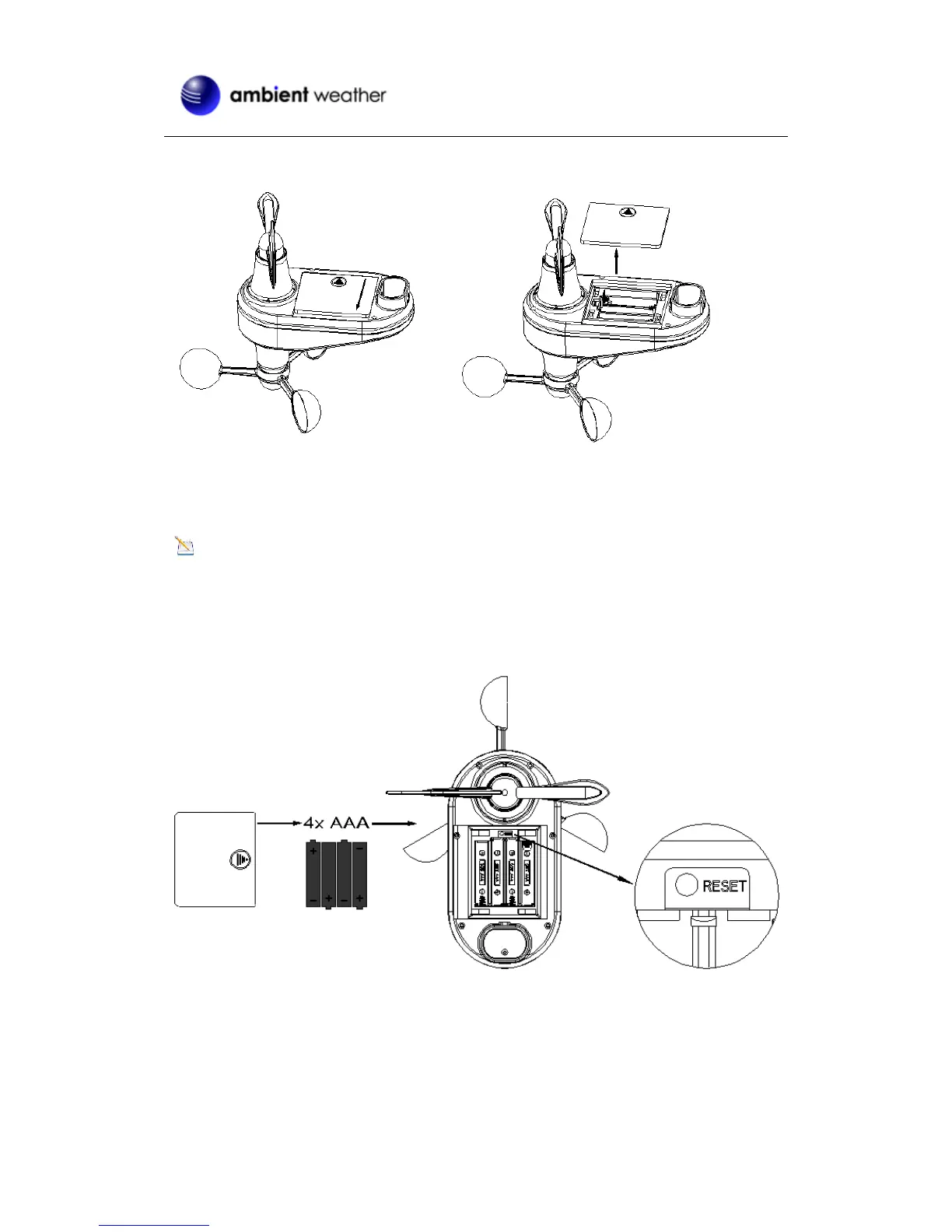Version 1.1 ©Copyright 2016, Ambient LLC. All Rights Reserved. Page 6
Locate the battery door on the anemometer transmitter, push and open the battery compartment, as
shown in Figure 3.
Figure 3
Insert four batteries into the battery compartment, then press the reset button, as shown in Figure
4.
Note: Use high quality alkaline batteries, which have an operational temperature range of -4
to 140 °F. Use Energizer e2 Lithium batteries for low temperature installation, which have an
operational temperature range of -40 to 140 °F. Do not use rechargeable batteries. They have a
lower operating voltage and discharge faster than non-rechargeable batteries, and will result in
short transmission ranges.
Figure 4
4.4 Rain Gauge Assembly Set Up
The rain gauge consists of the rain gauge funnel, base, and drawer filter, as shown in Figure 5.
