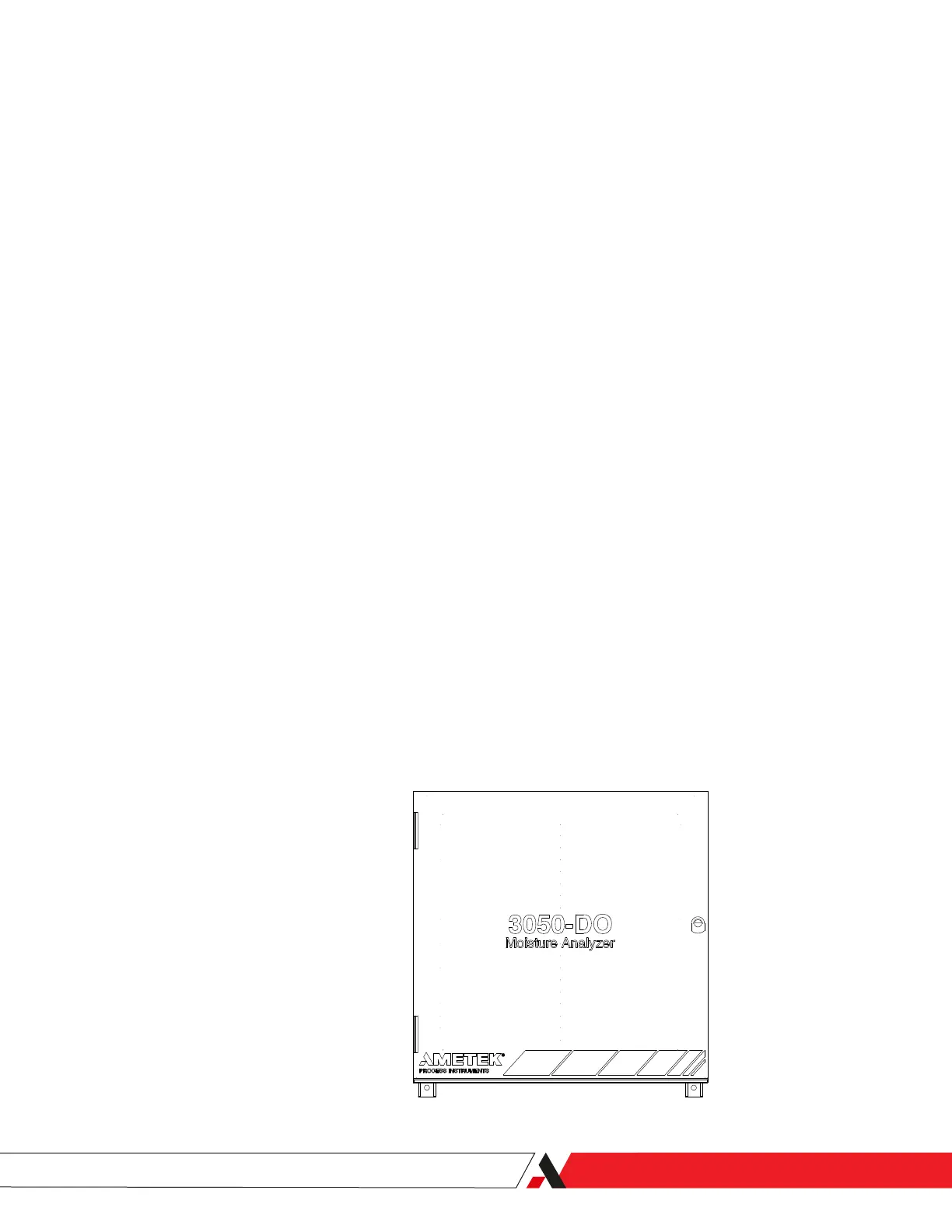PN 305725901, Rev YF
Analyzer Start-Up
1. Turn On the power source.
2. Open the main process shut-o valve. Adjust the sample pressure to
between 20–50 PSIG. Allow the analyzer to dry down before recording
moisture concentration measurements.
Dry Down Period
Allow a minimum of two (2) hours for the analyzer to dry down and stabilize.
For sample systems, allow a minimum of three (3) days. System alarms are
normal during this period. When dry down is complete, Cell frequency will be
stable and the recorded data will have leveled o.
Status LEDs and Alarms
There are three (3) LEDs used for local indication of the system status, located
on the Black Box inside the 3050-DO Analyzer enclosure:
• The GREEN LED indicates power is supplied to the system.
• The RED LED is used to reect the status of the Concentration, Data Valid,
and System alarms. In the event of a Concentration alarm, the RED LED will
be On.
• The YELLOW LED reects sample ow status. On indicates Sample gas is
being measured, O indicates dry Reference gas.
For more information about alarms, refer to “Alarm and Warning Messages” in
Chapter 4.
Figure 2-10.
Status LED Alarms.
Installation and Start-Up | 2-17
