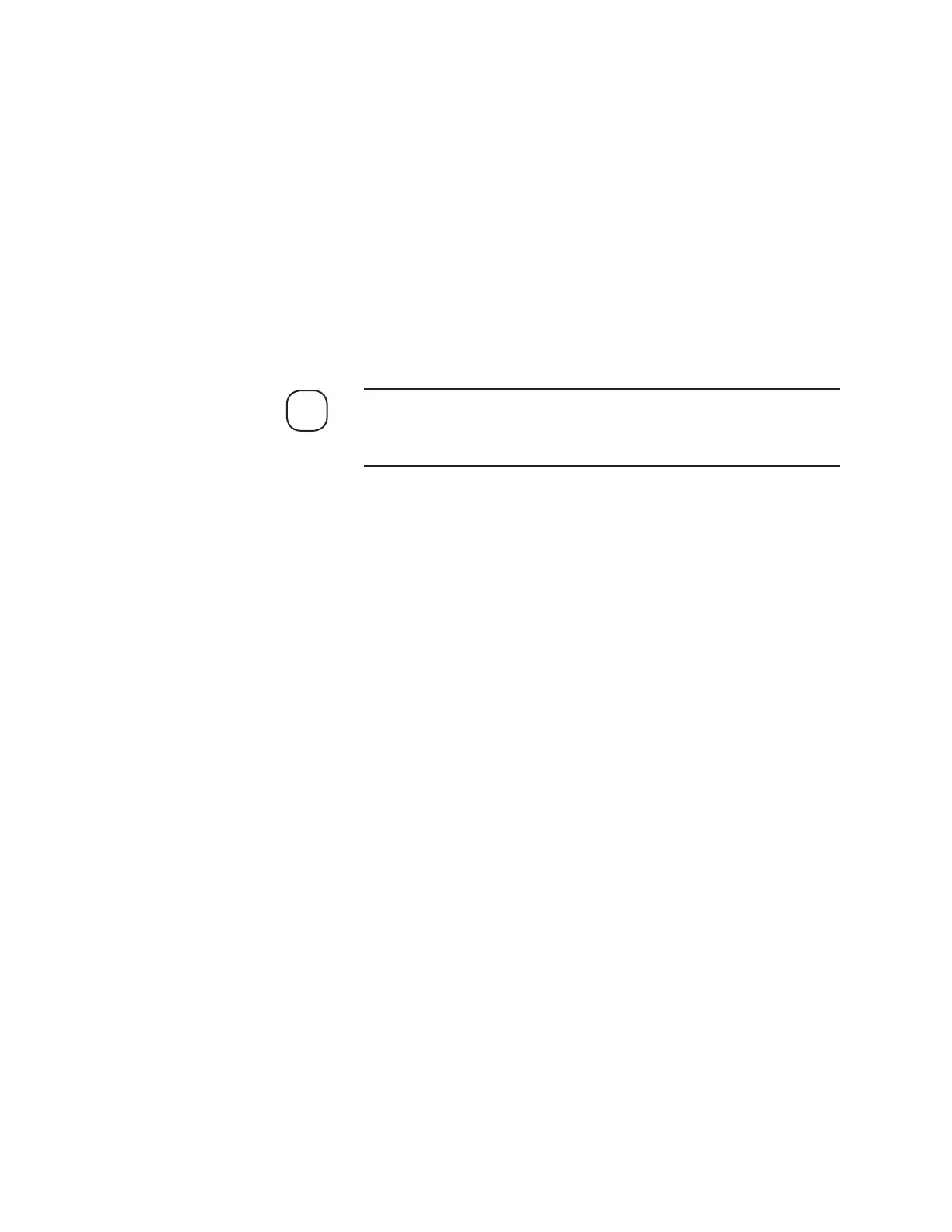4-12 | Model 931S / Model 932S UV Analyzers
1. Start the Configurator Software. The 93XS Properties dialog box
(General tab) will appear.
2. Click the Setup button (or click the Live Data check box) to view the
Communication Settings dialog box (Figure 4-2). This dialog box
defaults to Modbus Serial. If you require Modbus TCP, select it. The
screen will change to display appropriate parameters (Figure 4-3).
3. Enter or select the communications information:
Settings
Port (Modbus Serial only)
Select the computer COM port used to communicate with the
analyzer. See also “Digital Communication” in Chapter 3.
To set up the analyzer to communicate via the Remote Service Port,
configure the settings on the Device Communication tab first, then
return to this dialog box and select RS-485 Port.
Stop Bits (Modbus Serial only)
Select the number of stop bits of the Modbus network.
Parity (Modbus Serial only)
Select the parity of the Modbus network.
Baud (Modbus Serial only)
Baud rate at which data will be transferred (fixed at 9600).
IP Address (Modbus TCP only)
Enter a unique address for each analyzer. This is determined
based on network settings for the analyzer.
Slave ID
The Modicon Modbus
®
slave address of the analyzer. If us-
ing the RS-232 port, the address setting is not applicable (it is
greyed out).
If using the RS-485 port, enter a unique Modbus address
(Slave ID) for the analyzer.
For Modbus Serial communication interface:
0 = Disabled
1–255 = Enabled
For Modbus TCP communication interface:
0,1 = Disabled
2–255 = Enabled
NOTE
