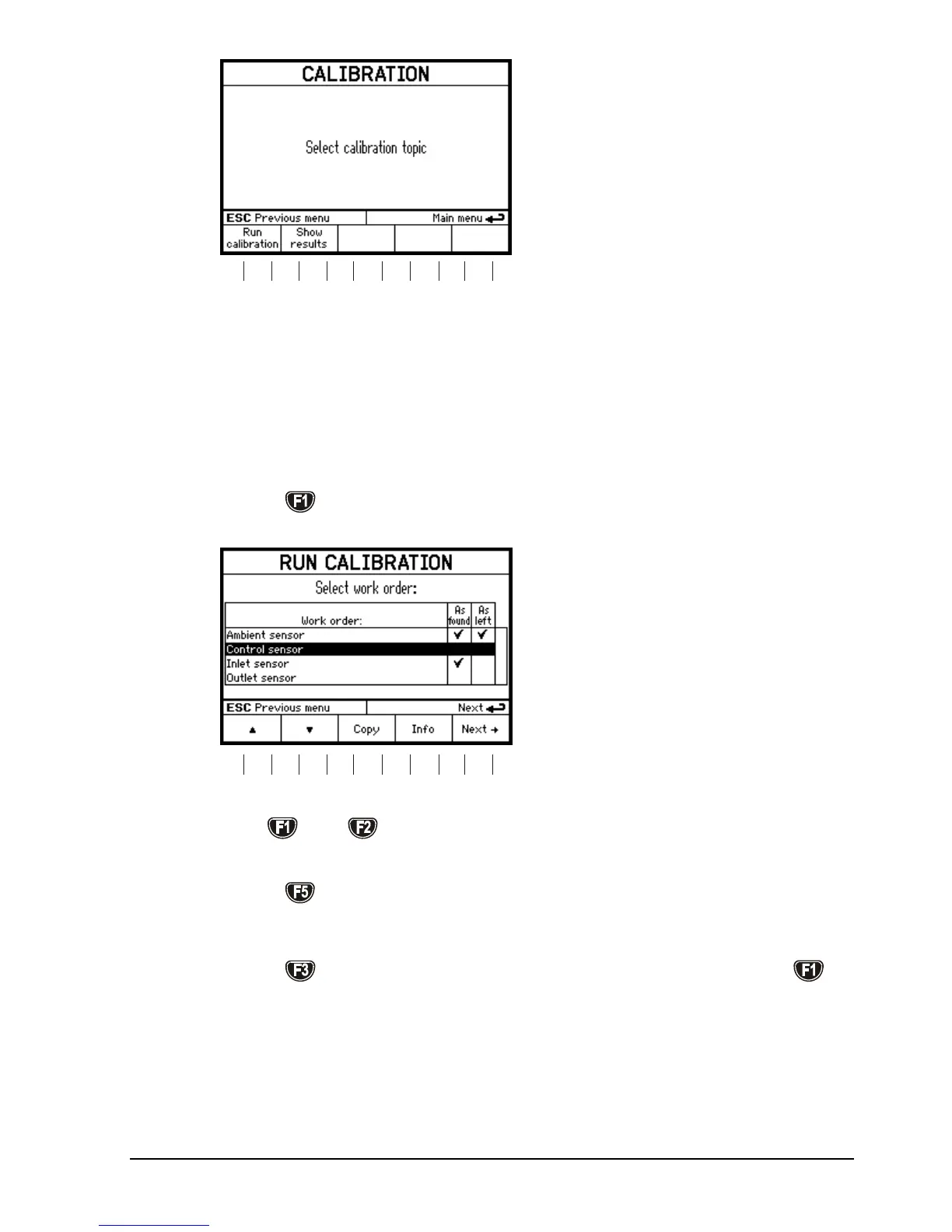105446 06 23-03-2009 37
F3F2 F4 F5F1
Note: Calibration information is available in several places
throughout the calibration menus. The content of this
information is described in section 4.5.3.
4.5.1 Running a calibration
Press
to select the Run calibration menu.
F3F2 F4 F5F1
Use
and to scroll through the list and highlight an
existing work order.
Press
to continue the calibration using the highlighted
work order
or,
Press
to create a copy of the work order. Then press
to accept the new name. (Copies have the same name as
the original work orders, but contain a suffix number, making
the name unique.)
