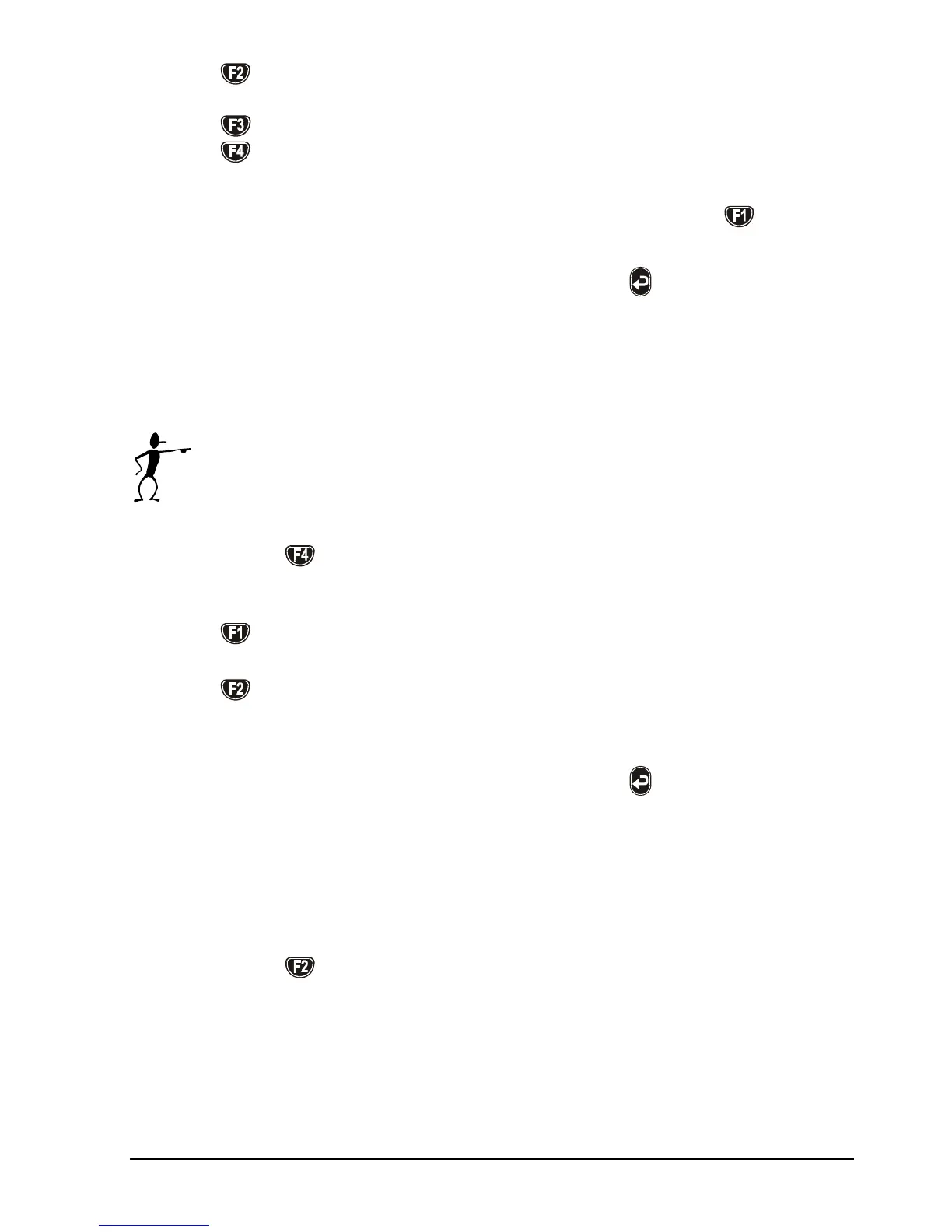105446 06 23-03-2009 55
– Low input temperature that corresponds to the low
level electrical signal.
– High input (voltage or current).
– High input temperature that corresponds to the high
level electrical signal.
Use the numeric keys to set a new value or press
to edit
the existing value.
Make the necessary changes and press
to accept the new
setting(s), and to return to the Conversion to temperatures
menu.
Setting cold junction compensation temperatures
When the automatic mode is selected, the calibrator
measures the temperature in the T/C connector and uses this
for the cold junction compensation of the thermocouple.
Press
to select Cold junction compensation.
Press a function soft key to enable the editor:
- To select compensation mode; toggle between
Automatic and Manual.
- To define a Manual temperature for the cold junction
compensation. This can be used when an external cold
junction temperature can be established.
Make the necessary changes and press
to accept the new
setting(s) and return to the Cold junction compensation
menu.
4.8.5 Setting the sensor input parameters (B versions only)
Press
(setup page 2) to select Input.
