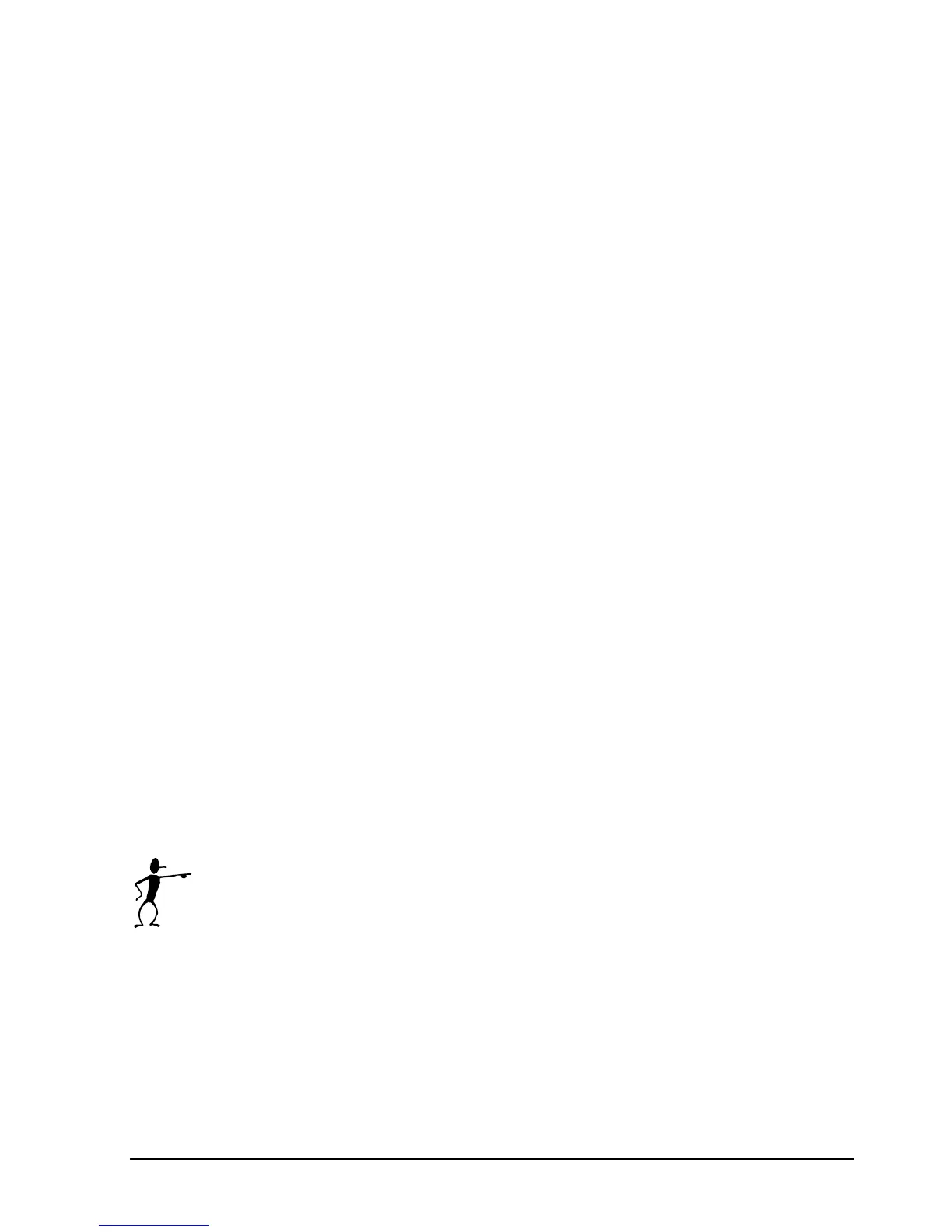42 23-03-2009 105446 06
Scenario (page 1)
This shows the calibration setup in a graphic format. The parameters
for this setup are defined in the work order created using the PC
program.
Basic parameters (page 2)
This informs you how the calibration was registered, either "as found"
or "as left" and the ambient air temperature (entered manually) at the
time of the calibration.
Notes (page 3)
Information entered via the PC program, when the work order is
created.
Sensor under test (page 4)
If a Digital Temperature Indicator (DTI) is used, the "Measurement"
field will display the DTI channel used.
External reference sensor (page 5)
This screen is only available when an external reference sensor is
used. If a DTI is used, the "Measurement" field will display the DTI
channel used.
Calibration procedure (page 6)
This shows the pre-defined temperature steps for the calibration.
4.6 Switch test menu
Note…
This Switch test function is for B versions only.
Switch test automatically locates the switch temperatures of a
thermostat.
Three parameters are required:
Start temperature (T
1
)
End temperature (T
2
)
Rate of change in temperature (slope rate).
