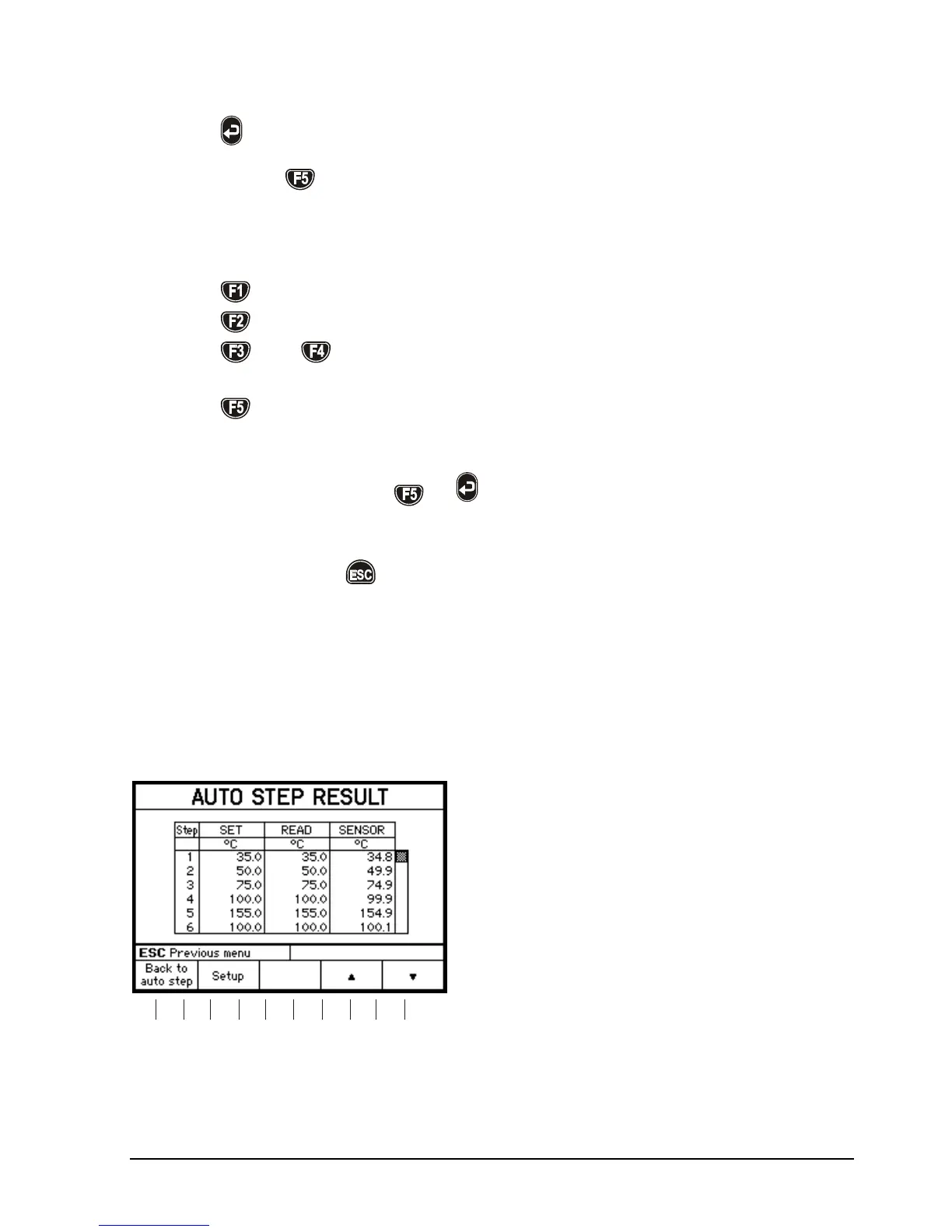105446 06 23-03-2009 49
Make the necessary changes and exit the editor by pressing
.
Press
to start the Auto step test.
While the step test is in progress, several functions are
available:
– To review the Auto step result (no editing is possible).
– To pause the test.
and – Force the test to jump a step (previous or next),
regardless of the temperature step's stability.
– To stop the Auto step test.
When the Auto step test is complete the results are
displayed. Press
or to finish the test and store the
results in the calibrator. The results can be viewed using the
instructions in section 4.7.2.
By pressing
the results are not stored in the calibrator’s
memory.
4.7.2 Auto step test results
At the end of a Auto step test the results are displayed and stored in
the calibrators memory.
F3F2 F4 F5F1
The measured READ or TRUE and SENSOR temperatures for each
step are displayed.
