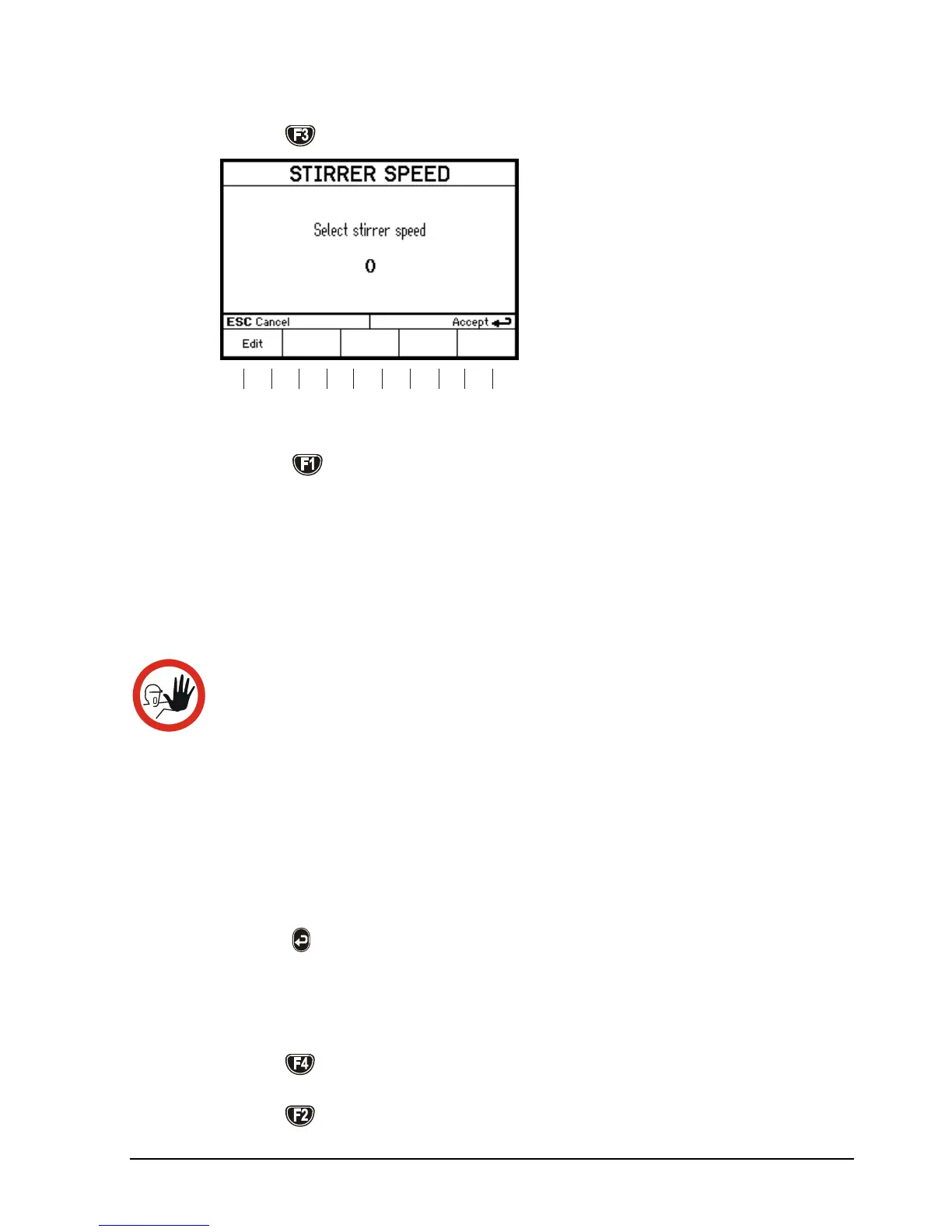105446 06 23-03-2009 59
4.8.7 Selecting the stirrer speed (ATC-140/250 A/B only)
Press
(setup page 2) to select Stirrer speed.
F3F2 F4 F5F1
Press
to edit the speed level of the stirrer.
Select a speed setting between 0 and 50.
The normal setting is between 10 and 15.
When using the ATC-140/250 A/B with a dry block kit the
stirrer speed must be set to 0.
Caution…
If the speed level chosen is too high, the magnet will fall off
making a rattling sound and there will be no stirring in the
fluid. With no stirring of the fluid, temperature gradients will
emerge in the bath, which will again affect the result of the
calibration.
To reconnect the magnet, set the speed level to 0 and
select a speed setting lower than the previous.
Press
to accept the value and return to the setup menu.
4.8.8 Setting the access code
Press
(setup page 2) to select Access code (ATC-
125/156/157/320/650 A/B).
Press (setup page 3) to select Access code (ATC-140/250
A/B).
