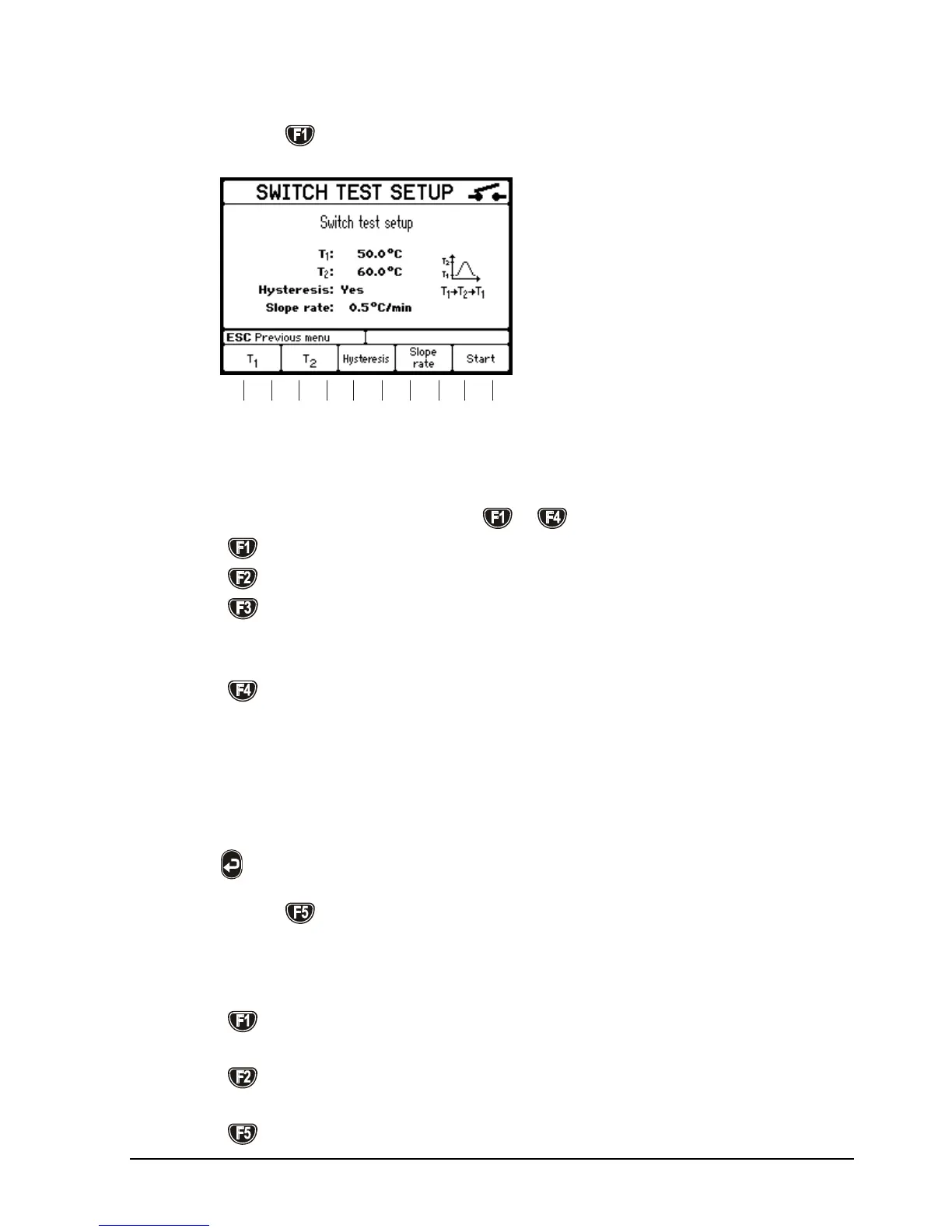44 23-03-2009 105446 06
4.6.1 Running a switch test
Press
to select Run switch test.
F3F2 F4 F5F1
The small graph illustrates the current T
1
, T
2
and hysteresis
selections. Note that T
1
can be greater than T
2
.
Press a function soft key (
– ) to enable the editor.
– To edit the first set temperature (T
1
).
–
To edit the second set temperature (T
2
).
–
To determine hysteresis, toggle between "Yes" (a two
temperature measurement) and "No" (a single
temperature measurement).
–
To edit the slope rate. The permitted range is 0.1 –
9.9°C/min. / 0.2 – 17.8°F/min.
Note: the slope rate should be set so that the
thermostat sensor can follow the temperature in the
calibrator's well.
Make the necessary changes and exit the editor by pressing
.
Press
to start the switch test.
While the switch test is in progress, three functions are
available:
– To show the current switch test results. This is
described in section 4.6.2.
– To review the switch test set up (no editing is
possible).
– To stop the switch test.
