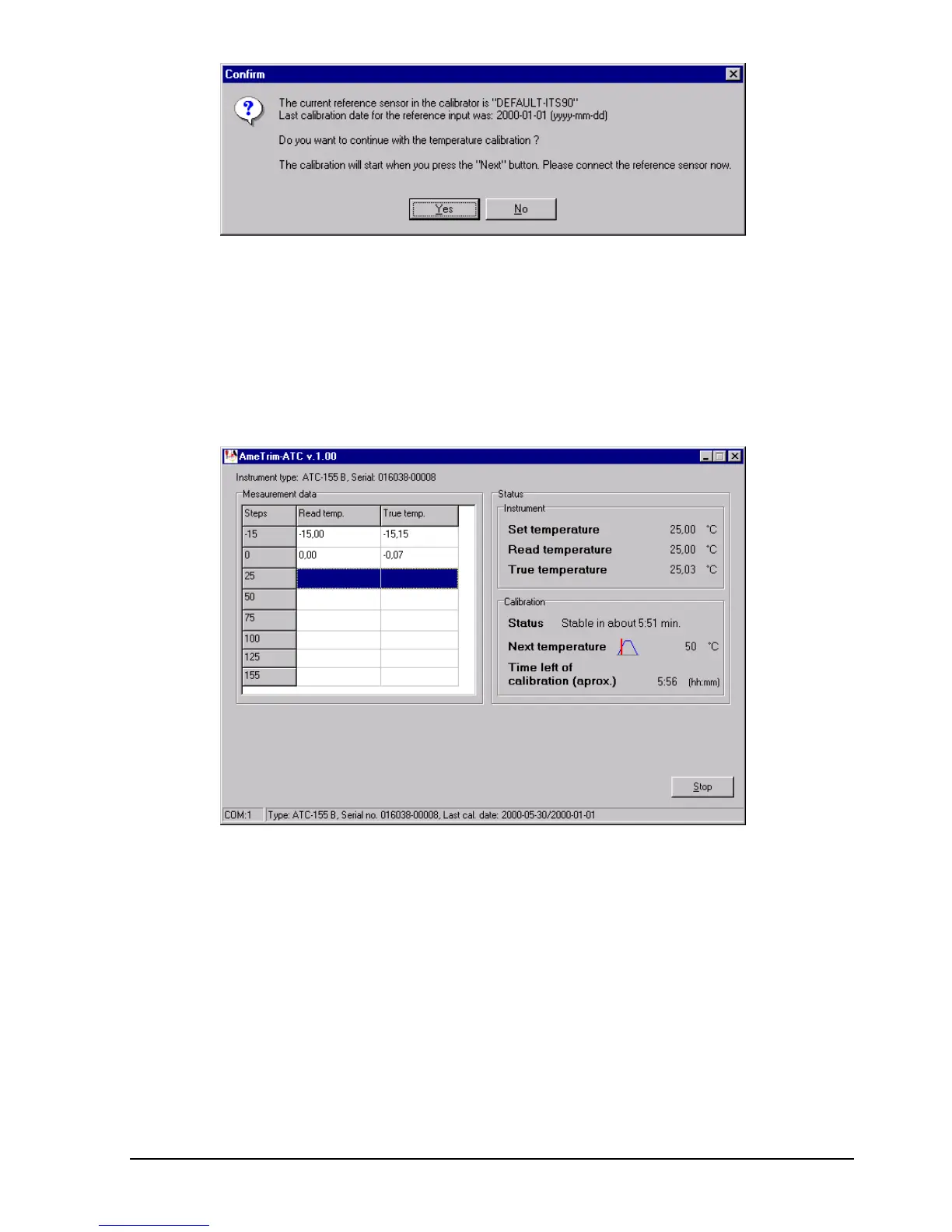78 23-03-2009 105446 06
Click Yes. The calibrator immediately starts working towards
the temperature defined in the first step.
A new dialogue containing a table with pre-defined
temperature steps is displayed. The calibrator type
determines the range of these steps.
When using the external reference sensor input on the
calibrator, or when using a DTI, the calibration and
adjustment will now run automatically.
Adjusting with manual inputs
If manual inputs is selected in the adjustment Scenario
menu, the calibration will be performed in a little different
way.
Enter the data to be used on the printed measurement
reports and click Ok.
