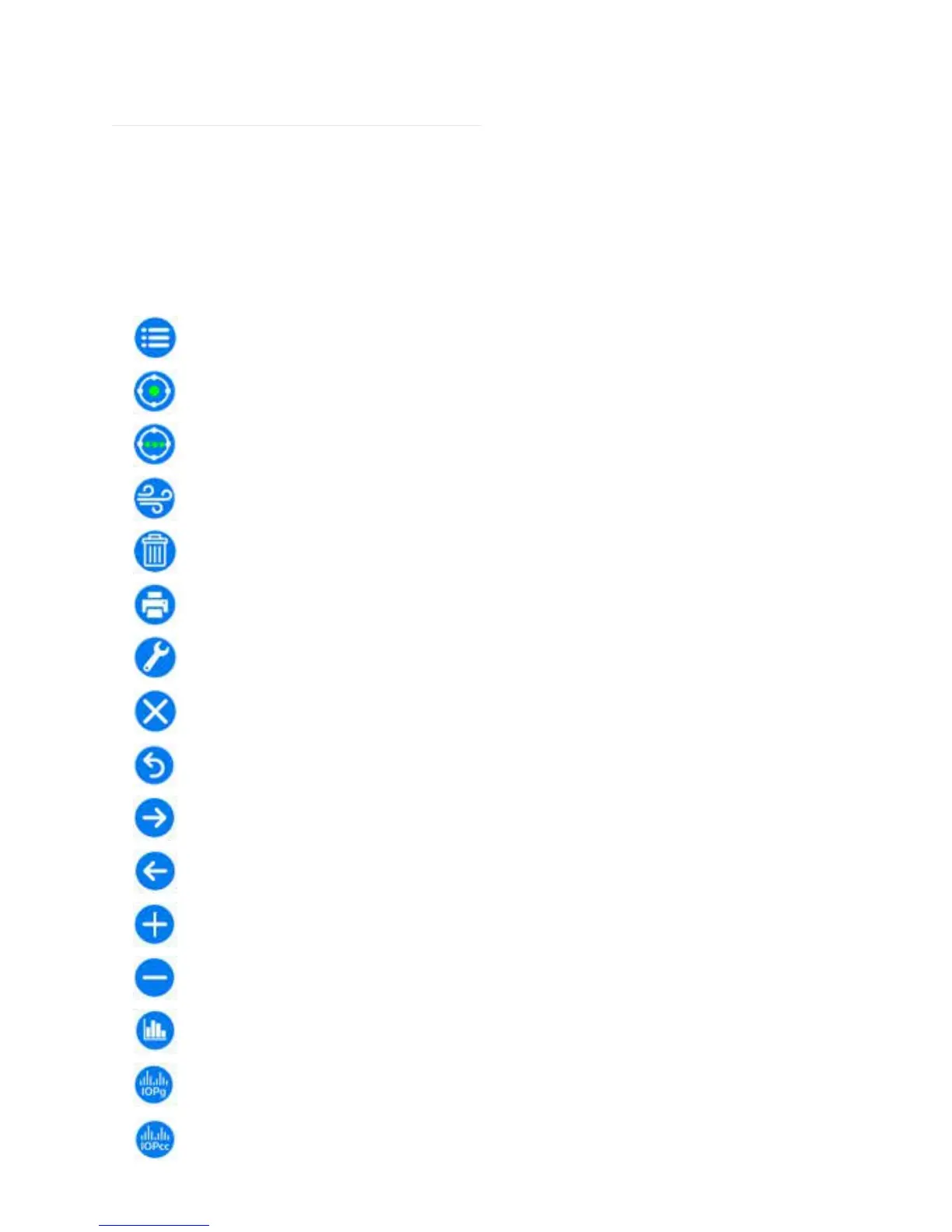16060-101 Rev. M
11
Icon Definition
The Reichert 7CR incorporates a user-friendly icon/menu-based operating system that will increase
the speed of measurements, training and use. Listed below are the icons that are used during the
operation of this instrument.
Icon Description
MENU — Accesses secondary level menus such as setup and help
MEASURE — Initiates a single-puff measurement process
CLEAR DATA — Clears both right and left data on the Operator Display and in memory
PRINT — Sends data to the printer
CANCEL — Cancels measurement process
RETURN — Returns to preceding screen
RIGHT ARROW — Use to select the character in Practice name in the Printout Setup
LEFT ARROW — Use to select the character in Practice name in the Printout Setup
PLUS — Changes the character or time in Printout Setup
MINUS — Changes the character or time in Printout Setup
— Displays a histogram of the last 400 measurements
IOPG — Shows the measurement histogram for the IOPg values
IOPCC — Shows the measurement histogram for the IOPCC values
