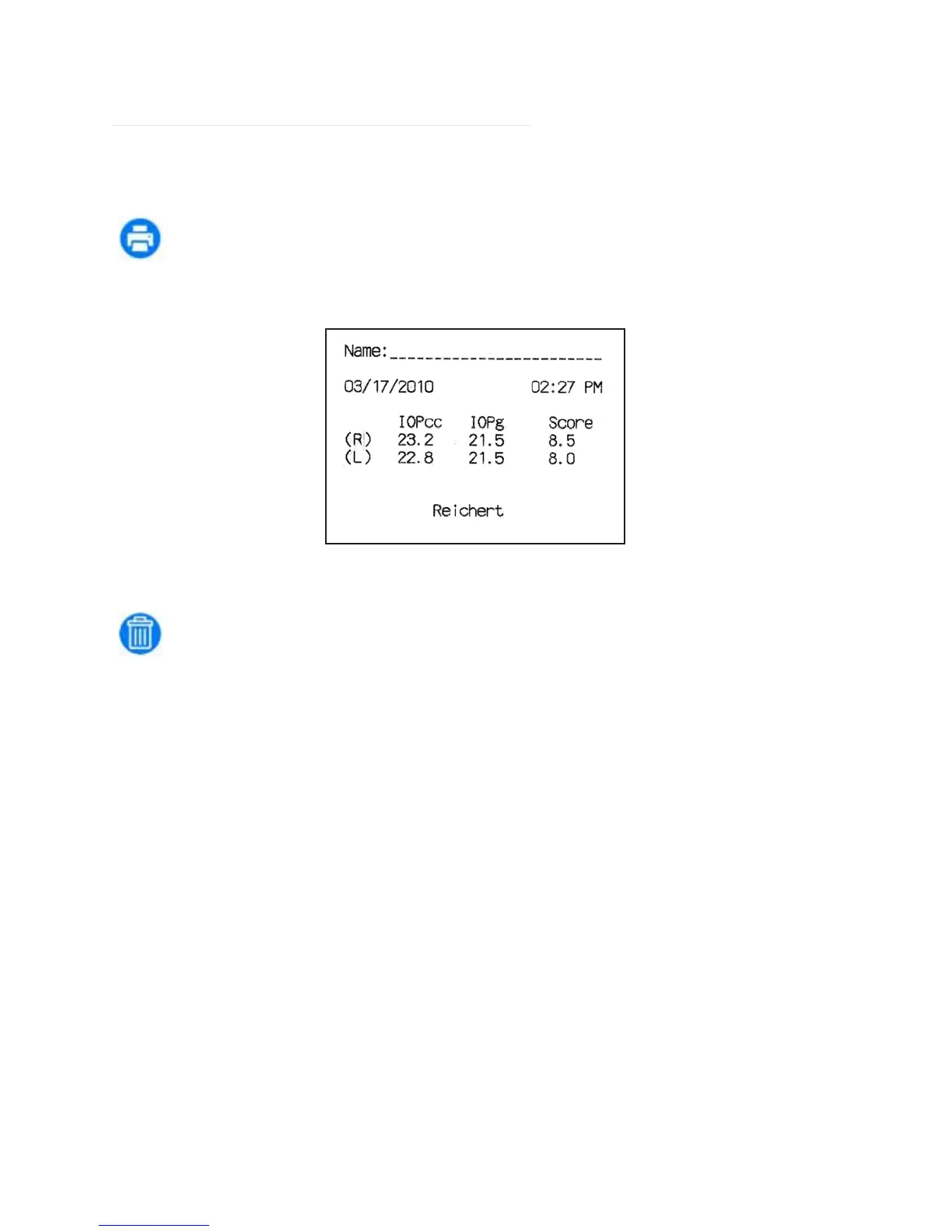16060-101 Rev. M
32
Printing Measurement Data
To print the measurement data, touch the PRINT icon.
A sample printout is shown below.
Sample Printout
If you decide not to make a printout, touch the CLEAR DATA icon. This will clear all data
from the memory and the screen. The instrument is now ready for the next patient.
