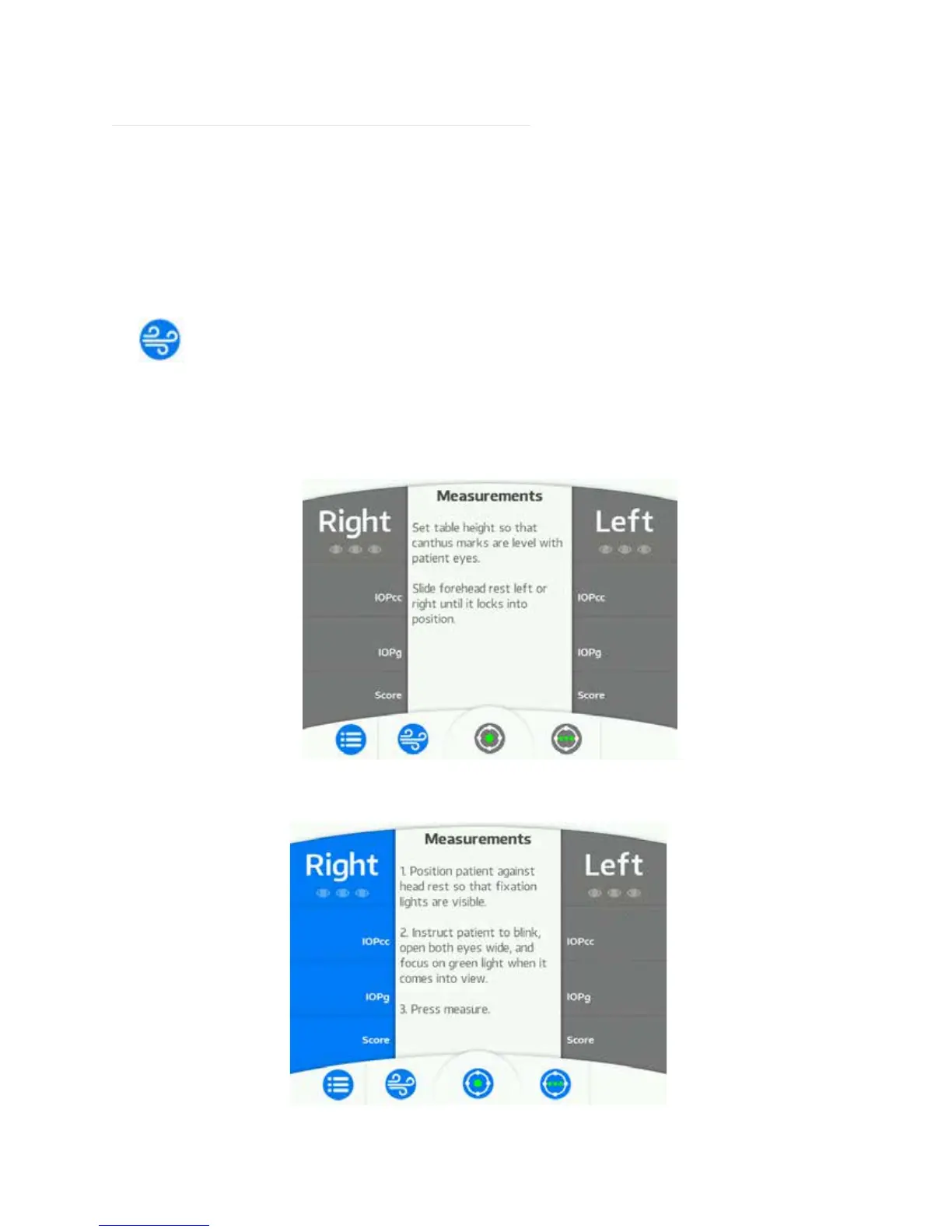16060-101 Rev. M
19
Alignment and Measurement
A message will be displayed to move the Forehead Rest fully to the left or right until it locks into
position if it is not already in this position. From this screen operators may choose to enter the
Menu, demonstrate the airpuff to the patient, or begin the measurement process.
Demo Puff
Touching the DEMO icon initiates a sample air puff. This can be used to demonstrate
the air puff to the patient. After each time the DEMO button is pressed and the air puff
is delivered, an internal check of the Reichert 7CR’s systems is conducted to ensure
optimum performance of your instrument.
Note: The DEMO icon will not display if there are measurements displayed on the screen.
If the forehead rest is not in position, the icons will be inactive, and the message in the image below
will appear.
The side that is ready to measure will become blue, indicating the unit is ready to measure that eye.
