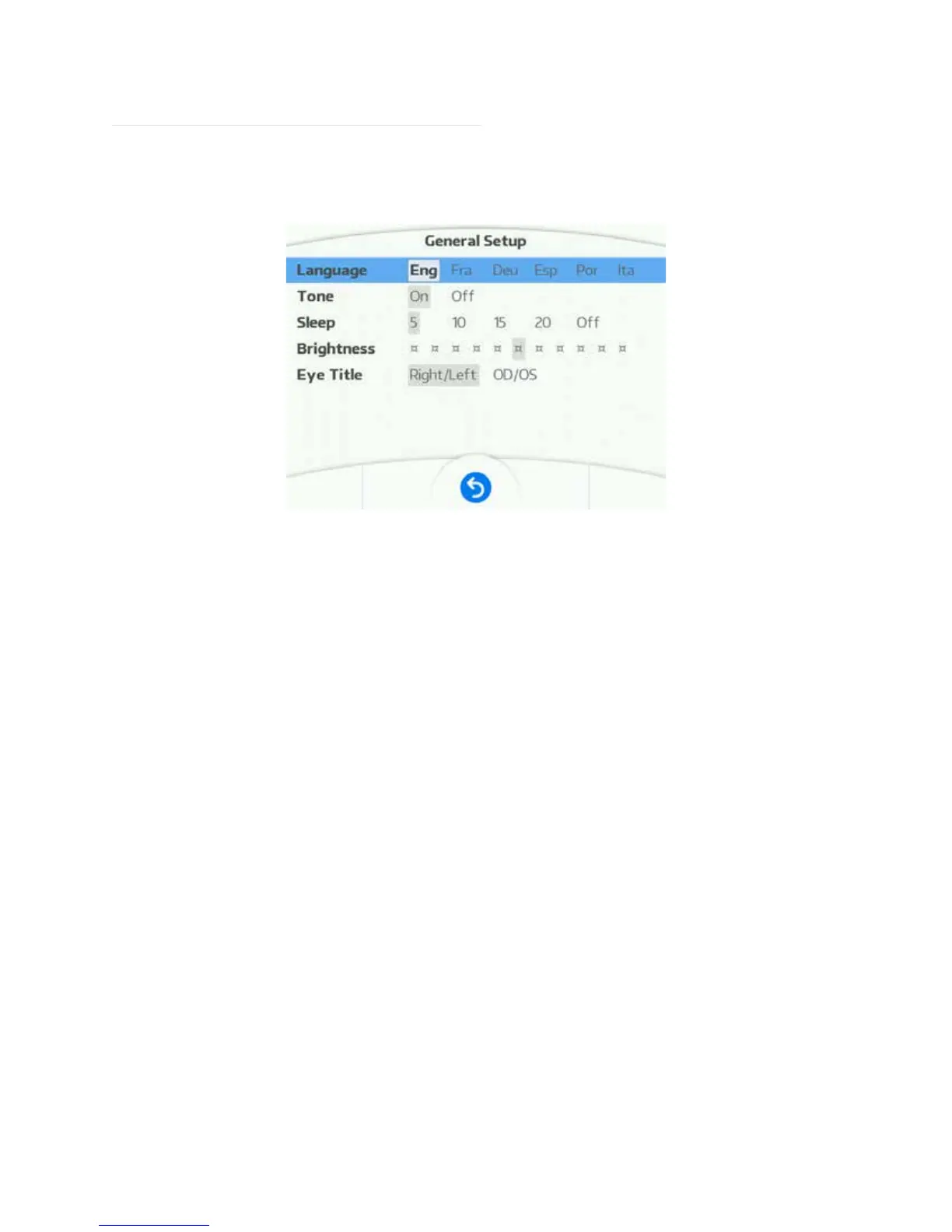16060-101 Rev. M
15
General Settings
The following options are available in the General Setup menu:
Parameters Settings
LANGUAGE Sets the language that appears on the Operator Display.
TONE
Note: Any time a selection is made on the touch screen, a beep will sound if the
option is set to “ON”.
SLEEP
mode is active, touch the screen.
Note: When unit comes out of sleep mode, any measurements that were not
cleared prior to the activation of the sleep mode will still appear, but the
measurement buttons will be disabled in order to prevent accidentally
must be output or cleared before taking new readings.
Adjusts the brightness of the Operator Display by touching the desired level.
Displays the eyes as either Right/Left or OD/OS.
