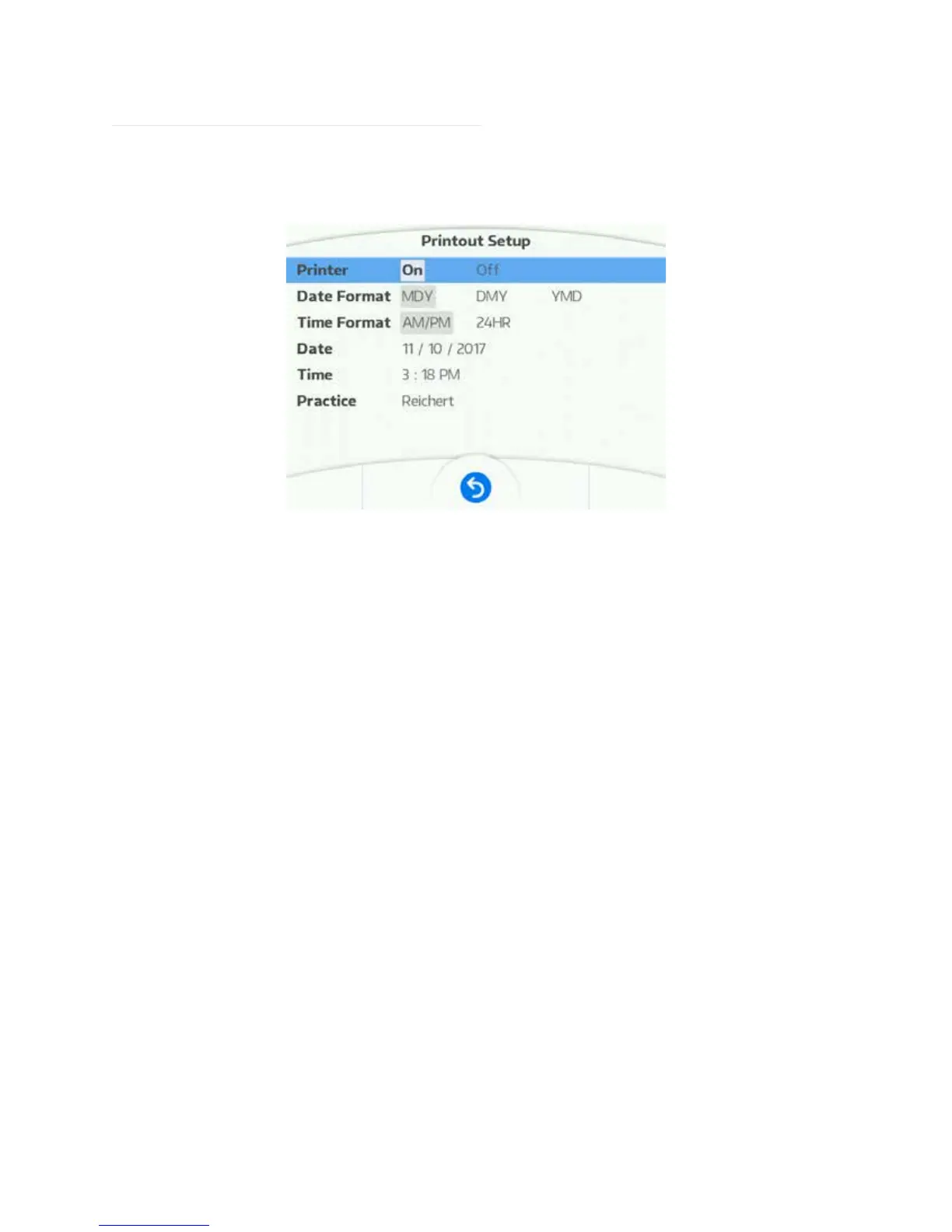16060-101 Rev. M
16
Printout Settings
The following options are available in the Printout Setup menu:
Parameters Settings
PRINTER PRINT
icon is touched.
DATE FORMAT Choose the date format to display on the printer paper:
TIME FORMAT Choose the time format: AM/PM or 24 HR.
DATE
TIME
PRACTICE
printer paper. To change the characters, use the PLUS and MINUS icons to
scroll through the alphabet. Once you find the letter you need, touch the RIGHT
or LEFT icon to move horizontally to the next letter. To exit, touch the SELECT
icon, then the RETURN icon.
