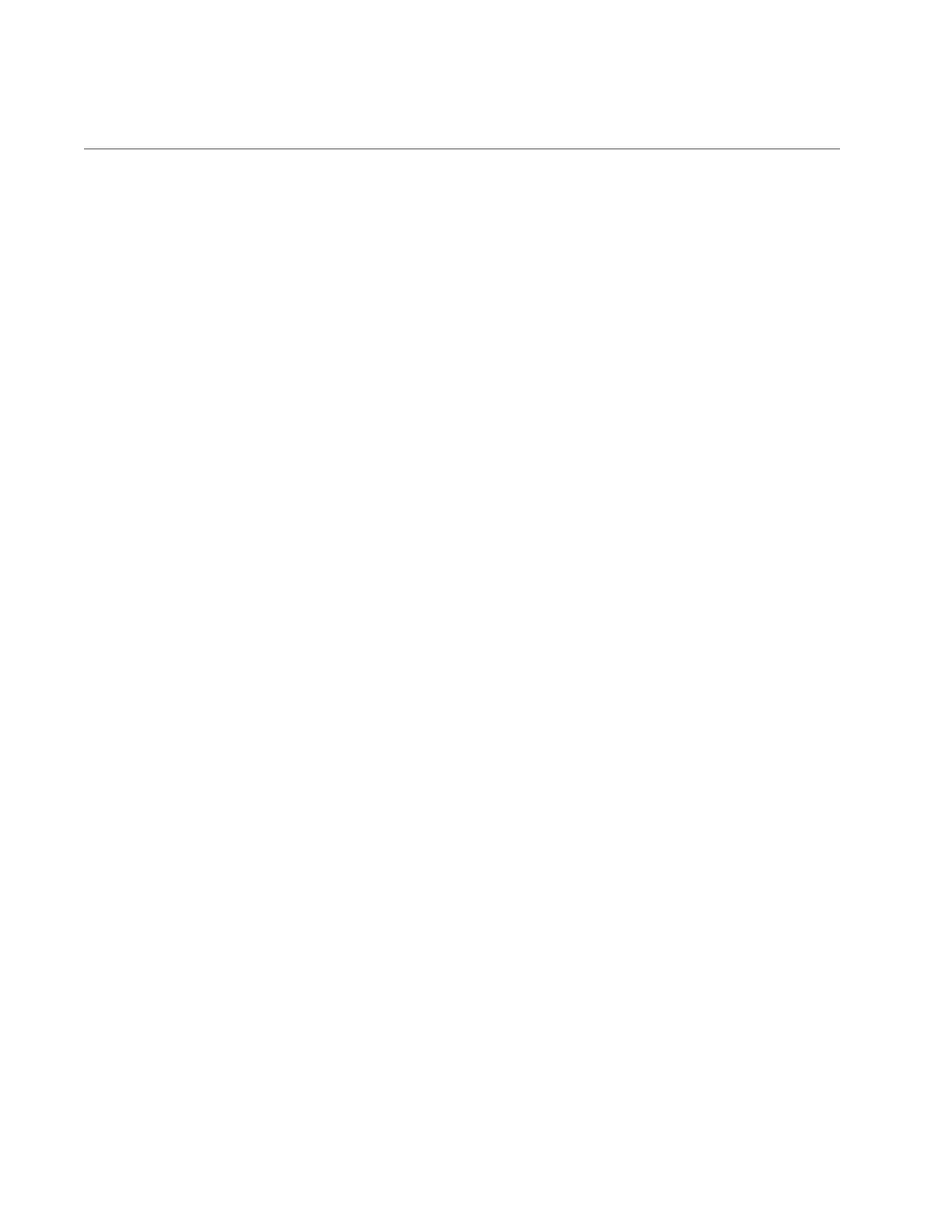Table of Contents (continued)
Programs ...........................................................................................................................................39
Creating a Program .....................................................................................................................39
Selecting Charts for Program Steps ............................................................................................40
Modifying a Step in the Program .................................................................................................41
Deleting a Step from your Program .............................................................................................41
Copying a Program already created ............................................................................................41
Exporting a Program ....................................................................................................................41
Importing a Program from an outside source (USB drive) ...........................................................42
Clearing a Program .....................................................................................................................42
Running a Program .....................................................................................................................43
Charts ................................................................................................................................................44
Selecting a Chart .........................................................................................................................44
Chart for Optotypes .....................................................................................................................45
Default Chart ...............................................................................................................................45
Prism Default Charts ...................................................................................................................45
XCyl Default Charts .....................................................................................................................46
Phoria Default Charts ..................................................................................................................46
Vergence Default Charts .............................................................................................................46
Binocular Balance (BB) Default Charts .......................................................................................46
Ports ..................................................................................................................................................47
Setting-Up a Port for Communication with an External Device ...................................................47
Service Menu.....................................................................................................................................48
System Information ......................................................................................................................48
Set Date/Time ..............................................................................................................................49
Phoroptor Test .............................................................................................................................49
Keyboard Test ..............................................................................................................................50
Import Settings and Export Settings ............................................................................................51
Factory Settings ...........................................................................................................................51
Instructions for Use............................................................................................................................52
Introduction ..................................................................................................................................52
Aligning the Phoroptor Head .......................................................................................................52
Data Input ..........................................................................................................................................55
Data Table....................................................................................................................................55
Entering Data Manually ...............................................................................................................56
Inputting Data Electronically ........................................................................................................57
Adjust Values .....................................................................................................................................59
Adjusting a Refraction From Previously Saved, Transferred, or Input Data ................................59
Eye Selection ...............................................................................................................................59
Sphere .........................................................................................................................................60
Cylinder .......................................................................................................................................61
Sphere and Cylinder - Maintaining Spherical Equivalent ............................................................62
Axis ..............................................................................................................................................63
Near Vision Addition ....................................................................................................................64
Cross Cylinder ...................................................................................................................................65
Cross Cylinder - Smart/Manual/Split Cyl Test ....................................................................................66
Cross Cylinder Test Settings........................................................................................................66
Examination for Astigmatism .......................................................................................................66
Cross Cylinder - Manual Test ............................................................................................................67
4 16241-101 Rev. D
