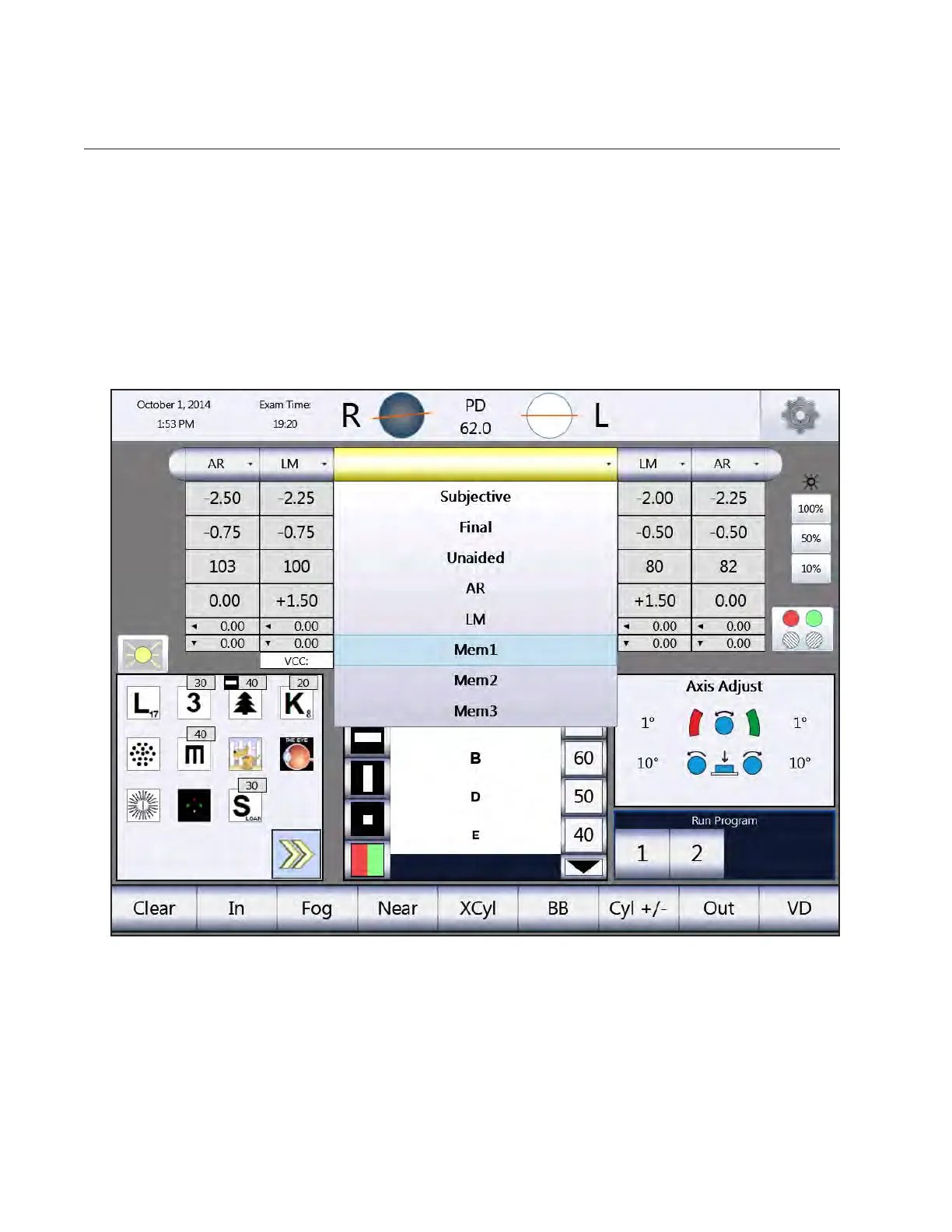Saving Refraction Data
Store the measurements temporarily as Final, Mem 1, Mem 2, or Mem 3, or leave the data as
Subjective, once the values for a refraction are completed. Storing different data in Mem 1, Mem 2, or
Mem 3 allows the option of comparing different refraction data you are considering for your patient’s
prescription. (Please refer to Figure IU-43.)
1. Touch the drop-down list on the top of the main refraction data area.
2. Select the category to which you want to save the refraction data.
Note: You can save and recall the refraction data for comparison or measurement values.
Instructions for Use (continued)
Figure IU-43, Saving Refraction Data
92 16241-101 Rev. D
