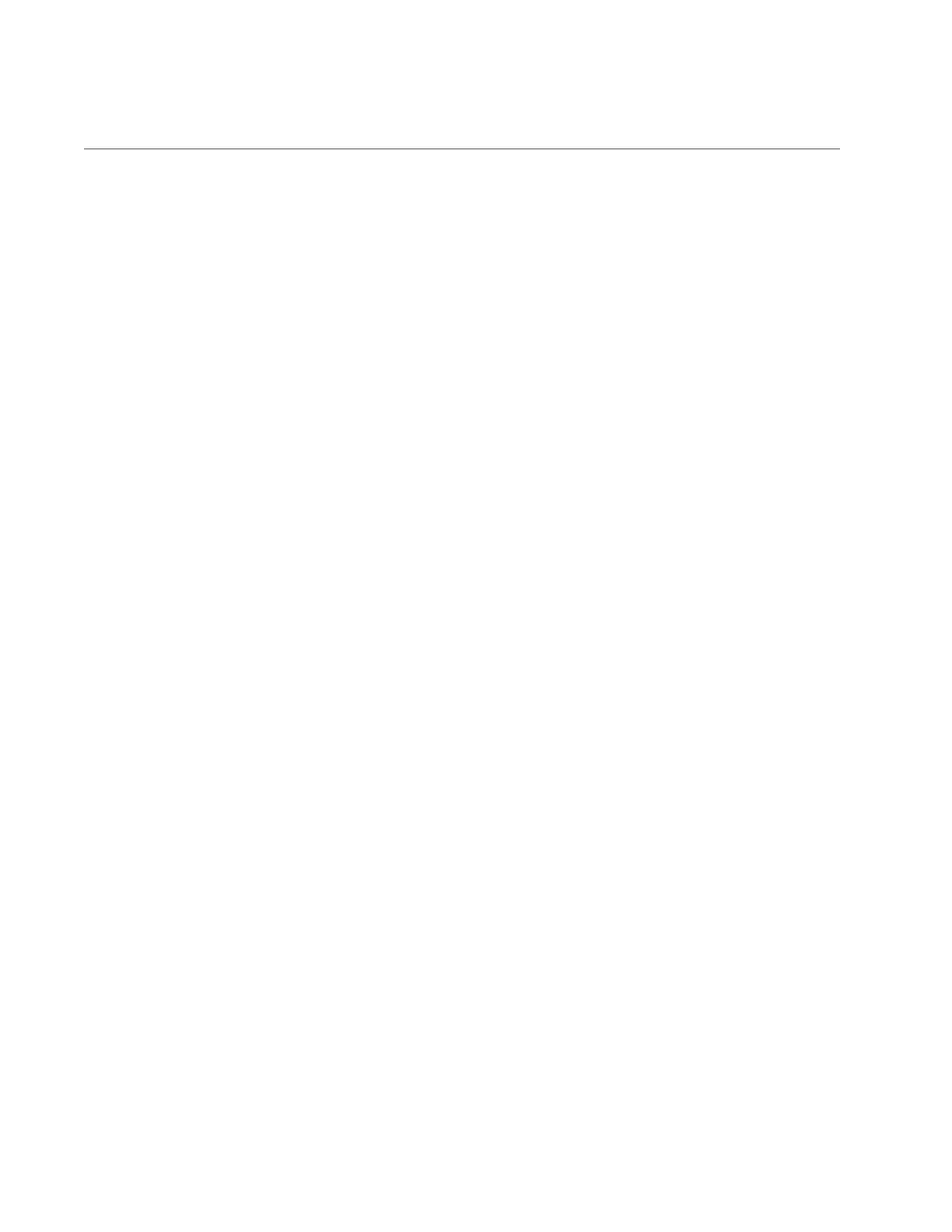Prism Testing (continued)
Horizontal Prism - Right Eye
• Turn the CONTROL KNOB left to add BO prism in 0.25 D increments.
• Turn the CONTROL KNOB right to add BI prism in 0.25 D increments.
Horizontal Prism - Left Eye
• Turn the CONTROL KNOB left to add BI prism in 0.25 D increments.
• Turn the CONTROL KNOB right to add BO prism in 0.25 D increments.
Vertical Prism - Right and Left Eye
• Turn the CONTROL KNOB right to add BU prism in 0.25 D increments.
• Turn the CONTROL KNOB left to add BD prism in 0.25 D increments.
Note:
Press and turn the CONTROL KNOB (at the same time) to add prism in 1.00 D
increments.
XY and Polar Coordinates
1. Touch XY/POLAR to temporarily view the Prism in XY (BI/BO, BU/BD) or Polar Coordinates
(degrees).
Split Prism
1. Touch SPLIT to balance the current Prism power equally in each eye.
Instructions for Use (continued)
80 16241-101 Rev. D
