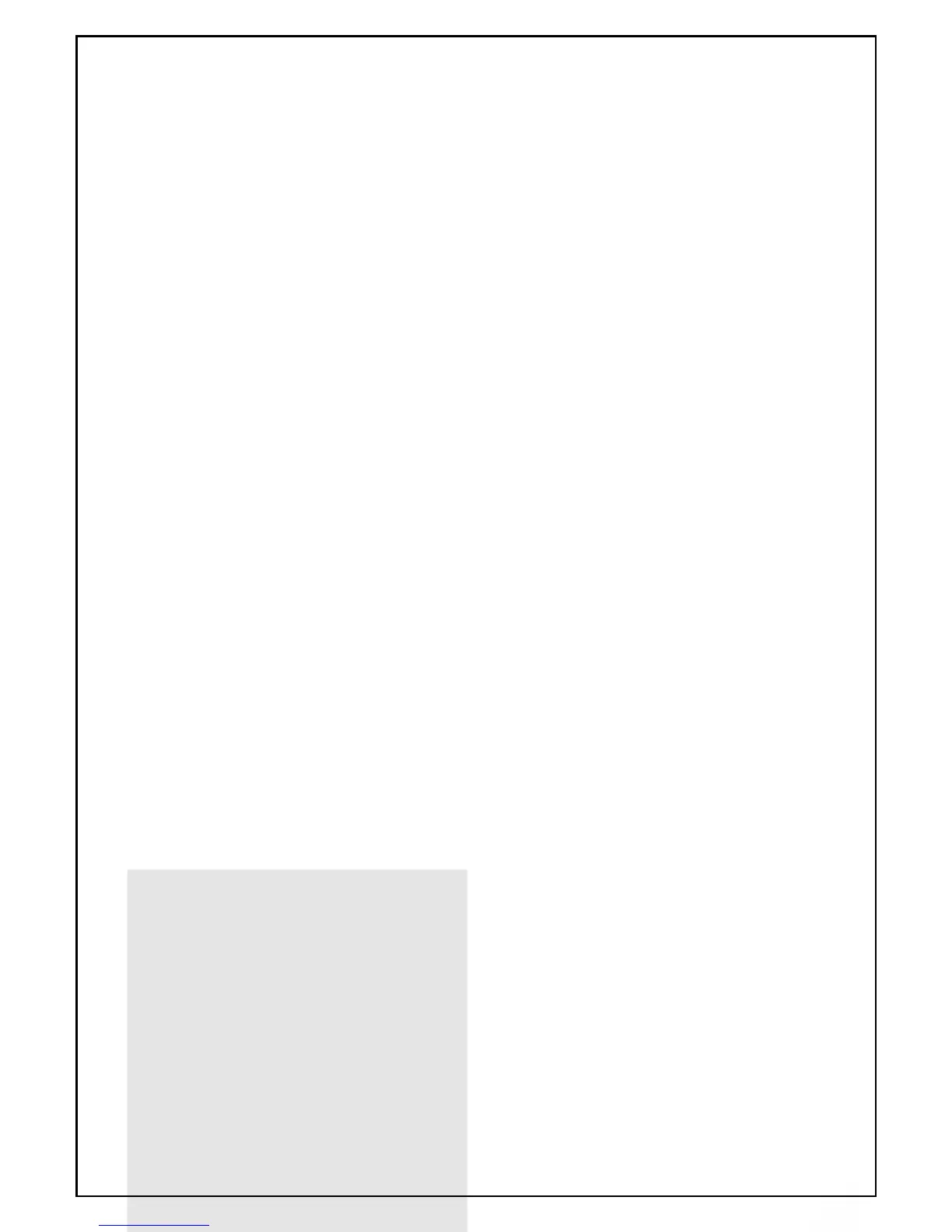8.4.5 ECP Calling WIP ................................................................................. 13
8.4.6 ECP To All WIPS (ALL CALL) ............................................................. 13
8.4.7 Completing The All Call...................................................................... 13
8.4.8 OIS Controlling ECP ........................................................................... 13
8.4.9 Zone Labelling - Refer to Appendix A ................................................ 13
8.4.10 Remote Paging Console ..................................................................... 14
8.5 Main Equipment Description............................................................................. 15
8.5.1 Common Board Frame ....................................................................... 15
8.5.2 Signal/Speech Generator ................................................................... 16
8.5.3 Signal Generator Settings .................................................................. 16
8.5.4 Standby / Speech Generator .............................................................. 16
8.5.5 Microphone / BGM Mixer Board ......................................................... 17
8.5.6 Standby Microphone / BGM Mixer Board .......................................... 17
8.5.7 FACP Input CPU Board ...................................................................... 17
8.5.8 Main CPU ............................................................................................ 17
8.5.9 Amplifier Rack Frame ......................................................................... 17
8.5.10 40 Watt Amplifier ................................................................................ 18
8.5.11 120 Watt Amplifier .............................................................................. 19
8.5.12 Warden Intercom Control Frame ....................................................... 20
8.5.13 OIS Control CPU ................................................................................. 20
8.5.14 OIS Selector Board ............................................................................. 20
8.5.15 Fan Module ......................................................................................... 20
8.5.16 Power Supply ...................................................................................... 21
8.5.17 Fault Relay .......................................................................................... 21
9 Installation .................................................................................................. 22
9.1 Unpacking And Inspection ................................................................................ 22
9.2 Anti-Static Precautions ..................................................................................... 22
9.3 Working On The System ................................................................................... 22
9.4 Cabinet Installation ........................................................................................... 22
9.4.1 Surface Mount .................................................................................... 22
9.4.2 Recess Mount ..................................................................................... 22
10 Connecting The EV3000 ............................................................................ 23
10.1 FACP Input Connections (Individual inputs) .................................................... 23
10.1.1 Connections........................................................................................ 23
10.1.2 Fusing ................................................................................................. 23
10.1.3 Address Setting .................................................................................. 23
10.2 Common FACP Input Connections .................................................................. 24
10.3 SECP MIC, BGM And SECP OIS Handset Input Connections ......................... 24
10.3.1 Connections........................................................................................ 24
10.4 100V Line Speaker Connections ....................................................................... 25
10.4.1 Connections........................................................................................ 25
10.4.2 Fusing ................................................................................................. 25
10.5 Visual Indicators Output Connections ............................................................. 27
10.5.1 Connections........................................................................................ 27
10.5.2 Fusing ................................................................................................. 27
10.6 WIP/EAID Extension Connections .................................................................... 29
10.6.1 Connections........................................................................................ 29
10.7 MECP To SECP Data Connections ................................................................... 30
10.7.1 Connections........................................................................................ 30
10.8 CN5 + CN6 Power Supply to Board .................................................................. 30
10.8.1 Fusing ................................................................................................. 30
10.9 Mains Connection ............................................................................................. 31