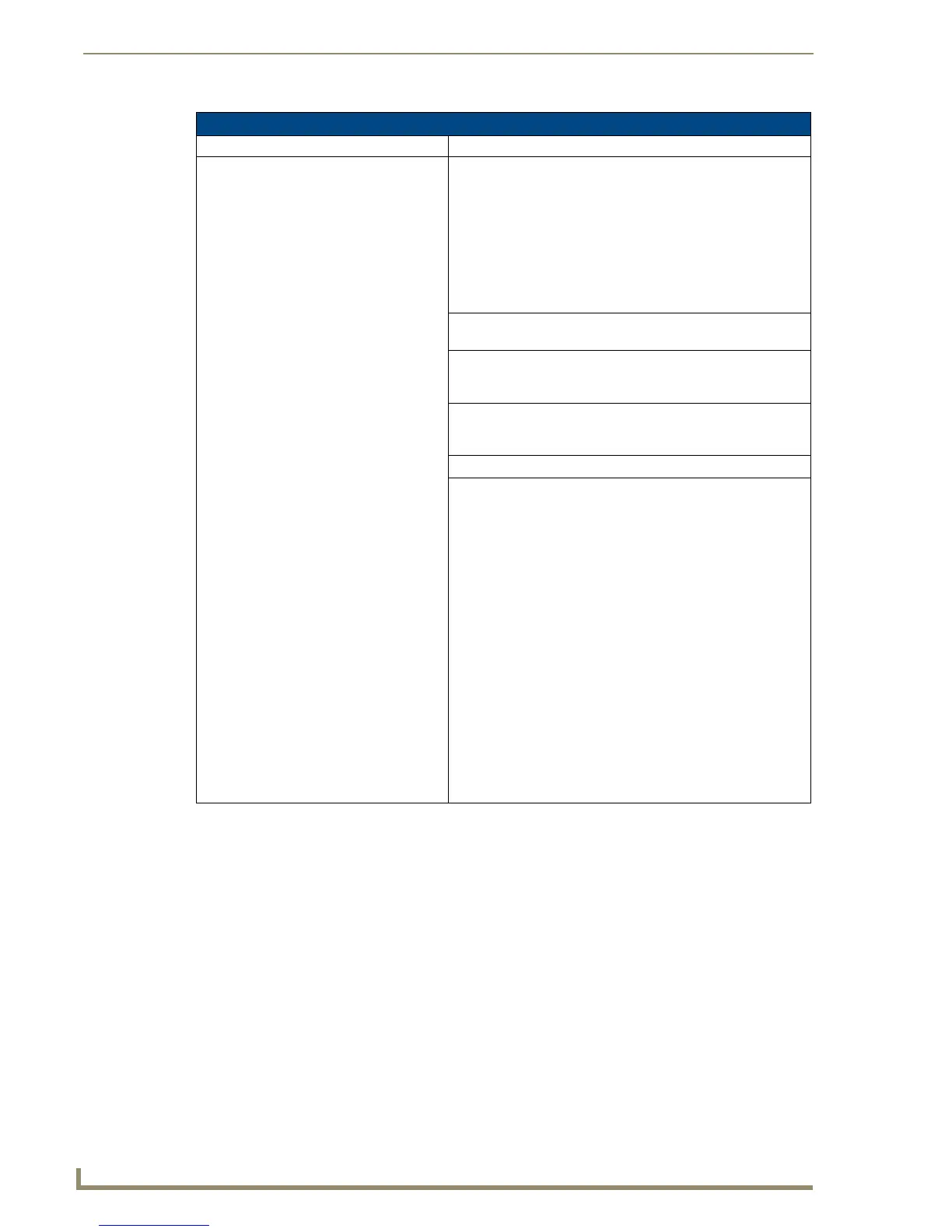NetLinx Security within the Web Server
94
NI-3101-SIG Signature Series NetLinx Integrated Controller
Manage NetLinx Devices Page (Cont.)
Feature Description
Device Listings: • This page (in addition to the target Master which is typically the
first entry) lists those NetLinx Masters which have sent out
NetLinx Discovery Master Announce packets (NDPs).
• Each entry contains the data necessary to describe the devices
detected by the system.
• If a Master has a ‘+’ icon next to it, this indicates that this Master
is reading the presence of a NDP-capable devices currently
connected to it. This state can be toggled closed to show a ‘-’
icon.
System Displays the System value being used by the listed NetLinx
Master.
Device • Displays the assigned device value of the listed unit. This
Device entry applies to both the Master and those
NDP-capable devices currently connected to that Master.
Device Type • Displays a description of the target Master or connected device,
and its current firmware version. An example is: NI Master
v3.01.323.
File Name Displays the program name and/or file resident on the device.
Status Displays the Master or device state. Those states include:
• This Master: Indicates its the target Master currently being
used and being browsed to. Its this Master’s web pages which
are currently being viewed.
• Orphan: Indicates that the device is currently not yet “bound” or
assigned to communicate with a particular Master.
- This state shows an adjacent Bind button which is used to
bind the device to the Master whose web pages are
currently being viewed.
• Searching: Indicates that the device is trying to establish
communication with it's associated Master.
• Bound: Indicates that the device has established
communication with it's associated Master.
- This state shows an adjacent Unbind button which is used to
release/disassociate the device from communicating with its
current Master.
• Lost: Indicates that the device has tried to establish
communication with it's associated or “bound” Master, but was
after a period of time, unable to establish communication.