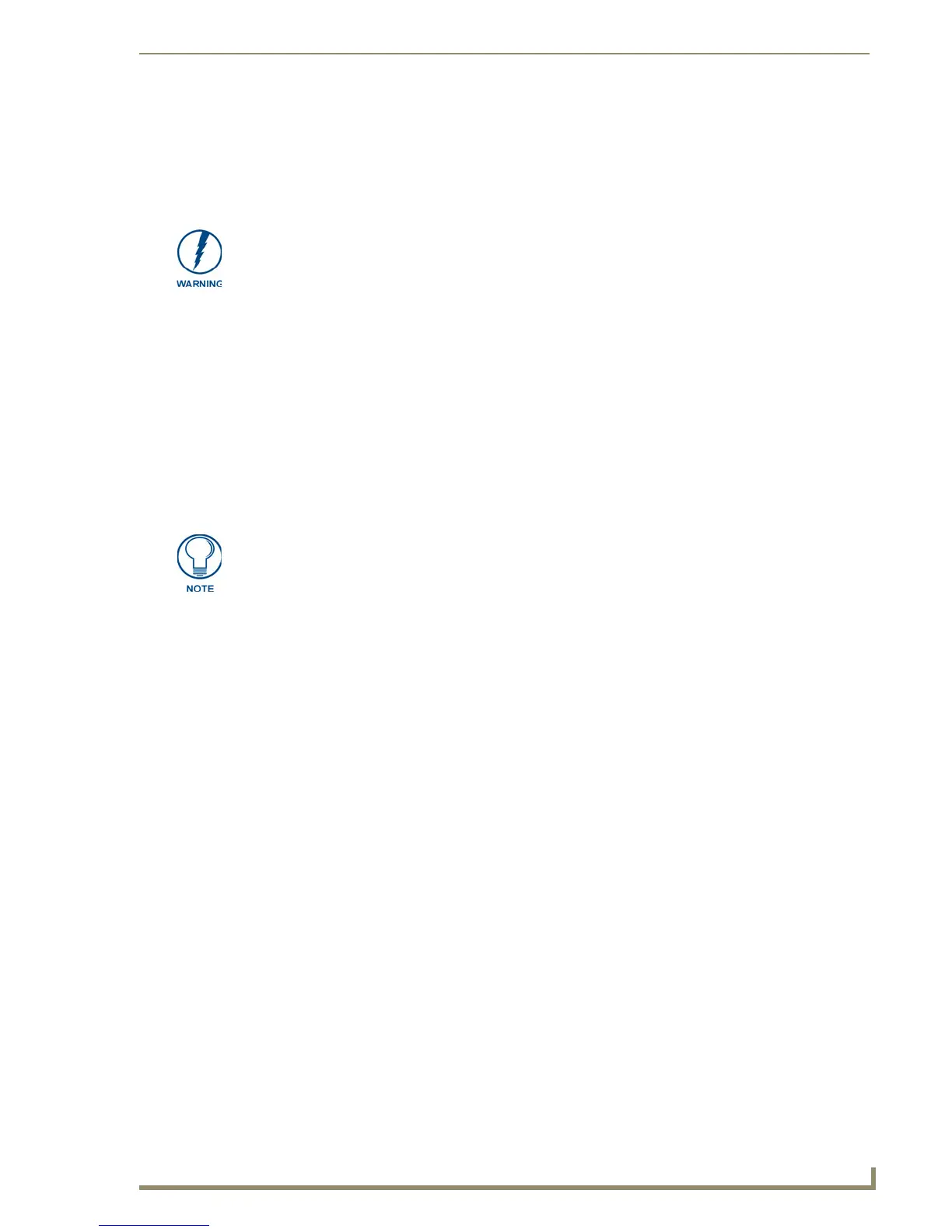Configuration and Firmware Update
21
NI-3101-SIG Signature Series NetLinx Integrated Controller
Configuration and Firmware Update
This section refers to steps necessary to both communicate with and upgrade the NI-3101-SIG.
Before beginning:
1. Set up and configure the NI-3101-SIG. Refer to the previous Installation and Upgrading section.
2. Verify that the latest version of NetLinx Studio has been installed on the PC. If an update is
necessary, download the latest NetLinx Studio software from www.amx.com.
3. If the Ethernet port will be used for programming, verify that an Ethernet cable connects the
Controller to the PC being used for programming or to a network on the same subnet as the PC.
4. The low-speed USB connection is not recommended for firmware updates.
5. Verify that the NetLinx Master is receiving power and is turned ON. Refer to the previous
Connections and Wiring section on page 9 for more information.
Before continuing, verify that you are using the latest version of NetLinx Studio
and the latest firmware Kit file (this file contains both the NI Integrated
Controller and on-board Master firmware).
The NI-3101-SIG Kit file begins with 2105_04_X100.
If if communication has already been set up with the Controller via an IP Address,
continue with the firmware update procedures outlined in the Communicating with the
NI Device via an IP section on page 31.
