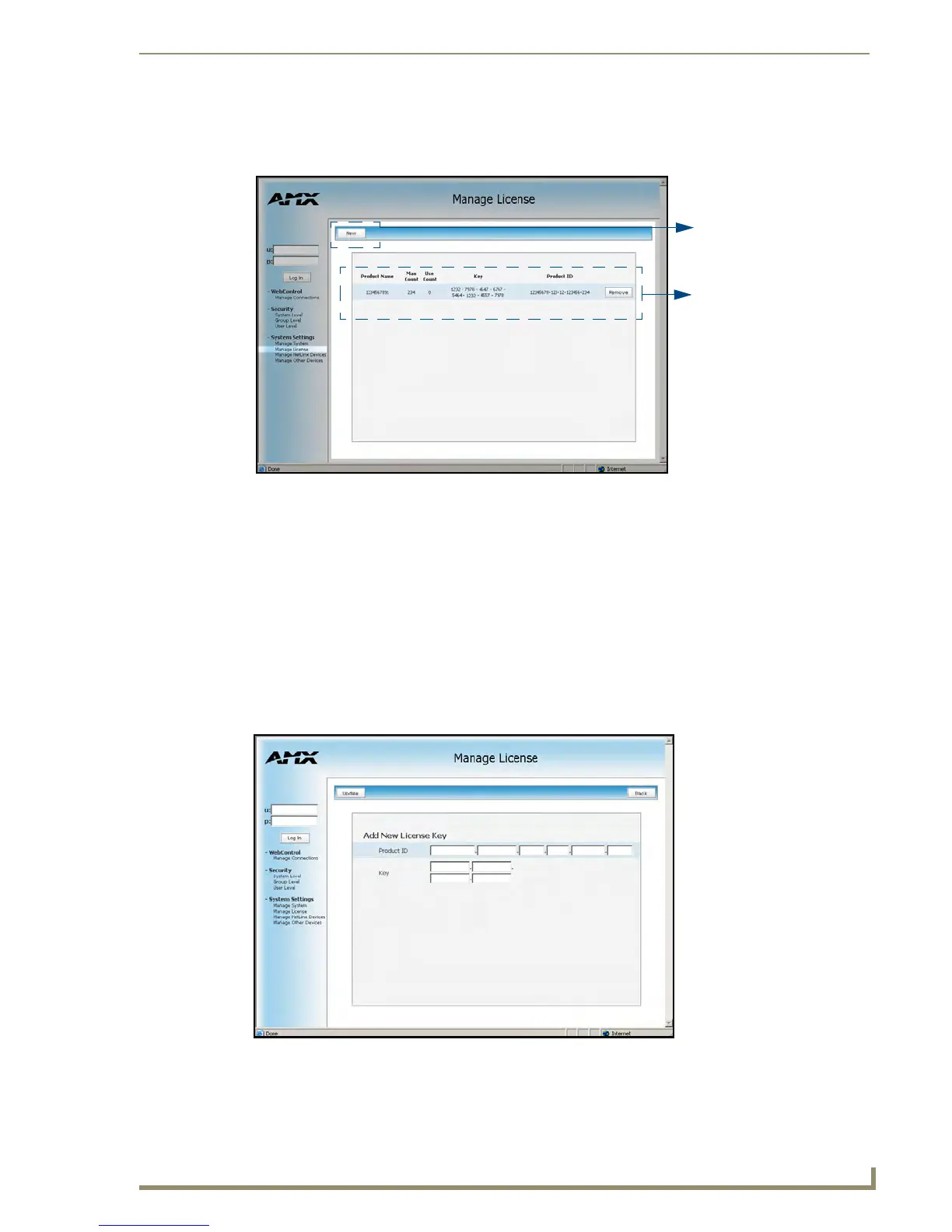NetLinx Security within the Web Server
91
NI-3101-SIG Signature Series NetLinx Integrated Controller
System Settings - Manage License
This page (FIG. 57) displays both the currently used license keys and the pending keys.
The New button allows for the addition of new license keys associated with currently used
modules/products.
Adding new License Keys requires the use of both a Product ID and a Serial Key.
An example of this type of product is i!-Voting. The Master confirms this registration
information before running the module.
Adding a new license
1.
Click on the System Settings > Manage License link from within the System Settings section of
the Navigation frame.
2. Click the New button to be transferred to the Add new License Key page (FIG. 58).
3. Enter the Product ID (certificate number) provided with the product into the Product ID fields.
FIG. 57 System Settings - Manage License page
FIG. 58 System Settings - Add New License Key page
New button allows for the
addition of new license keys
Shows exiting license keys
