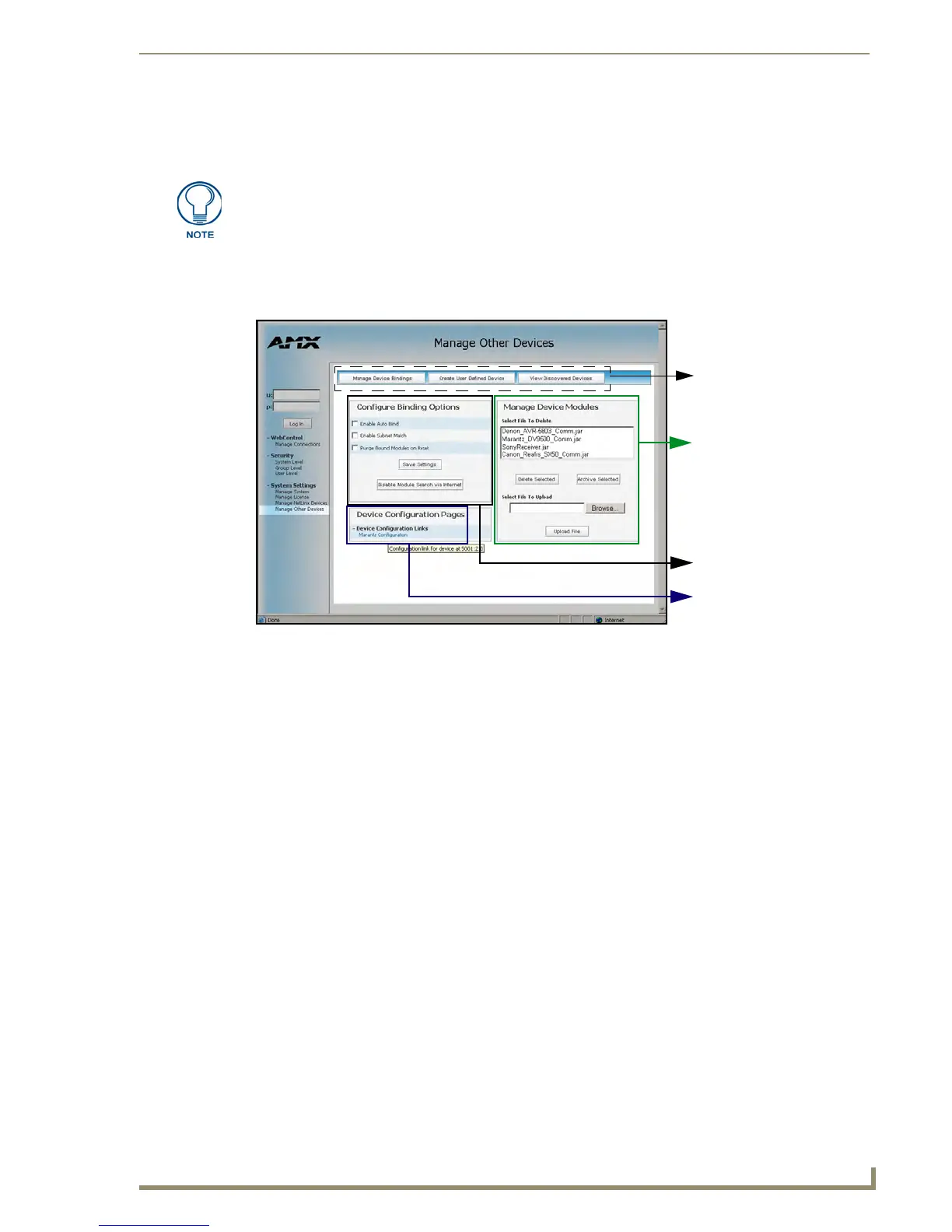NetLinx Security within the Web Server
97
NI-3101-SIG Signature Series NetLinx Integrated Controller
System Settings - Manage Other Devices - Dynamic Device
Discovery Pages
To access this page, click on the Manage Other Devices link (from within the System Settings section of
the Navigation frame). This page (FIG. 63) (within build 323 or higher) is used as the entry point for the
management of all 3rd party Dynamically Discovered Devices.
Before beginning to manage any other devices, the target Master must be loaded
with the program which defines the new devices and modules. In addition to this
code, all IP/Serial devices must be pre-configured and connected to the system.
FIG. 63 System Settings - Manage Other Devices page
Links to additional
Shows loaded Duet Modules
DDD pages
DDD configuration settings
Registered configuration
links (optional)
