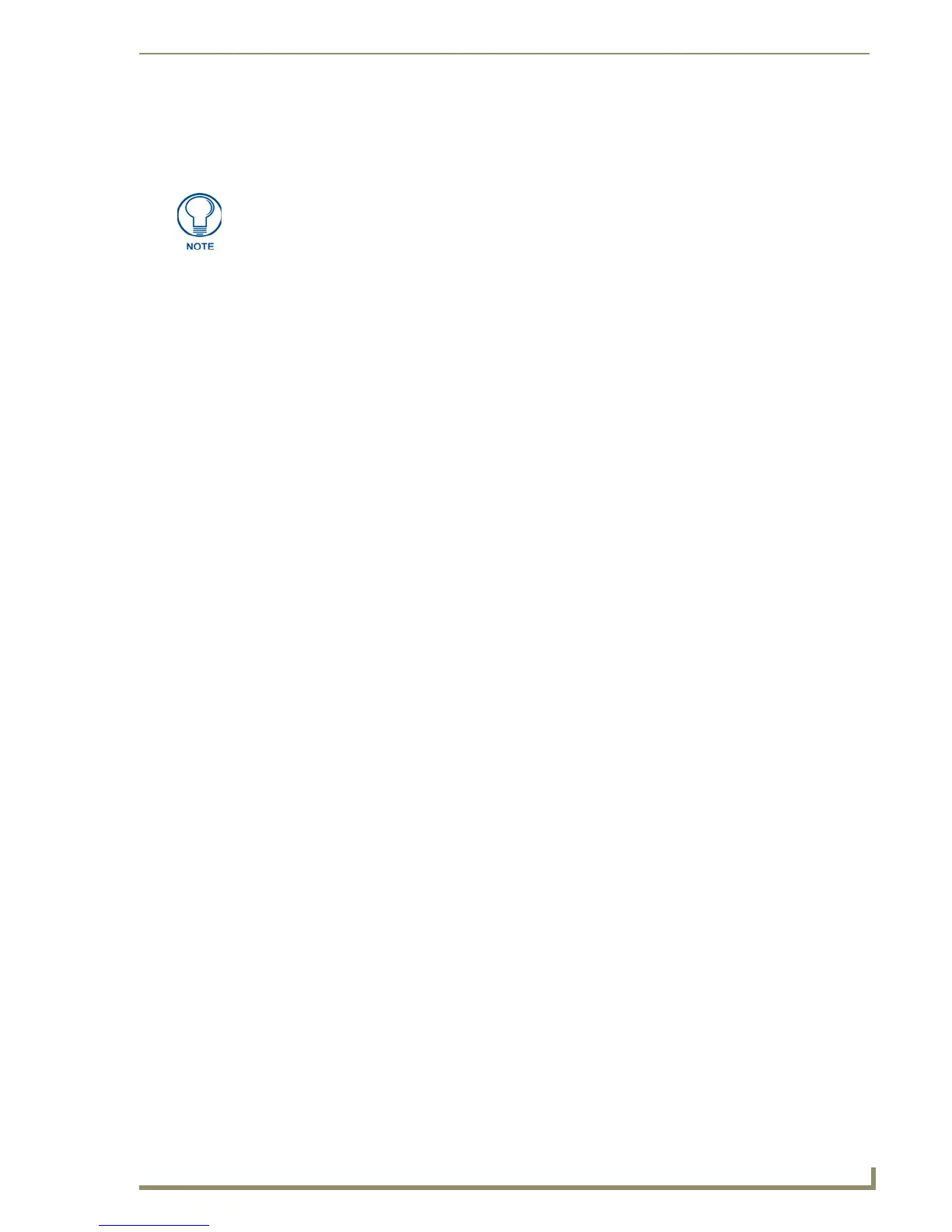NetLinx Security within the Web Server
111
NI-3101-SIG Signature Series NetLinx Integrated Controller
The installer can then select which module to use with that discovered device by selecting the
corresponding radio box and then clicking the upper-left Save button. This action then returns
the installer back to the View Discovered Devices page.
3. For Dynamically bound modules:
Begin the process of binding the Dynamic application device with the newly discovered
physical device by navigating to the Manage Other Devices > Manage Device Bindings
page. Dynamic application devices that have not been bound to a physical device display a
Bind button.
Click the Bind button adjacent to the desired device.
From the secondary window, choose the appropriate physical device from the listing of all
available unbound physical devices which matches the application device's Device SDK class
type (FIG. 67 on page 105).
The Duet Module is started immediately after being “bound,” which then causes an ONLINE event to be
received by the NetLinx program for the Duet Virtual device.
Accessing an SSL-Enabled Master via an IP Address
Once the target Master has been fully configured with an SSL certificate, user/group access rights, and
System level security parameters, the administrator (or comparably authorized user) can decide to
require additional security on the Master by making any consecutive access to the Master be done via a
HTTPS (a secure version of HTTP communication). Refer to theSetting the Master’s Port
Configurations section on page 74 for more information on this process.
1. Launch a web browser.
2. Enter the IP Address of the target Master into the web browser’s Address field, but preface this
information with the word https (ex: https://198.198.99.99). This https is used to communicate
with the target Master via the pre-configured HTTPS/SSL Port.
3. Press Enter to begin the communication process between the target Master and your computer.
If the installer has the Duet module on a PC, the file can be downloaded to the Master
via the Manage Device Modules section of the Manage Other Devices web page
(FIG. 63 on page 97).
