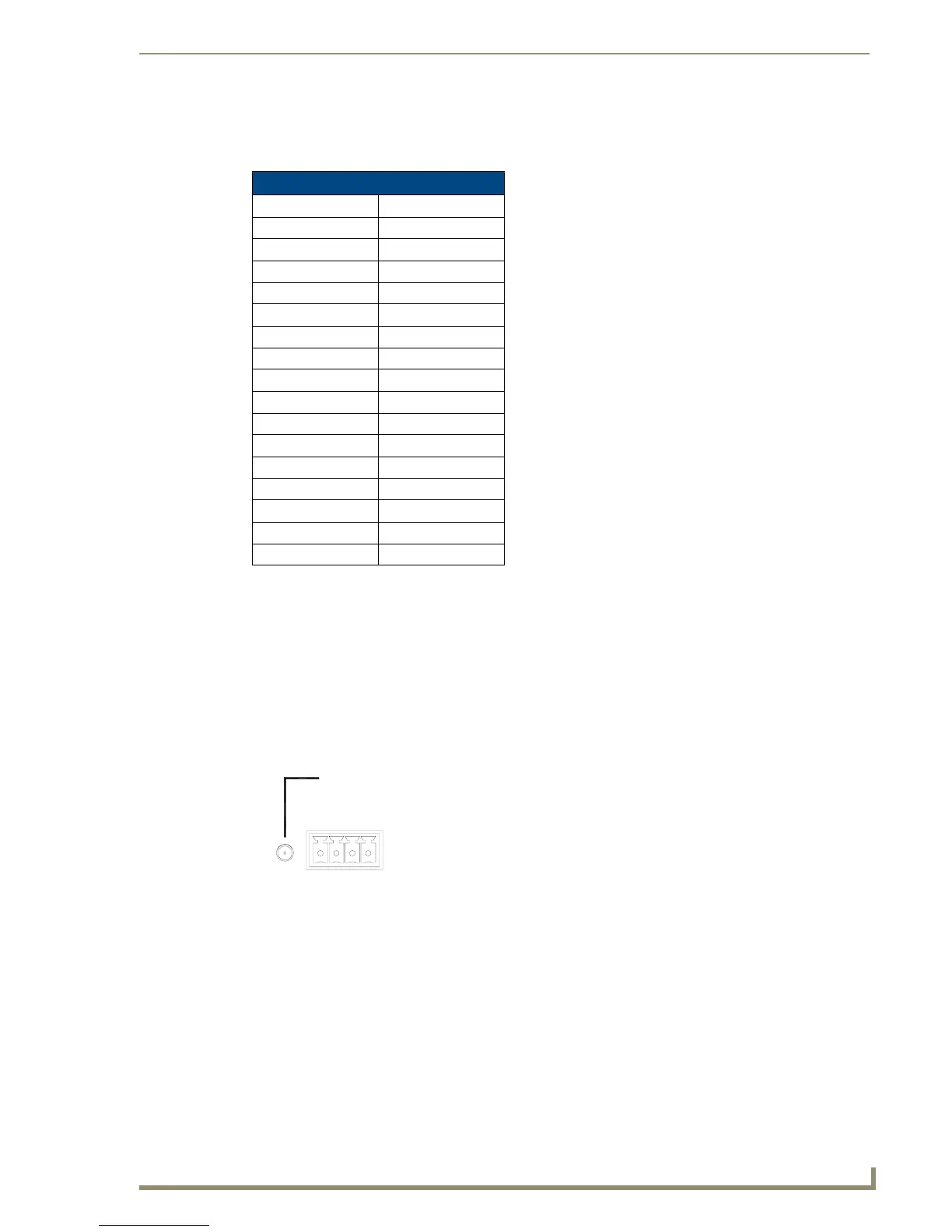Connections and Wiring
11
NI-3101-SIG Signature Series NetLinx Integrated Controller
Port Assignments and Functionality
The rear Port Assignments are as follows:
AXlink Port and LED
All NI units have an AXlink port and adjacent status LED (FIG. 3). This port allows the NI to support
AMX legacy AXlink devices such as G3 touch panels (ex: CP4/A) and PosiTrack Pilot devices. A green
LED shows AXlink data activity. When the AXlink port is operating normally, blink patterns include:
Off - No power, or the controller is not functioning properly.
1 blink per second - Normal operation.
3 blinks per second - AXlink bus error. Check all AXlink bus connections.
The AXlink port can be used to supply power to downstream AXlink-compatible devices, so long as
both the power required is LESS THAN 2 Amps total and the external power supply feeding the device
has the necessary power capability.
NI-3101 Port Assignments
Port ICSP Port #
Serial Port #1 1
Serial Port #2 2
Serial Port #3 3
Serial Port #4 4
Serial Port #5 5
Serial Port #6 6
Relays Ports (1-8) 8
IR Serial Port #1 9
IR Serial Port #2 10
IR Serial Port #3 11
IR Serial Port #4 12
IR Serial Port #5 13
IR Serial Port #6 14
IR Serial Port #7 15
IR Serial Port #8 16
I/O Port 17
FIG. 3
AXlink connector and LED
GND
AXM
AXP
PWR
AXLink
NI AXlink connector
