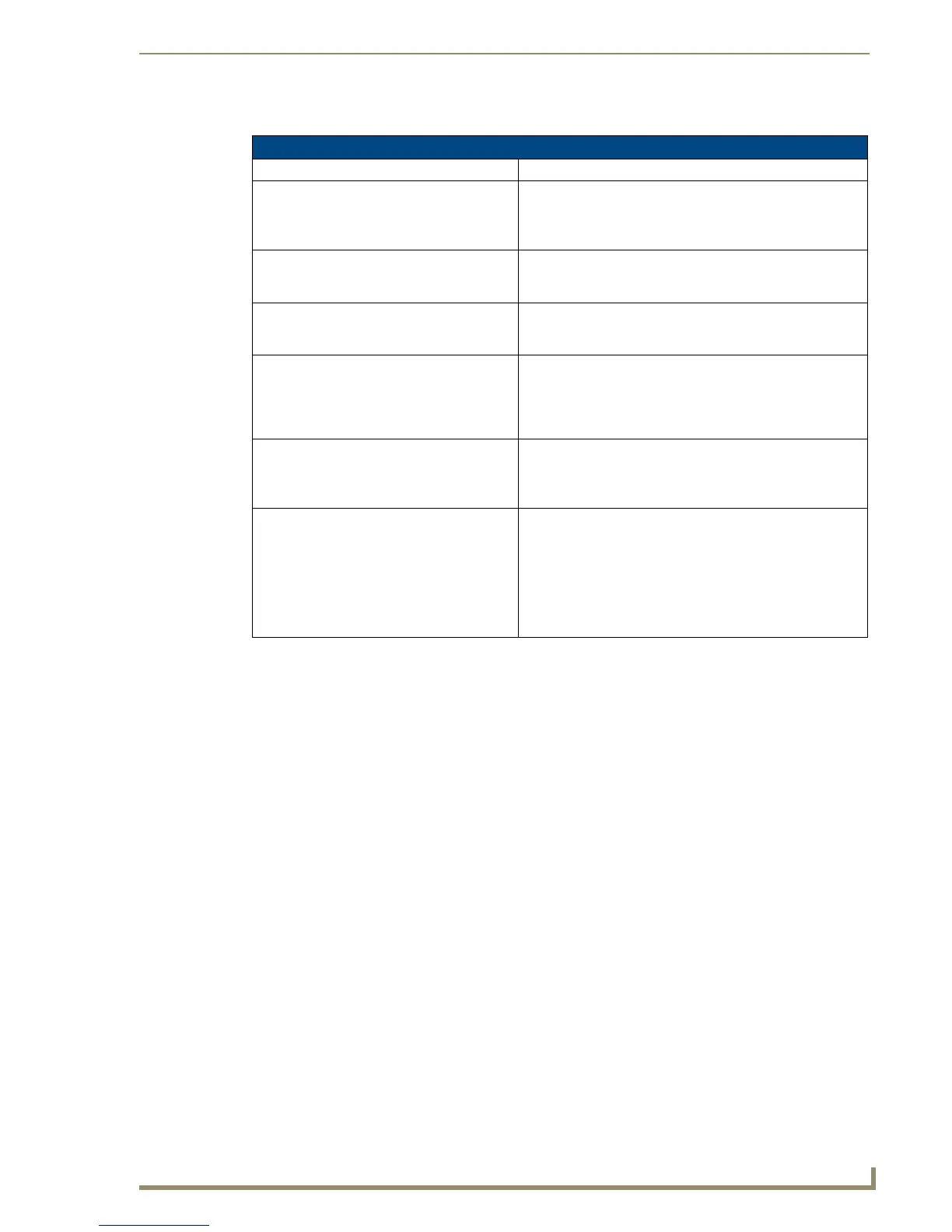NetLinx Security with a Terminal Connection
121
NI-3101-SIG Signature Series NetLinx Integrated Controller
The items in the Security Options Menu are described below:
Option 2 - Display system security options for NetLinx Master
Type 2 and <Enter> at the Security Setup prompt (at the bottom of the Main Security Menu) to display
the current security options, and their current state (
Enabled/Disabled). For example:
Master Security.....................Disabled
Terminal............................Disabled
HTTP................................Disabled
Telnet..............................Disabled
Configuration.......................Disabled
ICSP................................Disabled
ICSP Encryption.....................Disabled
Press <ENTER> key to continue
Option 3 - Add user
1.
Type 3 and <Enter> at the Security Setup prompt (at the bottom of the Main Security Menu) to
create a new user account. A sample session response is:
The following users are currently enrolled:
administrator
Fred
techpubs
Enter username ->
Security Options Menu
Command Description
1) Terminal (RS232/USB) Security
(Enabled/Disabled)
This selection enables/disables Terminal Security (through the
USB connector). If Terminal Security is enabled, a user must
have sufficient access rights to login to a Terminal
session.
2) HTTP Security
(Enabled/Disabled)
This selection enables/disables HTTP (Web Server) Security. If
HTTP Security is enabled, a user must have sufficient access
rights to browse to the NetLinx Master with a Web Browser.
3) Telnet Security
(Enabled/Disabled)
This selection enables/disables Telnet Security. If Telnet
Security is enabled, a user must have sufficient access rights
to login to a Telnet session.
4) Configuration Security
(Enabled/Disabled)
This selection enables/disables Configuration Access rights for
the target Master. If the Configuration Security is enabled, a
user must have sufficient access rights to access the Main
Security Menu and make changes to the Master’s security
parameters.
5) ICSP Security
(Enabled/Disabled)
This selection enables/disables security of ICSP data being
transmitted between the target Master and external AMX
components (software and hardware such as TPD4 and a
Modero Touch Panel).
6) ICSP Encryption Required
(Enabled/Disabled)
This selection enables/disables the need to require encryption
of the ICSP communicated data.
If enabled:
- All communicating AMX components must authenticate with
a valid username and password before beginning
communication with the Master.
- All communication must be encrypted.
