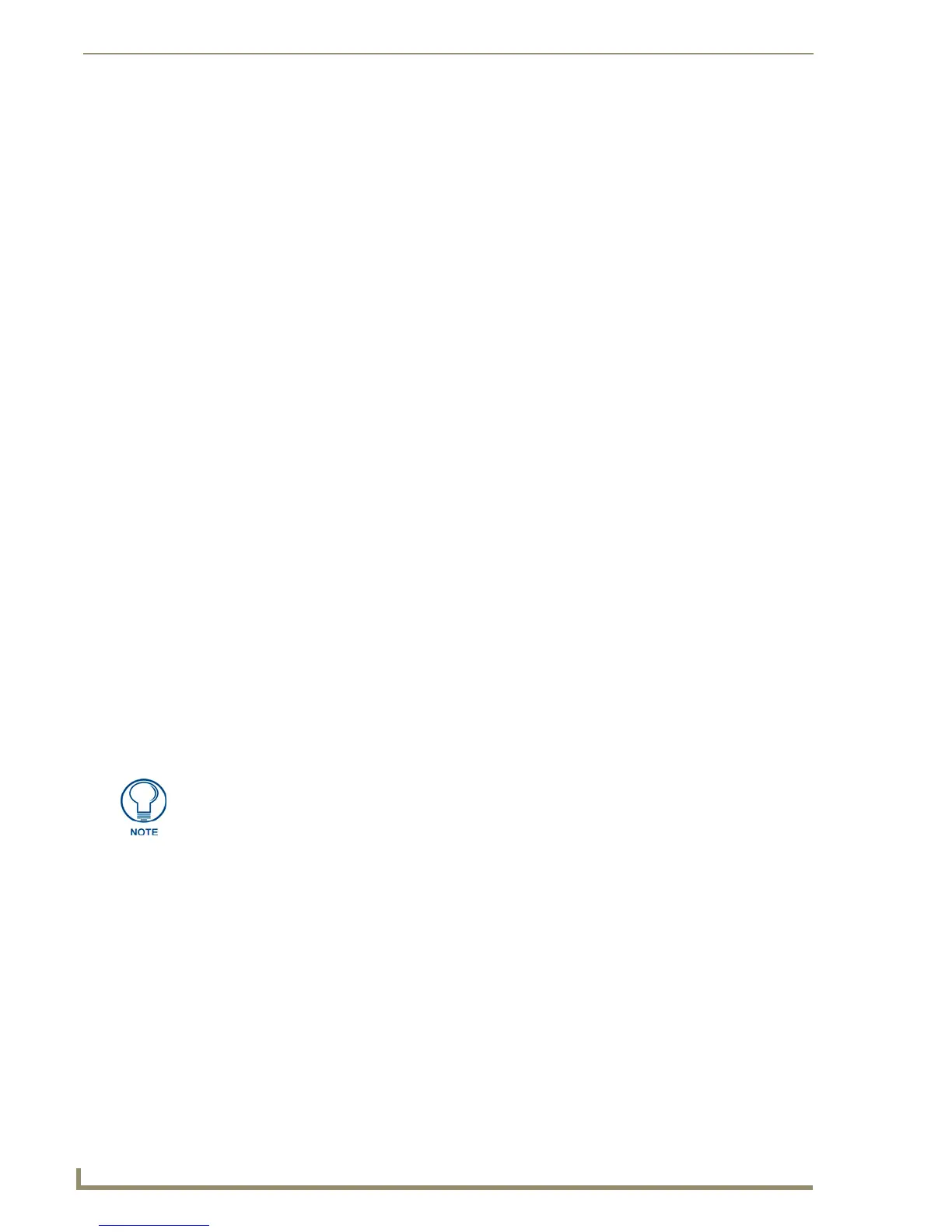NetLinx Security with a Terminal Connection
120
NI-3101-SIG Signature Series NetLinx Integrated Controller
If you answer y for yes, security will be enabled and you will be taken to the Security Options
Menu.
If you answer n for no, all security settings (except FTP security) will remain disabled and
you will be taken back to the Main Security Menu.
The Security Options Menu is displayed as follows:
Select to change current security option
1) Terminal (RS232) Security.................. Enabled
2) HTTP Security.............................. Disabled
3) Telnet Security............................ Enabled
4) Configuration Security..................... Enabled
5) ICSP Security.............................. Enabled
6) ICSP Encryption Required................... Enabled
Or <ENTER> to return to previous menu
Security Options ->
The selection listed will display what the current settings. To change an option, select the number listed
next to the option.
For example, if selection
2) is selected (from the Select to change current security option listing), the
security options for the Master are listed and HTTP Security becomes enabled. The listing is then
displayed as follows:
Select to change current security option
1) Terminal (RS232) Security.................. Enabled
2) HTTP Security.............................. Enabled
3) Telnet Security............................ Enabled
4) Configuration Security..................... Enabled
5) ICSP Security.............................. Enabled
6) ICSP Encryption Required................... Enabled
Or <ENTER> to return to previous menu
Security Options ->
Each selection simply toggles the security setting selected. Press <Enter> to exit the menu and return to
the Main Security Menu.
Changes made to the target Master from within the Terminal window are not reflected
within the web browser, until the Master is rebooted and the web browser connection
is refreshed.
Any changes made to the Master, from within the web browser are instantly reflected
within the Terminal session without the need to reboot.
