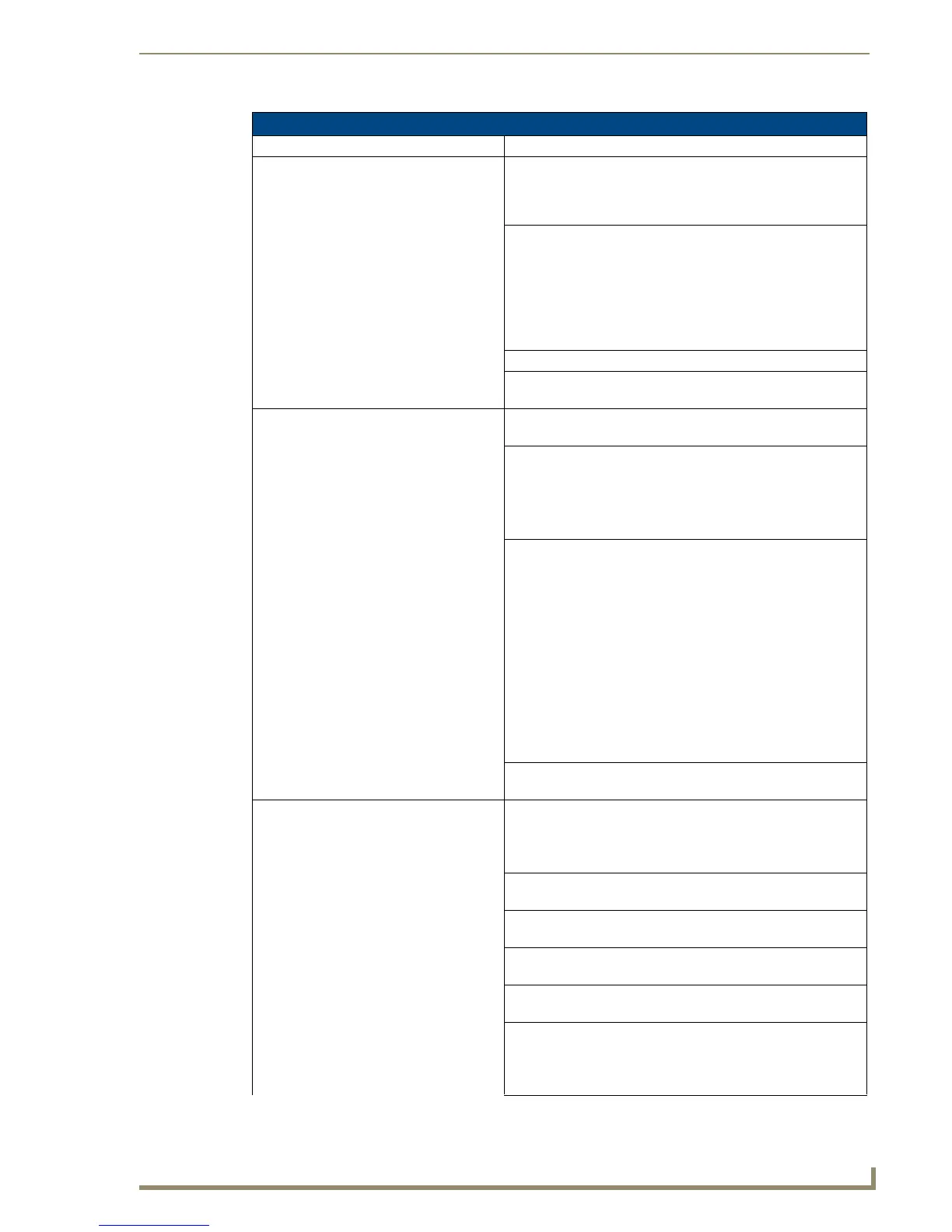NetLinx Security within the Web Server
59
NI-3101-SIG Signature Series NetLinx Integrated Controller
Configure User Properties Page
Feature Description
Configure User Properties: This page allows an authorized user to configure the options for
either a pre-existing or new user. Configuration on this page
consists of both the options and directories to which the user is
granted access.
Update • This button submits the modified page (form) information back
to the server.
• If the user was successfully added after pressing the Update
button; a status message of “User XYZ was successfully
added” is displayed.
• Always press the Update button after making any changes
to this page.
Back • This button returns the user to the Manage Users page.
Delete • This button is only available when modifying/deleting an
existing user.
User Security Details: • This section provides the user with several rights which can
either be enabled or disabled.
User Name • A valid character string defining the name of the user (4 - 20
alpha-numeric characters).
• If a user is selected from the Manage Users page, this row is
populated with the name of the selected user.
• The string is case sensitive and must be unique.
Group • This drop-down list allows the user to associate a pre-defined
series of Group rights to the current user profile.
• Once the Update button is clicked, the group rights then are
transferred to the user by placing a checkmark next to those
rights which are available to the associated group.
• Any properties possessed by groups (ex: access rights,
directory associations, etc.) are inherited by users assigned to
a particular group.
• Unchecking a security option (which is available within the
associated group) does not remove that right from the
user. The only way to remove a group’s available security right
from a target user is to either NOT associate a group to a user
or to alter the security rights of the group being associated.
Terminal (RS232USB) Access • This selection enables or disables Terminal Security Access for
the target user (through the USB connector).
Admin Change Password Access • This selection enables or disables the user’s right to change the
administrator’s user passwords.
Note: Once the Administrator’s password has been changed, the
default password can no longer be used to gain access.
FTP Access • This selection enables or disables FTP Access for the target
user.
HTTP Access • This selection enables or disables Web Server access for the
target user.
Telnet Access • This selection enables or disables Telnet Security access for
the target group.
Configuration Access • This selection enables or disables the ability of a user to alter
the global Configuration settings. Example: IP, Reset URL, etc.
ICSP Access • This selection grants this user ICSP access.
• ICSP communication allows a user to connect to the target
NetLinx Master via ICSP connection using any transport
method (TCP/IP, UDP/IP, and RS-232/USB).
