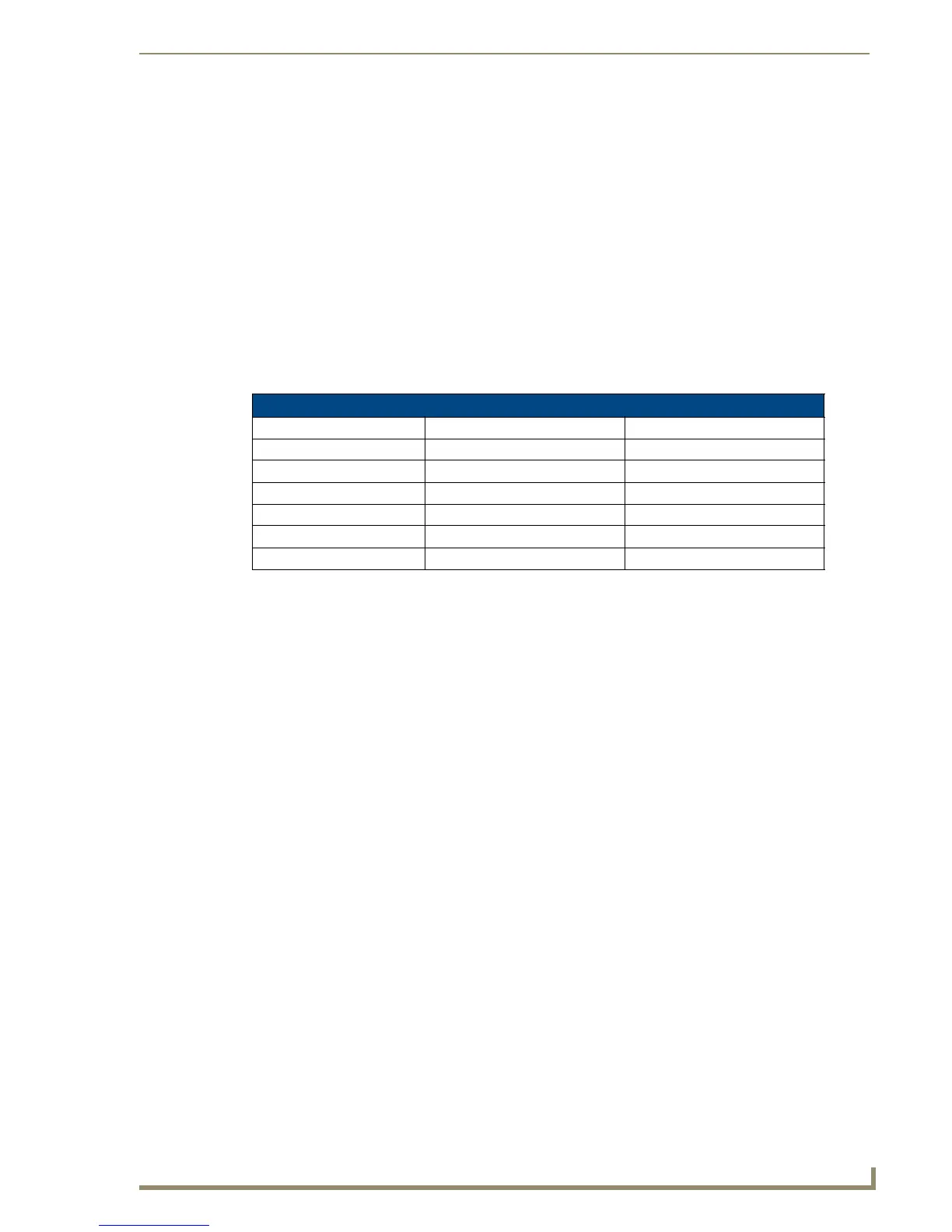NetLinx Security within the Web Server
69
NI-3101-SIG Signature Series NetLinx Integrated Controller
The Device, Port, and System value ranges are 1 - 65535.
7. Within the Channel Code section, enter a valid Channel number to emulate Channel messages (i.e.,
Push/Release, CHON, and CHOFF) for the specified <D:P:S>.
The Channel number range is 1 - 65535.
8. Select the On or Off buttons to Emulate Channel ON (CHON) and Channel OFF (CHOFF)
messages for the specified <D:P:S>.
9. Select the Push button to Emulate a push/release on the channel specified. You can click and hold
down the Push button to see how the device/Master responds to the push message.
10. Within the Level Code section, enter a valid Level number and Level data value for the specified
<D:P:S> and press the Send button to transmit this data.
The Level number range is 1 - 65535.
The list below contains the valid Level data types and their ranges:
11. Within the Command and String fields, you can enter any number of messages that can be sent as
either a String or Command.
12. To Emulate sending a String or Command, type a String or Command within the corresponding
field and press the Send button to transmit this data.
When entering a send command (in the context of this dialog) do not include the "send c" or
"send_command" in the statement - only type what would normally occur within the quotes,
but don't include the quotes either. For example to send the "CALIBRATE" send command,
simply type CALIBRATE (no quotes) rather than SEND_COMMAND <dev>
"CALIBRATE".
String Expressions start and end with double quotes (" "). Double quotes are not escaped;
instead, they are embedded within single quotes. String expressions may contain string
literals, decimal numbers, ASCII characters and hexadecimal numbers
(prepended with a $), and are comma-delimited.
String Literals start and end with single quotes ( ' ). To escape a single quote, use ''' (three
single quotes).
Valid Level Data Types and Ranges
Minimum Value Maximum Value
CHAR 0 255
INTEGER 0 65535
SINTEGER -32768 32767
LONG 0 429497295
SLONG -2147483648 2147483647
FLOAT -3.402823466e+38 3.402823466e+38
