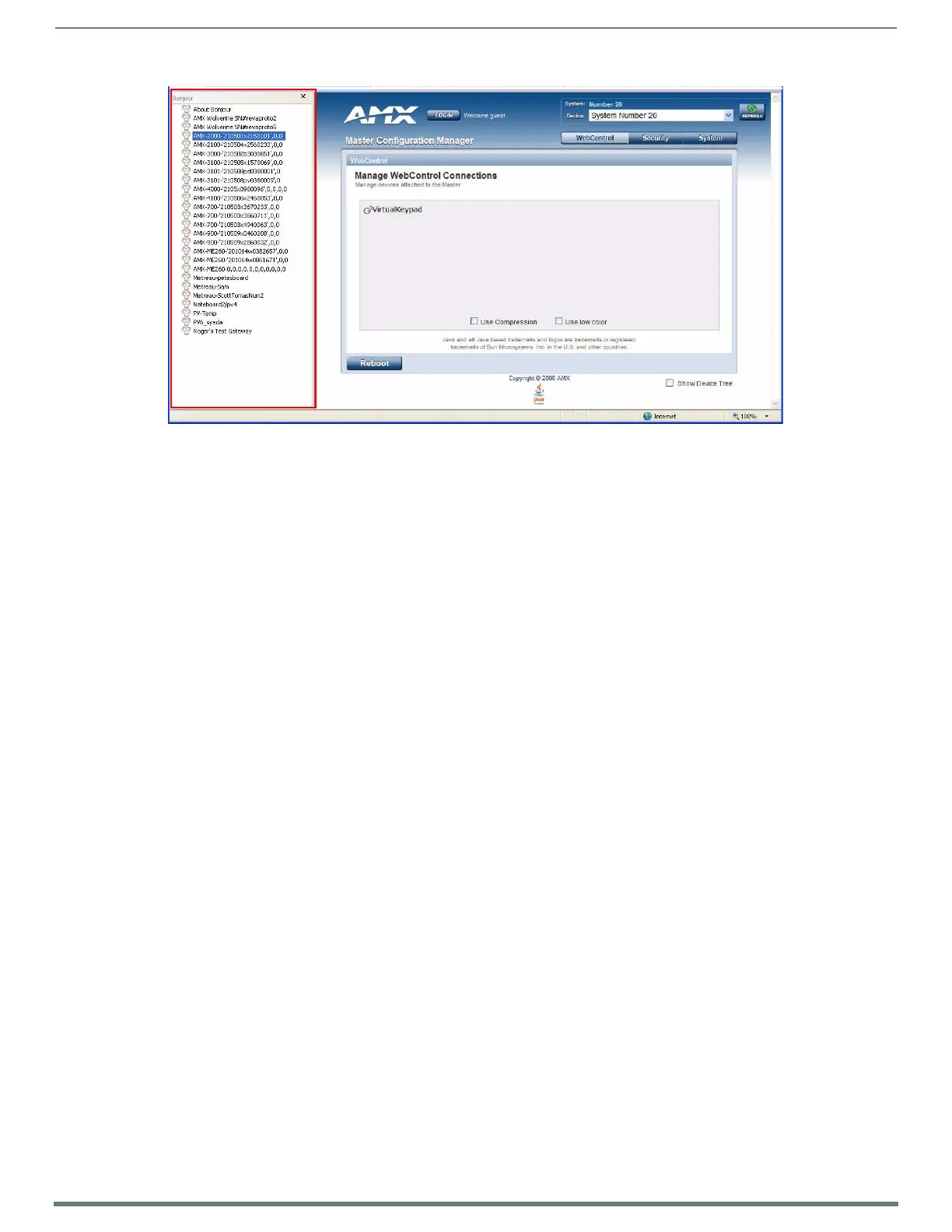Overview
13
NetLinx Integrated Controllers (Firmware v4)- WebConsole & Programming Guide
3. Double-click on the desired Master to access the Web Console.
This requires valid login information - the browser will prompt you for User ID and Password before displaying the
configuration pages for the selected device.
Notice that the serial number is appended to the name of the device.
At this point, the device can be configured (changing IP settings, NetLinx settings, User settings, etc) via the pages in the Web
Console (see the Onboard WebConsole User Interface section on page 31).
FIG. 1
Internet Explorer with Bonjour plug-in
