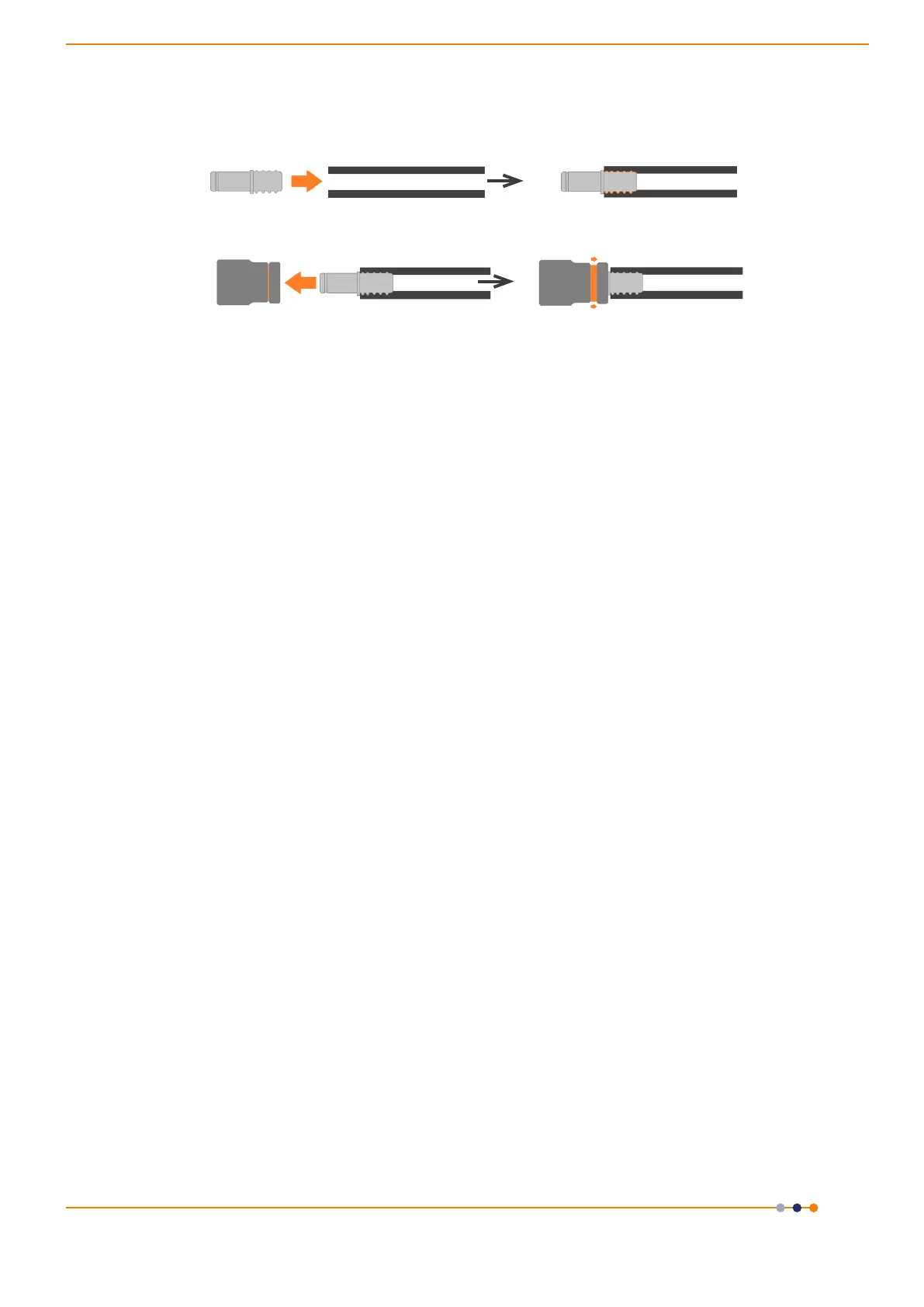version 2.0 rev 18 Feb 2021
58
3.3.2 Connecting the Coolant Hoses
1. Press the hose connector into the connection on the camera head, ensure it clicks into place and
repeat for the second hose.
2. Conrmthehosesareconnectedsecurelybyapplyingpressureonthetopfrontofthecamerabody
and pulling backwards on the hoses.
3. The coolant hoses are now connected.
3.3.3 Disconnecting the Coolant Hoses
1. Press the latch on the camera hose connection away from the hose.
2. Hold the latch in and pull the hose backwards.
3. The hose should release from the camera connection with little resistance.
NOTE: If the hose does not release, ensure that the latch on the camera connection is pressed in fully.
3.4 Recommended Computer Requirements
2.68GHzQuadCore+4GBRAM
• Hard Drive:
Minimum 850 MB/s continuous write for Zyla CL 10-tap models
Minimum 250 MB/s continuous write for Zyla CL 3-tap models
Minimum 450 MB/s continuous write for Zyla USB 3.0 models
• PCI Express x8 or greater for Zyla CL 10-tap models
• PCI Express x4 or greater for Zyla USB 3.0 and CL 3 tap models
• Windows 10 or Linux. (Windows 8 is also supported)
