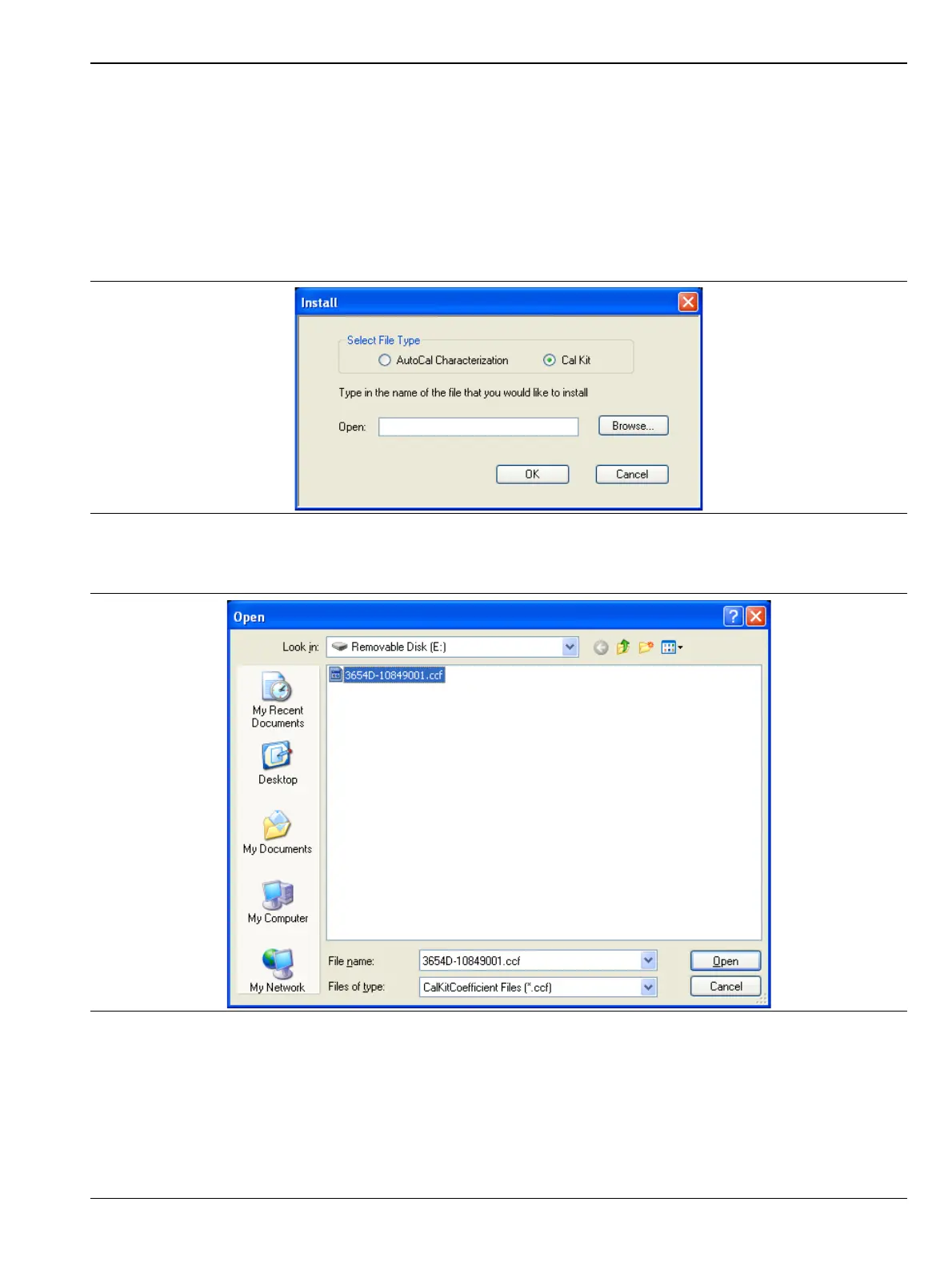Chapter 3 — Performance Verification 3-6 Directivity and Test Port Match Verification
MN469xC Series Multiport Test Set MM PN: 10410-00730 Rev. D 3-9
28. Select Response | Tr2 | S22
29. Select Tr3 | More Single Mode | S33
30. Select Tr4 | More Single Mode | S44
31. Insert the Calibration Kit Components Coefficients USB Memory Stick into one of the front panel USB
ports.
32. Select Calibration | Cal Kit/AutoCal Characterization | Install Kit/Charac.
33. Select Cal Kit file type and then click the Browse button. See Figure 3-1 below.
34. Select the file with “.ccf” file extension and then click the Open button. See Figure 3-2 below.
35. Click on the OK button and then the Install button to install the Calibration Kit Components Coefficients.
36. Select Calibration | Calibrate |Manual Cal | 1-Port Cal | Modify Cal Setup | Edit Cal Params
Figure 3-1. Install Dialog Box
Figure 3-2. Open Dialog Box
