17 | LUME20 – Manual | AntecControls.com
Screen Saver
After a configurable inactivity timeout, the home screen will dim and display a screen saver. The screen saver displays a
checkmark with the color of the current room mode to indicate that the room is operating normally. The LED sidebars will
continue to display the light color of the current room mode for 180˚ viewing of the current room status while the screen saver
is active. Tapping on the touchscreen will reset the inactivity timeout and display the Home Screen in normal operation. The
screen saver and screen dimming can be disabled in the
User Preferences menu.
NOTE: The screen saver will never display when there is an alarm or caution active.
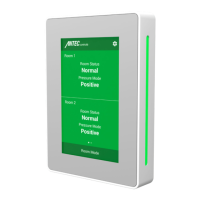
