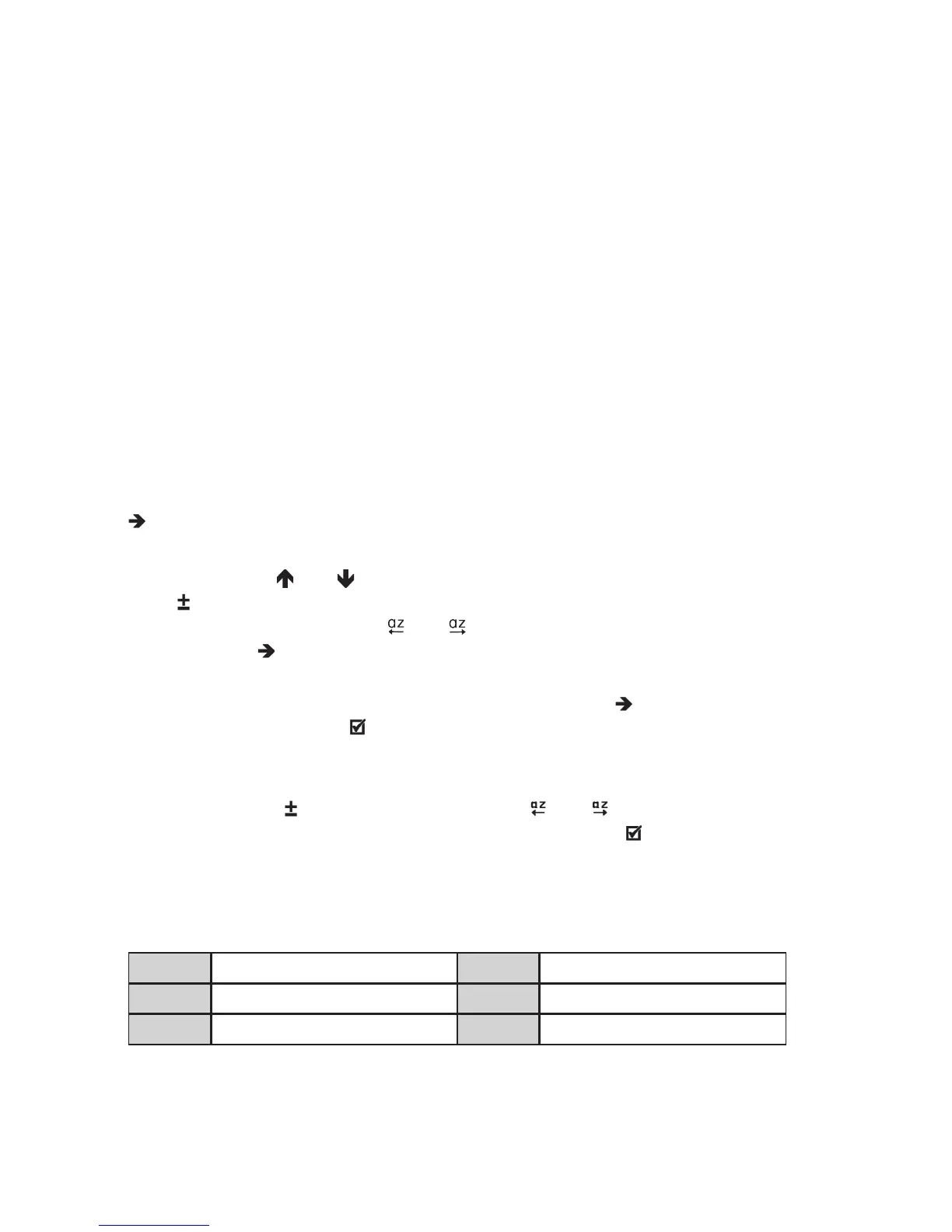10
Set Up & Menu Configuration Options Sprint Pro
Mobile app
Allows turning on or off mobile app functionality.
Off: Permanently off
On: Permanently on
On by report option: Switched on or off as required by selection in Report con-
figuration.
Note: Report and Mobile app options have an interaction between them, the last option
selected will be implemented and the corresponding option may be modified to maintain
consistency. Sprint Pro will provide a message indicating a change has been made.
Supervisor settings
Set time & date
On the Time & Date screen the current time and date are shown. Use the soft
keys – and + to alter the values of hours, minutes, day, month and year. Use the
key to select each unit. Press the ESC key to accept the change.
Edit report header
Use the soft keys
and to select the report header text line one or two.
Press
key to edit text. The screen displays the character lists and highlights
the current list in use. Use the and keys to scroll through character values
in each list and
to move on to the next letter in the header text. The character
lists are shown below.
Press ON/OFF/ENTER to delete characters to the right. Press
to move the cursor
to the end of the text and to accept change and return to Edit report header
screen.
Change password
Press the soft key
to edit password. Use the and keys to edit or create
a password as described above in Edit report header. Press to accept change
and return to Password screen. Press ON/OFF/ENTER to store the change.
When a password has been created, Sprint Pro will display the Supervisor pass-
word screen on entering Supervisor settings.
See table of settings.
! .. / !"# $% & ' ( ) * + , - _ / A .. Z Uppercase alphabet
0 .. 9 0123456789 a .. z Lowercase alphabet
: .. @ : ; < = > ? @ Space
Tip: It is a good idea to enter your name/company name and phone number to identify
Sprint Pro and then set a password to prevent others changing these settings.
