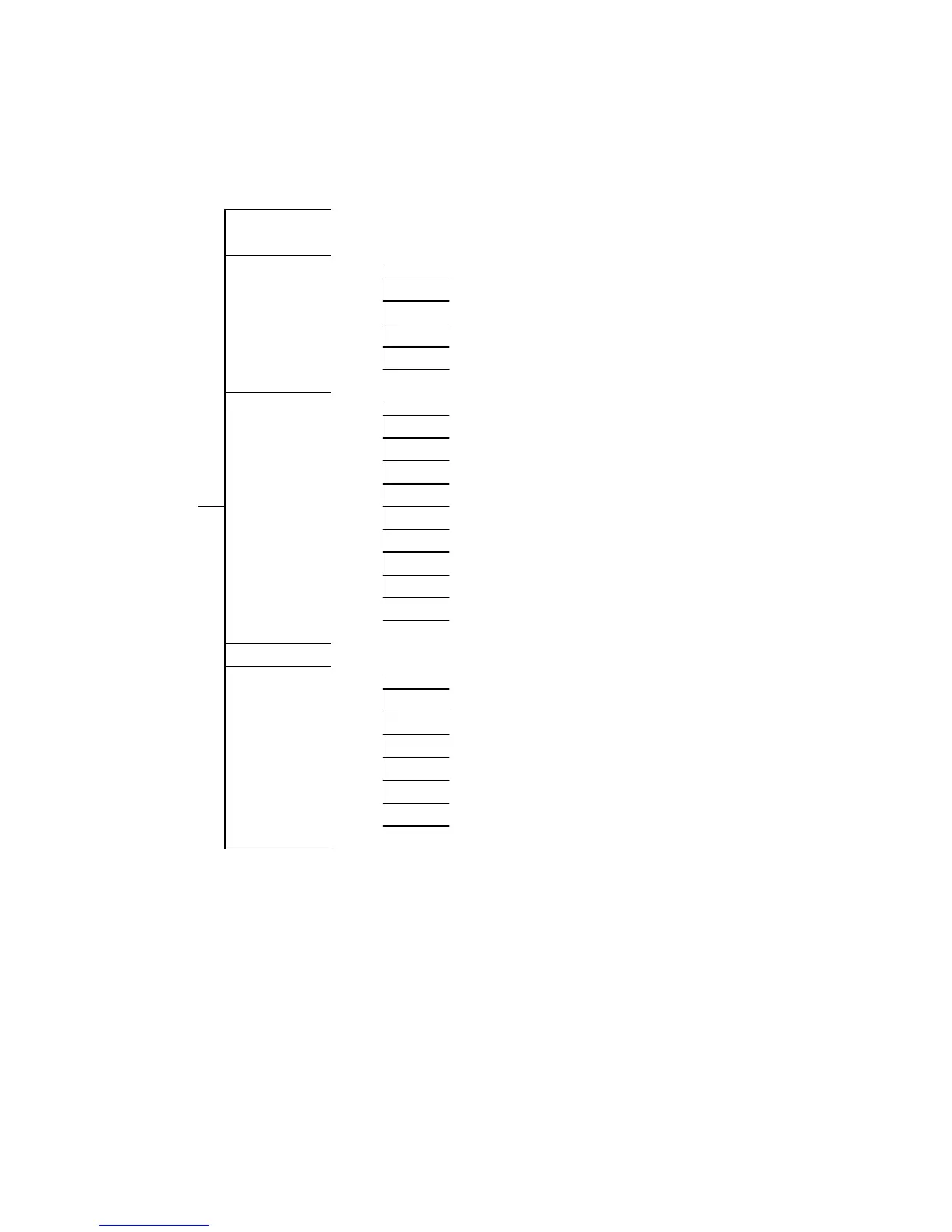5 Understanding of Menu Operations and Controls
5.1 Menu Tree
This series DVR menu tree is shown as below.
Backup
Information
HDD Info
BPS
Log
Version
Online Users
Setting
General
Encode
Schedule
RS232
Menu Network
Alarm
Detect
Pan/ Tilt/Zoom
Display
Default
Search
Advanced
HDD Management
Alarm Output
Abnormity
Manual Record
Account
Auto Maintain
TV Adjust
Shutdown
5.2 Main Menu
After you logged in, the system main menu is shown as below. See Figure 5-1. There are total
six icons: search, Information, setting, backup, advanced and shutdown. Move the cursor to
highlight the icon, then double click mouse to enter the sub-menu.