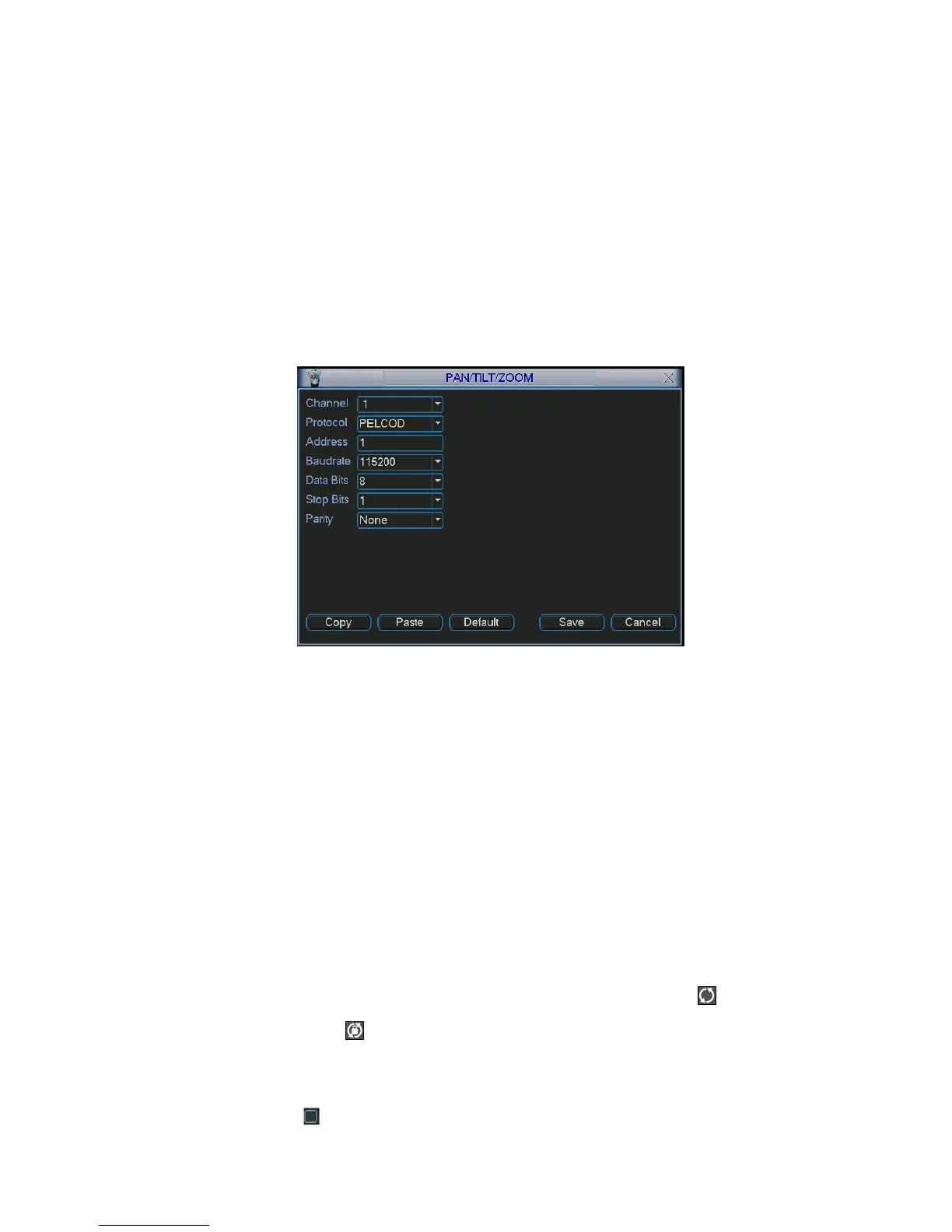Please refer to chapter 4.5 Detect.
5.3.8 Pan/Tilt/Zoom
The pan/tilt/zoom setup includes the following items. Please select channel first. See Figure 5-21.
Protocol: Select corresponding PTZ protocol such as PELCOD.
Address: input corresponding PTZ address.
Baud rate: Select baud rate.
Data bit: Select data bit.
Stop bit: Select stop bit.
Parity: There are three choices: none/odd/even.
After completing all the setups please click save button, system goes back to the previous menu.
For detailed setup, please refer to chapter 4.9 preset/patrol/pattern/scan.
Figure 5-21
5.3.9 Display
Display setup interface is shown as below. See Figure 5-22.
Transparency: Here is for you to adjust transparency. The value ranges from 128 to 255.
Channel name: Here is for you to modify channel name. System max support 25-digit (The
value may vary due to different series). Please note all your modification here only applies to
DVR local end. You need to open web or client end to refresh channel name.
Time display: You can select to display time or not when system is playback.
Channel display: You can select to channel name or not when system is playback.
Overlay information: System displays some information in the screen for your reference.
Display mode: you can select from the dropdown list: self-adaptive/VGA/TV.
Enable tour: activate tour function.
Interval: Input proper interval value here. The value ranges from 5-120 seconds. In tour
process, you can use mouse or click Shift to turn on window switch function.
Stands for
opening switch function, stands for closing switch function.
Motion tour type: System support 1/8 window tour.
Alarm tour type: System support 1/4/9/16 window tour.
Please highlight icon
to select the corresponding function.