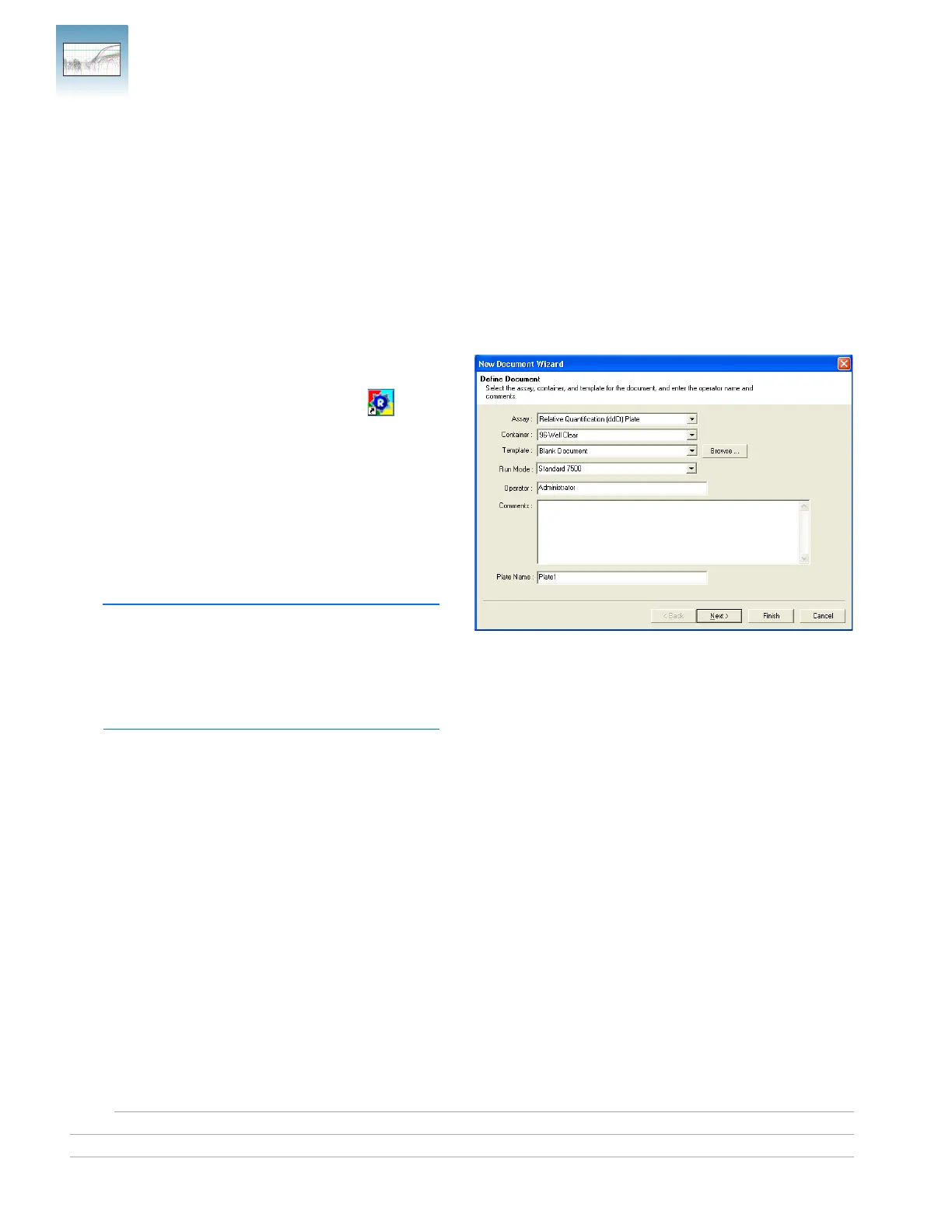Chapter 4 Generating Data from RQ Plates – 7300 or Standard 7500 System
Creating a Relative Quantification (RQ) Plate Document
26 Applied Biosystems 7300/7500/7500 Fast Real-Time PCR System Relative Quantification Getting Started Guide
Notes
STANDARD
STANDARD
Creating an RQ Plate Document
You can enter sample information into a new plate
document, import sample information from existing
plate documents, or use a template document to set up
new plate documents. This section describes setting
up new plate documents. Refer to the Online Help for
information about importing sample information or
using template documents.
To create a new plate document:
1. Select Start > Programs > Applied Biosystems
7300/7500/7500 Fast > Applied Biosystems
7300/7500/7500 Fast SDS Software () to
start the SDS Software 1.3.1.
2. Select File > New.
3. In the Assay drop-down list of the New
Document Wizard, select Relative
Quantification (ddCt) Plate. Accept the default
settings for Container and Template
(96-Well Clear and Blank Document).
IMPORTANT! You cannot use RQ Plate
documents for AQ assays and vice versa. You
cannot use RQ Plate documents to perform
relative quantification using the relative standard
curve method. The information stored in AQ and
RQ Plate documents is not interchangeable.
4. Enter a name in the Default Plate Name field, or
accept the default.
5. Click Next >.
