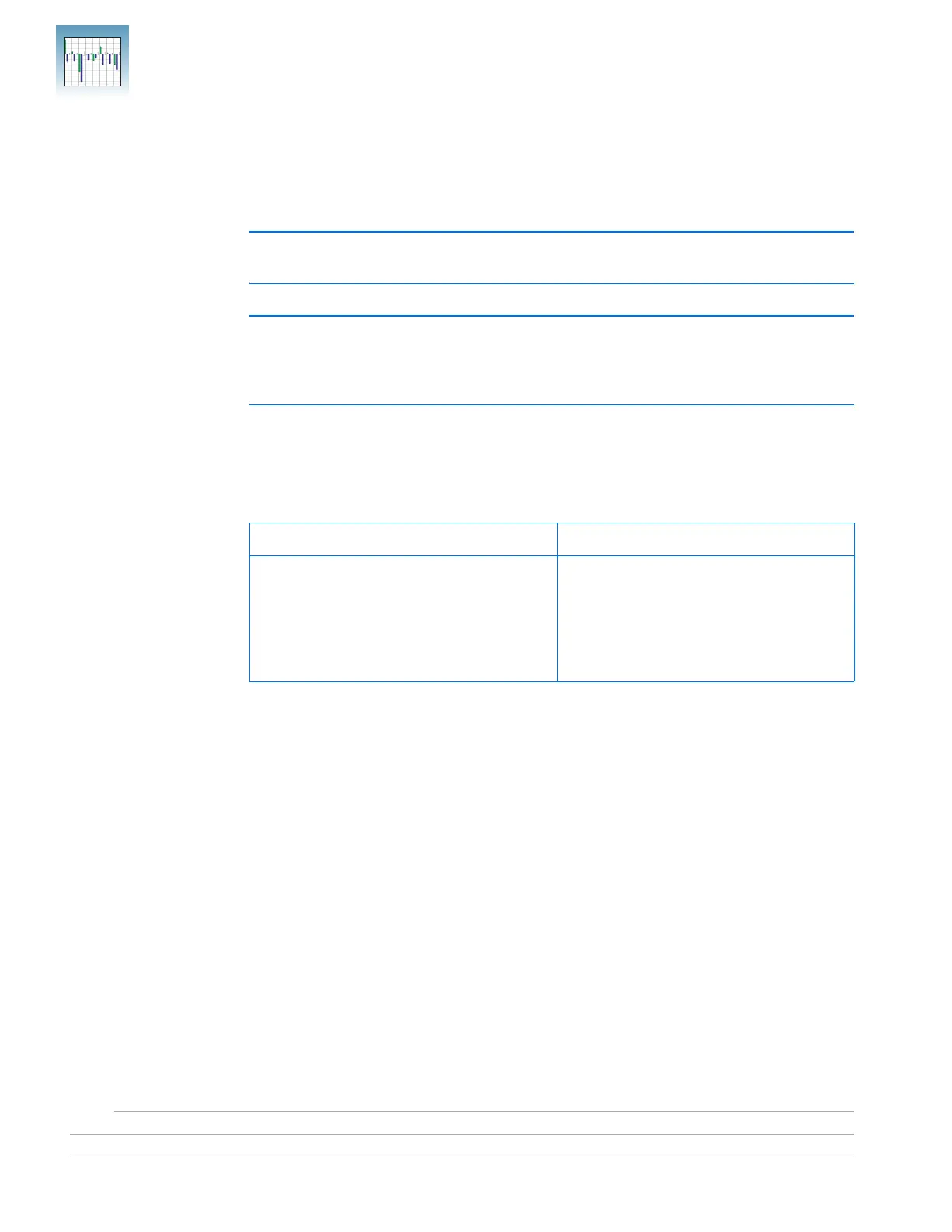Chapter 6 Analyzing Data in an RQ Study
Creating an RQ Study Document
60 Applied Biosystems 7300/7500/7500 Fast Real-Time PCR System Relative Quantification Getting Started Guide
Notes
Creating an RQ Study Document
To conduct a comparative analysis of RQ plates in a study or to analyze a single RQ
plate experiment, you must first create an RQ Study document.
IMPORTANT! RQ Study software is an optional package for the 7300 instrument, but it
is standard for the 7500 and 7500 Fast instruments.
IMPORTANT! RQ plates may be run with either standard or Fast thermal cycling
conditions. An RQ study must be composed of RQ plates of the same thermal cycling
protocol. RQ plates run on standard thermal cycling protocols and RQ plates run on Fast
thermal cycling protocols cannot be combined into a single RQ study.
The SDS Software 1.3.1 uses the comparative Ct method
(2
− ∆∆Ct
) of relative quantification. For more information about methods of calculating
relative quantification, refer to ABI P
RISM
®
7700 Sequence Detection System User
Bulletin #2 (PN 4303859).
In an RQ study, you can... You cannot...
• Select the endogenous control and the
calibrator sample.
• Select the control type when applicable.
• Set baseline and threshold values and RQ
Min/Max Confidence Levels.
• Omit individual wells or sample replicates.
• Create, add, or modify samples.
• Create, add, or modify detectors.
• Change detector tasks.
(You can perform these operations in RQ
Plate documents.)
