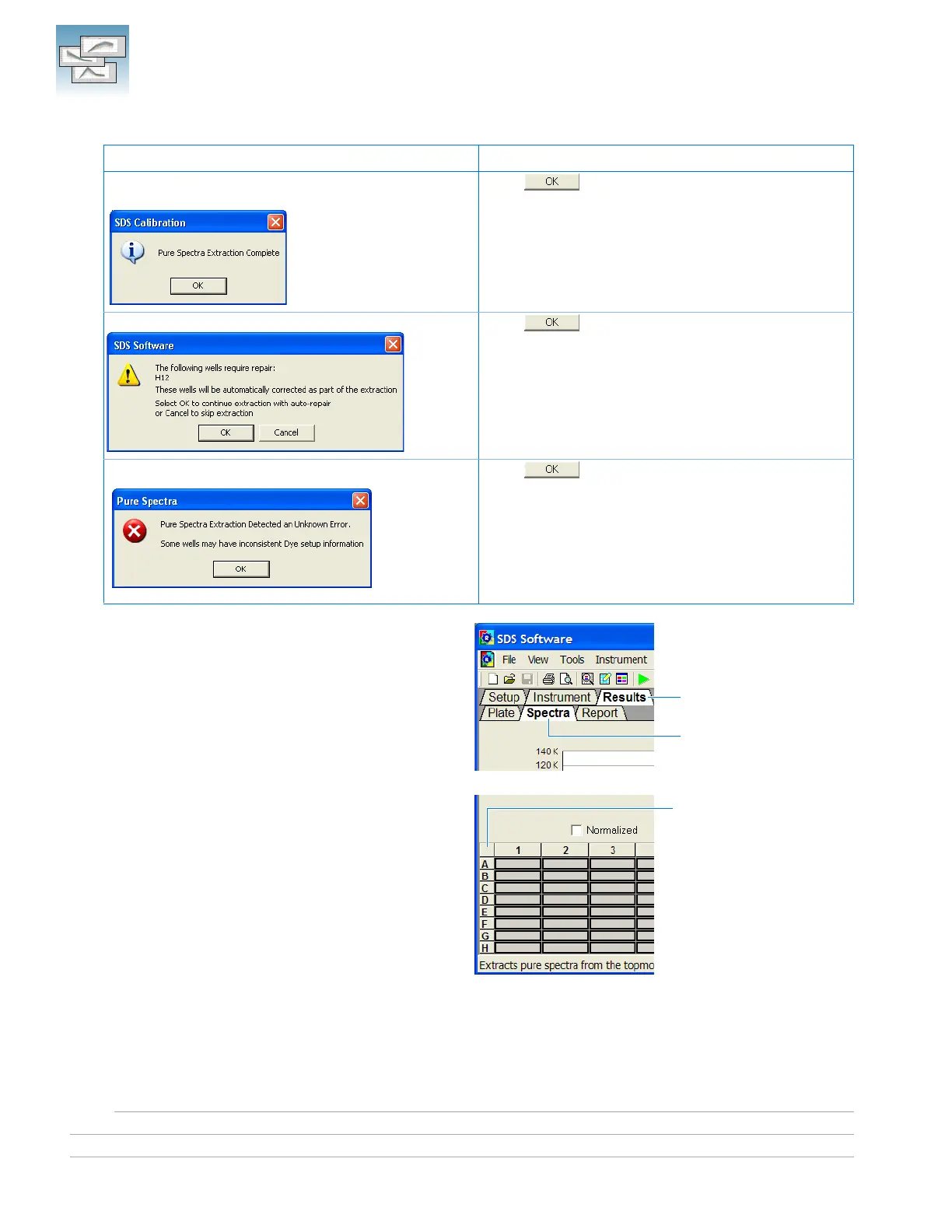Chapter 6 Performing the Pure Dye Calibration
Analyzing the Pure Dye Calibration Data
78 Applied Biosystems 7300/7500/7500 Fast Real-Time PCR System Installation and Maintenance Guide
Notes
5. In the pure dye plate document:
a. Select the Results tab.
b. Select the Spectra tab.
6. Select all wells of the plate document by clicking
the upper-left corner of the plate grid.
If the software displays: Do this:
Pure Spectra Extraction Complete – The analysis is
successful.
Click , then go to step 5.
IMPORTANT! The pure dye calibration is not complete
at this point. Before closing the plate document you must
inspect the Spectra plot as explained in steps 5 to 8.
Repair Message Click , then go to step 5. (For information on
how the software auto-repairs calibration spectra, see
“About Pure Dye Spectra” on page 79).
Error Message Click , load the plate, then run the pure dye
plate again.
If the calibration continues to fail, perform the calibration
with a new pure dye plate.
a
b
Click