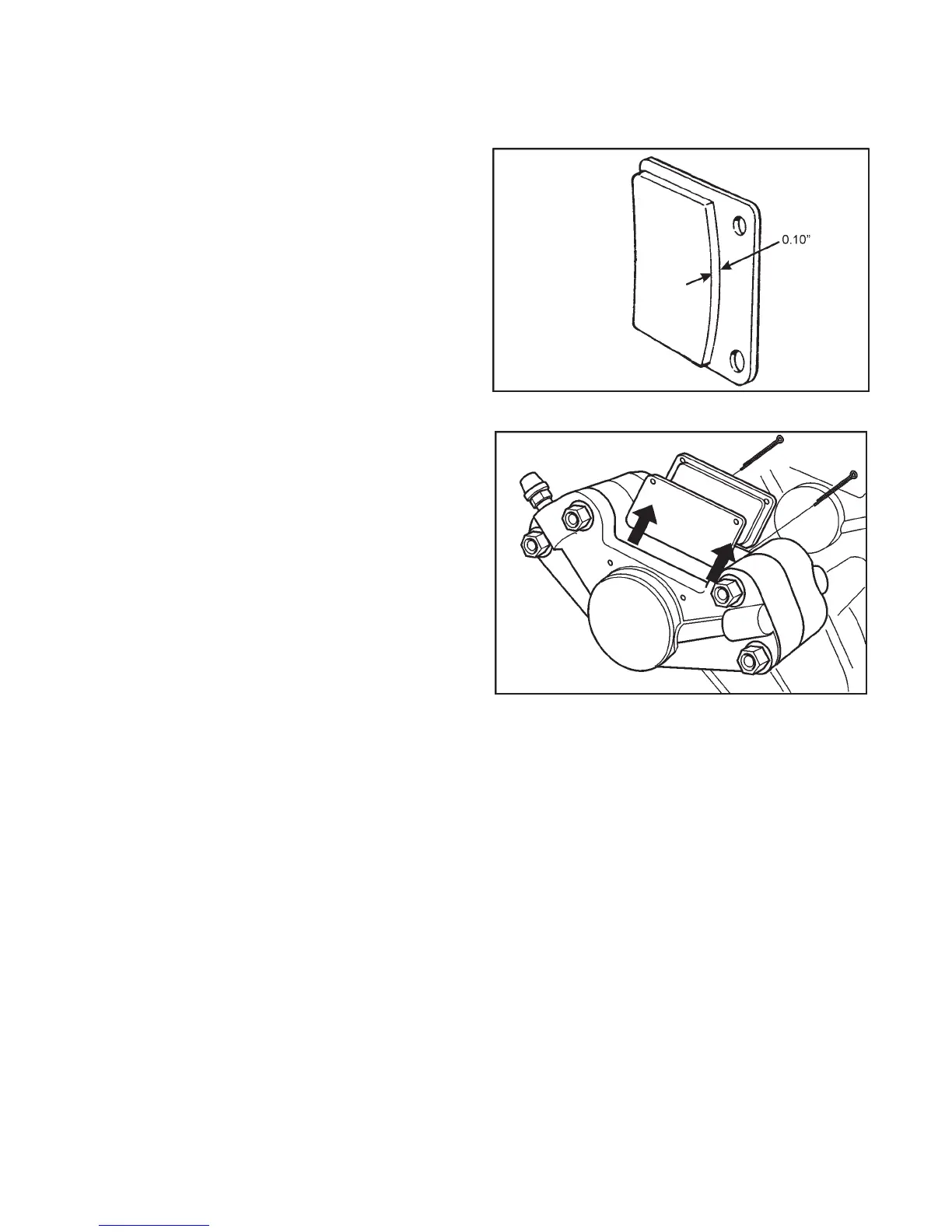39
SECTION 7
MAINTENANCE INFORMATION
7.4.4 HYDRAULIC BRAKE PAD INSPECTION
Inspect the brake pads after every 25 hours of operation. Worn,
glazed or contaminated brake pads affect the efficiency of the
brake system. To inspect the pads, first remove the firewall.
To remove the firewall: (All Hydraulic Brake Models Except
Frontier and Avengers)
1. Turn the firewall release catch (located at the bottom of the
firewall) counter-clockwise 1/4 turn.
2. Using the finger holes, pull the bottom of the firewall back
until the top of the firewall is clear of the vehicle dash.
3. Lift the firewall clear of the driving compartment.
Frontier and Avenger Models
1. Turn the firewall release catch (located at the top of the
firewall) counter-clockwise 1/4 turn.
2. Pull the top of the firewall rearward moving both throttle
and choke cables clear of the area at the steering column
that they are routed through. Push the rubber gear shift
boot back into the engine compartment.
3. Lift the firewall clear of the driving compartment.
Brake Pad Inspection Procedure
With the firewall removed, both hydraulic brake calipers are
visible. Each caliper has 2 brake pads which are secured by
cotter pins (Figure 7-26). Inspect all 4 brake pads.
Replace the pads when:
• the brake lining material molded to each metal backing plate
is worn to 0.10" thickness. (Figure 7-25)
• the pads are glazed and brake performance is affected.
• the pads are contaminated with lubricant, and brake per-
formance is affected.
To replace the brake pads: All V, H, F, C, R, B, A and N models
Brake pads are easily replaced by removing the 2 cotter pins
securing them within the brake caliper assembly and pulling
each pad up and out of the caliper. See figure 7-26. Slip the
new pads into the caliper and install 2 new cotter pins bending
the ends over to secure the pads in position. Pump the steer-
ing handle bar a few times to the left and to the right to build
up proper pressure and to locate the pads in the caliper as-
sembly.
Figure 7-25. Brake pad wear, hydraulic brakes
Figure 7-26. Removing the brake pads from the brake caliper.
To replace the firewall: (All Hydraulic Brake Models Except
Frontier and Avengers)
1. Position the firewall in the driving compartment.
2. Insert the top of the firewall under the vehicle dash into the
cavity of the dash brace.
3. Slide the bottom of the firewall forward. Make sure that the
side bracket supports mounted on the dashboard stay be-
hind the firewall.
4. Line up the firewall release catch with the mounting clasp
on the frame and turn clockwise 1/4 turn to lock.
Frontier and Avenger Models
1. Position the firewall in the driving compartment.
2. Slide in the bottom of the firewall first and route the choke
and throttle cables through the open area at the steering
column.
