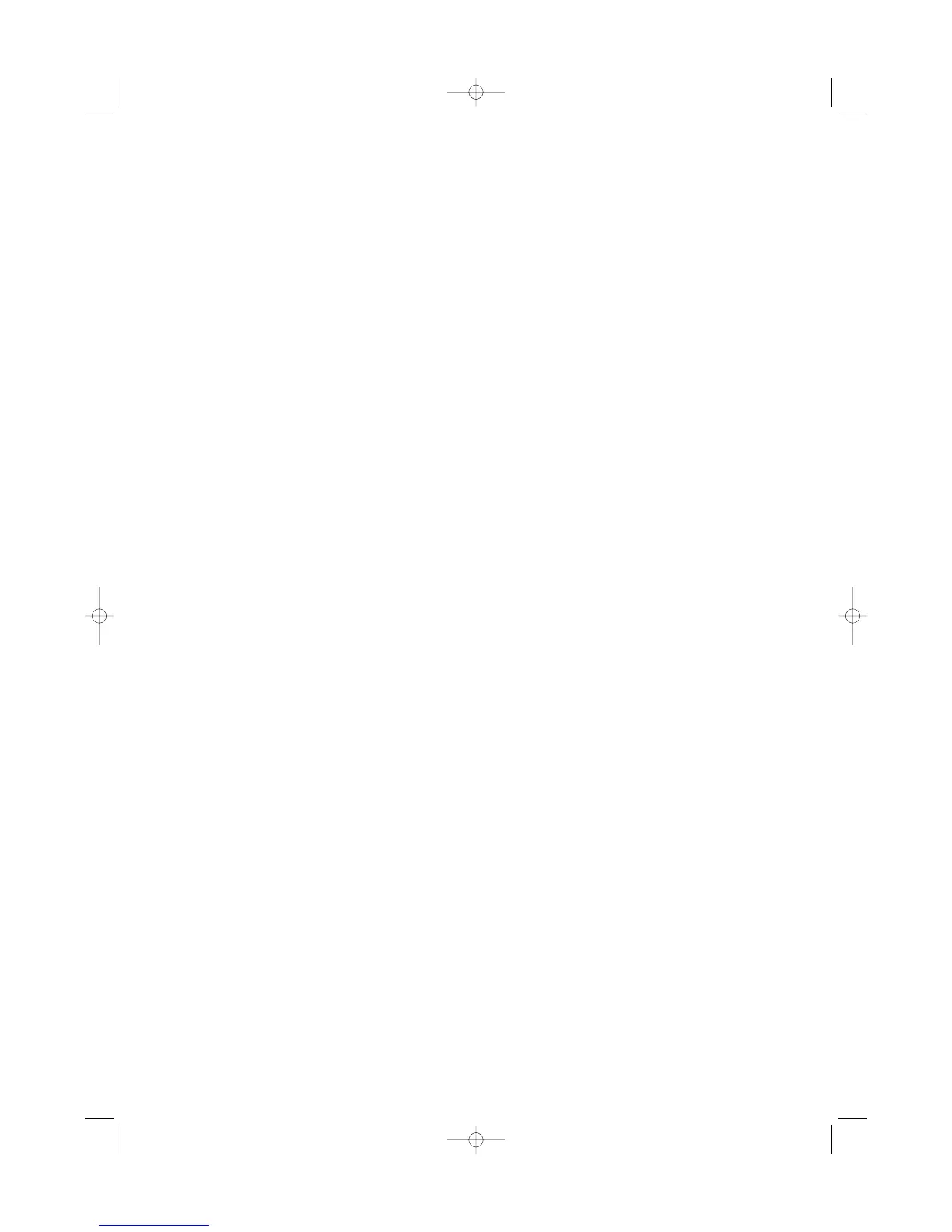7
5. ELECTRICAL WIRING . . . . . . . . . . . . . . . . . . .73
5-1. General Precautions on Wiring
5-2. Recommended Wire Length and Wire
Diameter for Power Supply System
5-3. Wiring System Diagrams
6. HOW TO INSTALL THE REMOTE CONTROLLER
(OPTIONAL PART) . . . . . . . . . . . . . . . . . . . . . .77
6-1. When Using a Wall Box for Flush Mounting
6-2. Basic Wiring Diagram
6-3. Wiring System Diagram for Group Control
6-4. Switching the Room Temperature Sensors
6-5. Connecting to a Ventilation Fan
6-6. Wiring the Remote Controller
7. HOW TO PROCESS TUBING . . . . . . . . . . . . .82
7-1. Connecting the Refrigerant Tubing
7-2. Connecting Tubing Between Indoor and
Outdoor Units
7-3. Insulating the Refrigerant Tubing
7-4. Taping the Tubes
7-5. Finishing the Installation
8. AIR PURGING . . . . . . . . . . . . . . . . . . . . . . . . .86
Air Purging with a Vacuum Pump (for Test Run)
Preparation
9. HOW TO INSTALL THE CEILING PANEL . . . .89
1-Way Air Discharge Semi-Concealed Type
(AS1S Type) . . . . . . . . . . . . . . . . . . . . . . . . . . .89
9-1. Installing the Ceiling Panel
9-2. How to Use the Stoppers
1-Way Air Discharge Semi-Concealed Slim Type
(ASBS Type) . . . . . . . . . . . . . . . . . . . . . . . . . . .90
9-3. Installing the Ceiling Panel
2-Way Air Discharge Semi-Concealed Type
(AS2S Type) . . . . . . . . . . . . . . . . . . . . . . . . . . .92
9-4. Before Installing the Ceiling Panel
9-5. Installing the Ceiling Panel
9-6. When Removing the Ceiling Panel for Servicing
4-Way Air Discharge Semi-Concealed Type
(ASS Type) . . . . . . . . . . . . . . . . . . . . . . . . . . . .94
9-7. Before Installing the Ceiling Panel
9-8. Installing the Ceiling Panel
9-9. Wiring the Ceiling Panel
9-10. How to Attach the Corner & Air Intake Grille
9-11. Checking After Installation
9-12. When Removing the Ceiling Panel for Servicing
9-13. Adjusting the Auto Flap
10. TEST RUN . . . . . . . . . . . . . . . . . . . . . . . . . . . .98
10-1. Preparing for Test Run
10-2. Test Run Procedure
10-3. Outdoor Unit PCB Setting
10-4. Auto Address Setting
10-5. Caution for Pump Down
10-6. Meaning of Alarm Messages
11. HOW TO INSTALL THE WIRELESS REMOTE
CONTROLLER RECEIVER . . . . . . . . . . . . . .111
REM HLASS for 4-Way Cassette (ASS Type)
. . .111
11-1. Installing the Receiver Unit
11-2. Accessories
11-3. Wiring the Receiver Unit
11-4. Precautions on Simultaneous Installation of
Wired Remote Controller and Wireless
Remote Controller
11-5. How to use the Test Run Setting
REM HLACS for Ceiling Mounted (ACS Type)
. . .114
11-6. Installing the Receiver Unit
11-7. Accessories Supplied with Unit
11-8. Wiring the Receiver Unit
11-9. Precautions on Simultaneous Installation of
Wired Remote Controller and Wireless
Remote Controller
11-10. How to Use the Test Run Setting
REM HLAS2BS for 2-Way and High Ceiling
1-Way Type (AS2S, ASBS Type) . . . . . . . . . . .117
11-11. Installing the Display
11-12. Installing the Control Unit
11-13. Installing the Display
11-14. Installing the Control Unit
11-15. Accessories
11-16. Wiring the Receiver Unit
11-17. Precautions on Simultaneous Installation of
Wired Remote Controller and Wireless
Remote Controller
11-18. How to Use the Test Run Setting
REM HL for AS1S, ADS, ADPS, AFS, AFNS Type
. . . . . . . . . . . . . . . . . . . . . . . . . . . . . . . .122
11-19. Accessories Supplied with Separate
Receiver Unit
11-20. Important Information for Installation of
1 Separate Receiver Unit
11-21. How to Install the Separate Receiver Unit
11-22. Wiring the Separate Receiver Unit
11-23. . . .Important Information for Installation of
2 Separate Receiver Units
11-24. Test Run Setting
12. SPECIAL REMARKS . . . . . . . . . . . . . . . . . . .128
DC Fan Tap Change Procedure for 4-Way
Cassete (ASS Type)
13. MARKINGS FOR DIRECTIVE
97/23/EC(PED) . . . . . . . . . . . . . . . . . . . . . . . 129
Page
Page