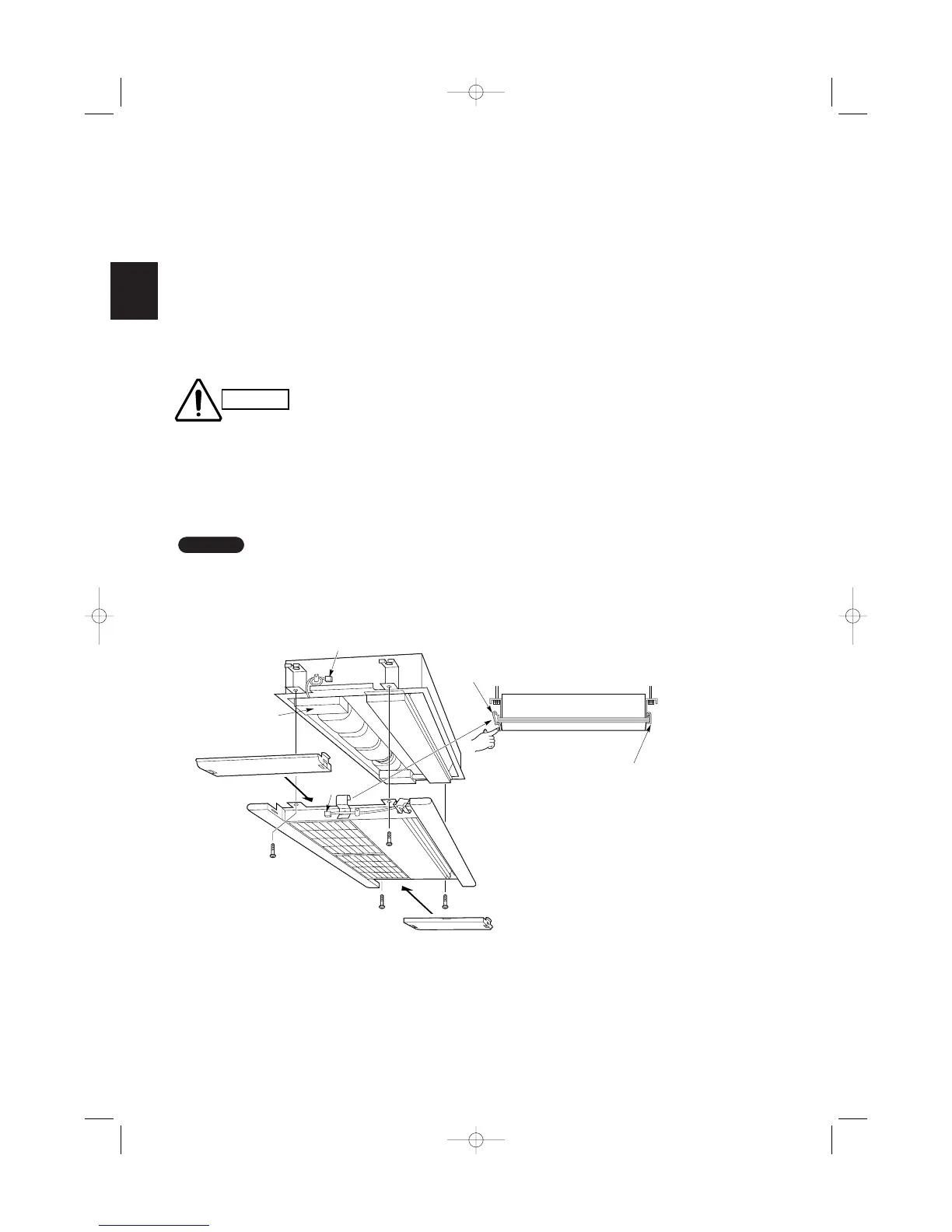ASBS
90
1-Way Air Discharge Semi-Concealed Slim Type
(ASBS Type)
9-3. Installing the Ceiling Panel
(1) Hook the 2 panel catches of the ceiling panel to
the tubing side (stationary side) of the indoor unit.
Then, press up on the opposite side to engage the
level catch to install by opening the level catch
(pressed with fingers.) (Fig. 9-2)
Make sure the ceiling panel is mounted correctly.
(2) Fasten the M6 screws (supplied) into 4 points as
shown in Fig. 9-3.
(3) Install the wiring con-
nector from the ceiling panel to the connector from
the indoor unit.
If the connector is not connected, a misoperation sig-
nal (“P9” on the remote control display) will be dis-
played when the unit is turned on.
