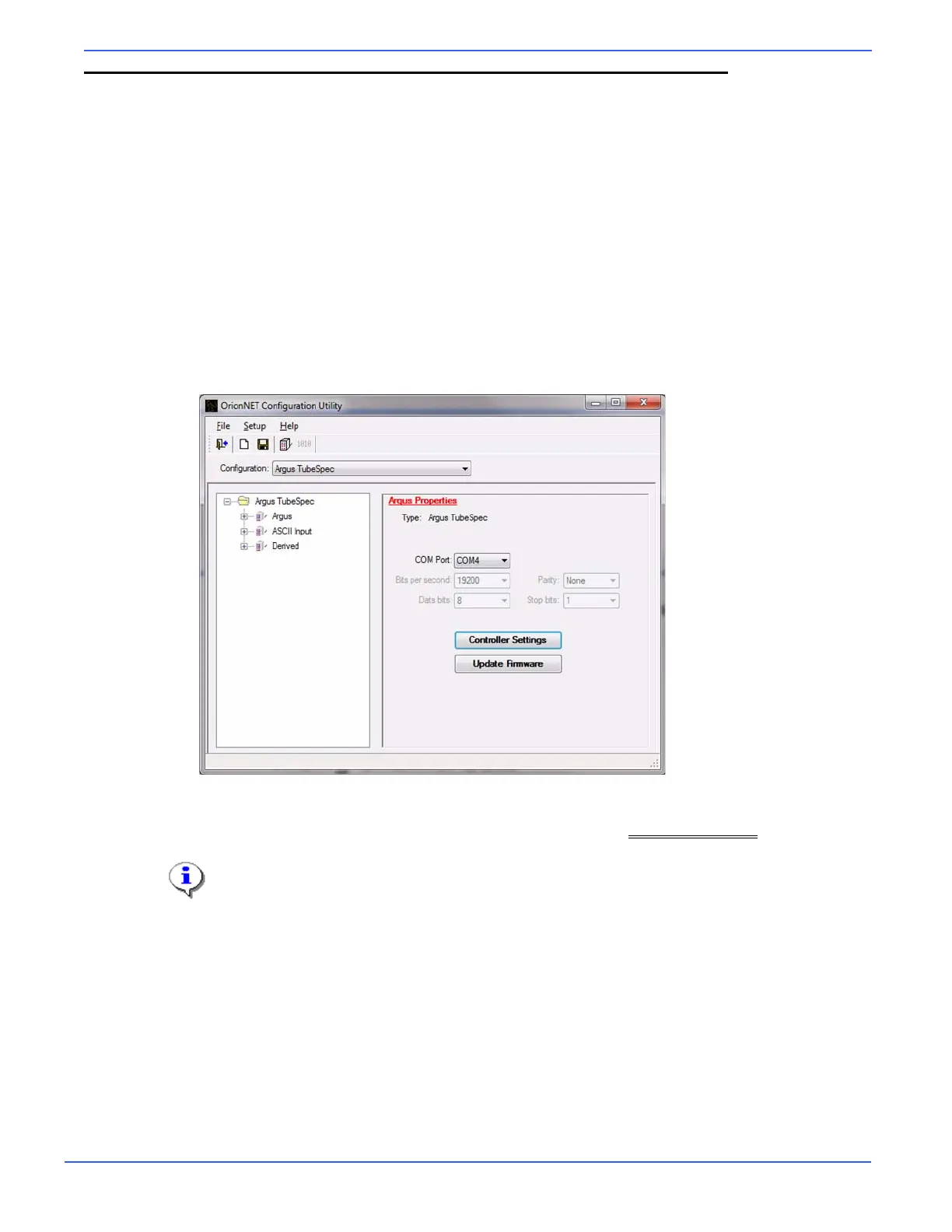Chapter 6: Using OrionNET Software
Argus TubeSpec User Guide NOV CTES 55
Using the OrionNET Configuration Utility
Updating the Default Configuration
A default Argus TubeSpec configuration is installed during the OrionNET software installation.
Within this default configuration, and prior to using data in OrionNET, the user must configure the
TubeSpec-related COM Port, as well as any depth input other than the Argus depth encoder (included
with the unit), such as OPC, ASCII, or WITS inputs, or input from a CTES Orion DAS.
To update the Argus portion of the default configuration
1. Launch the configuration utility.
2. Click the Argus data source in the left-hand portion of the OrionNET Configuration Utility display
screen.
3. In the Argus Properties display area of the Argus TubeSpec data source, select, from the drop-
down, the COM Port that receives related TubeSpec data. (See Connecting Cables
for information
concerning proper connection protocol.)
All the required channels for the Argus TubeSpec are added automatically. The user cannot add or
remove the channels from this configuration. However, the user can change some of the properties for the
various channels, if desired.
