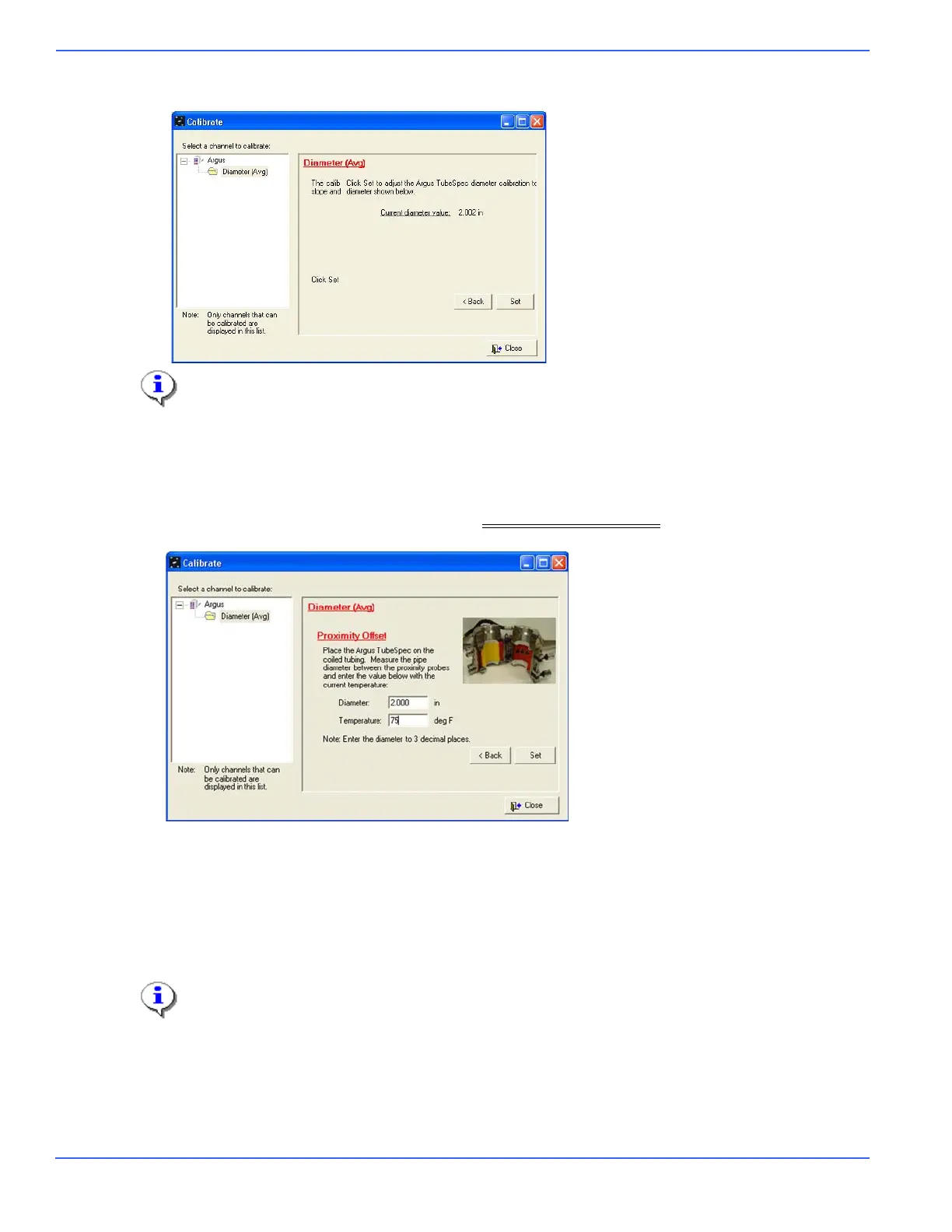Chapter 6: Using OrionNET Software
62 NOV CTES Argus TubeSpec User Guide
3. Ensure that the clamping lugnuts are tight, and that the packers are pressured-up. Click Set to adjust
the TubeSpec to this diameter.
After completing the ultrasonic sensor-offset calibration, the user must perform the proximity offset calibra-
tion.
Proximity Offset Calibration Method
1. If Proximity offset was selected in Step 3. of To calibrate the TubeSpec, the following Calibrate dia-
log appears:
2. Place the TubeSpec on the coiled tubing, and measure the tubing diameter between the proximity
probes.
3. Input the measured diameter to three decimal places; input the current temperature.
4. Click Set to adjust the TubeSpec to this diameter.
To prevent incorrect calibration, the proximity offset calibration should always be the last calibration per-
formed before using the TubeSpec.
