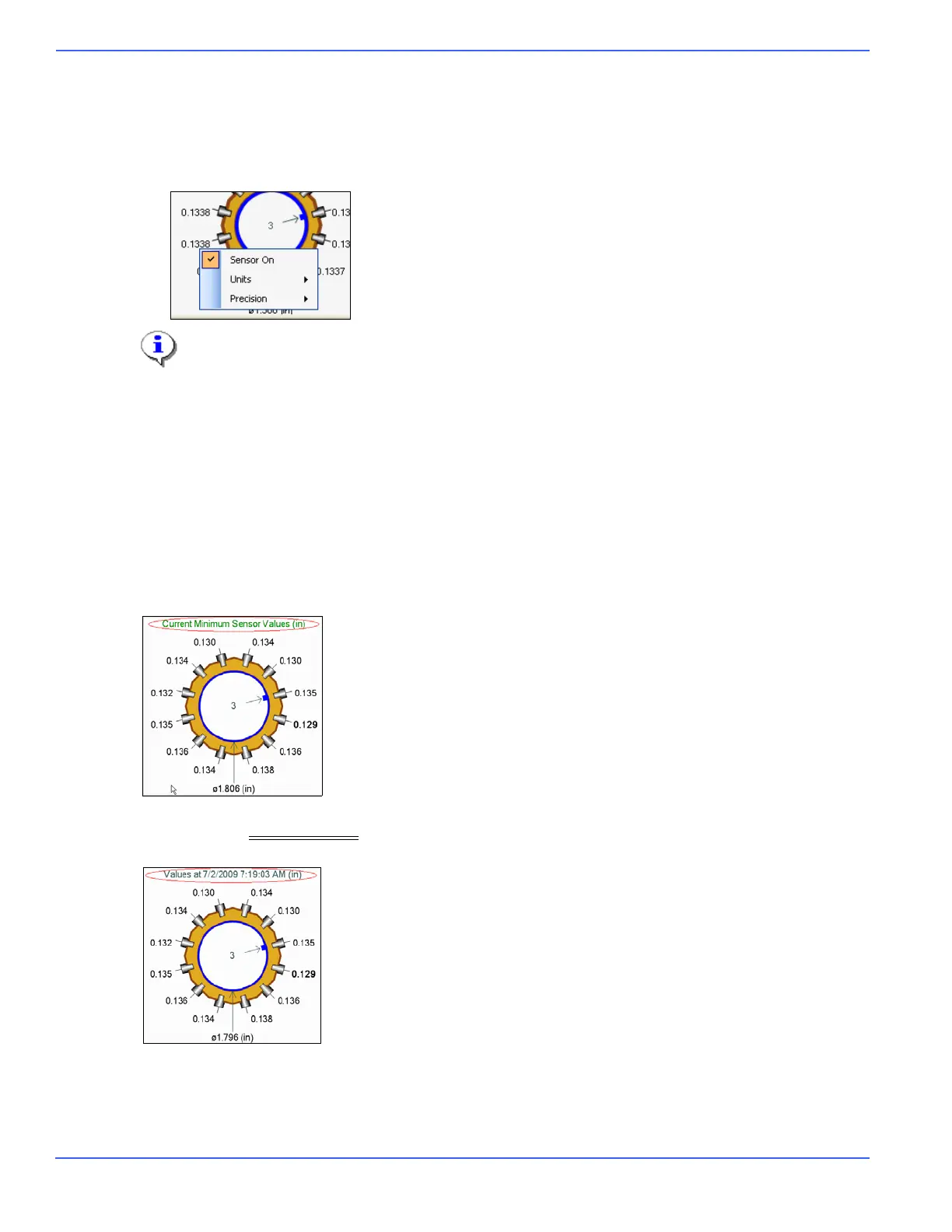Chapter 6: Using OrionNET Software
70 NOV CTES Argus TubeSpec User Guide
To turn a sensor on or off
1. Right-click a sensor in the sensor-array display area.
2. From the resulting menu, click to toggle the sensor on or off, depending on its state prior to the toggle-
click.
When a sensor is turned off, its measured value is still reported, but it is not included in averages or in calcu-
lations (including ovality calculations) in the TubeSpec system.
To alter the manner in which units are displayed
1. Right-click a sensor in the sensor-array display area.
2. From the resulting menu, click Units; then click in, cm, or mm.
A checkmark appears beside the selected unit-display type.
By default, the TubeSpec sensor array depicts the currently measured values reported by the TubeSpec sys-
tem.
As described in Reviewing Data
, historical data is available for review in the sensor-array display when the
user activates the cursor and its associated vertical line in the chart-plotting area of the chart control.
