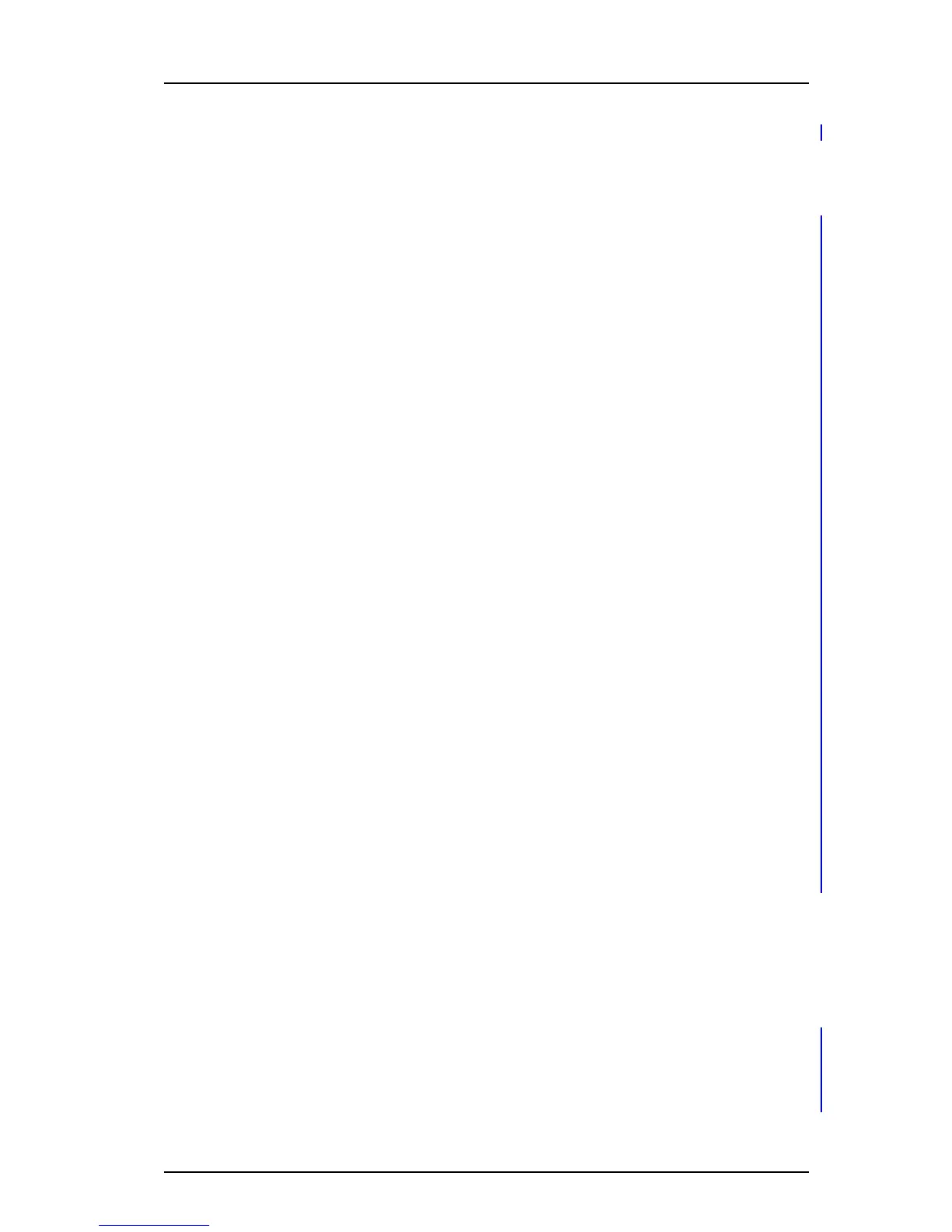TD 92674EN
29 April 2015 / Ver. I
Configuration Manual
Ascom d81 DECT Handset
58
5. Handset Configuration
5.44 Shared Phone
NOTE: This is a license dependent feature (see 4.4 Upgrade Handset by License on page 11)
and applicable for IP-DECT systems only.
The feature shared phone allows more than one user to use a handset. When a handset is
configured to be a shared phone, it can be used by any shared phone user in the system.
Extension and messages are user unique. Messages and call lists are deleted when a user
logs off a handset. Contacts, settings, licenses, and Bluetooth devices are common for all
shared phone users of the same handset.
Set Default Master ID
The parameter Default Master ID determines which IP-DECT Master the handset shall logon
to. In a small IP-DECT system where a single IP-DECT Master is used, the parameter shall not
be changed (default ID is "0").
In a large IP-DECT system where several IP-DECT Masters are used, the parameter may be
changed depending on which IP-DECT Master that is used.
1 Select Systems > Common > Shared Phone.
2In the Default Master ID field, change the master ID if needed.
If a user and a shared handset belong to different IP-DECT Masters, the user must override
the default master ID of the shared handset when logging in. Enter the user's Master ID
followed by the User ID in the following format:
* <Master ID> * <User ID>
Enable or Disable Shared Phone
NOTE: Enabling Shared Phone must be done before assigning an extension to the handset.
Either before subscribing the handset to the IP-DECT system, or before assigning the
extension to an anonymously subscribed handset.
In the PDM do the following to enable or disable Shared Phone:
1 Select Systems > Common > Shared Phone.
2In the Phone mode drop-down list, select one of the following:
• Personal - Select this if the handset is intended to be used by one user only.
Shared Phone will be disabled for this handset.
• Shared - Select this if the handset is intended to be shared between several users.
Each user can log on the handset to obtain their personal extension number.
Shared Phone will be enabled for this handset.
NOTE: Always use the Phone mode parameter to enable or disable Shared Phone. There is a
Shared phone license parameter in Systems > Common > Shared Phone. Changing
this parameter in PDM/Device Manager does not change the setting in the handset.
The Shared phone license parameter is restored to its original value in PDM/Device
Manager when PDM/Device Manager and the handset are synchronized.
NOTE: When registering a handset for the first time in the PDM/Device Manager, the Number
(User ID) is equal to the handset’s extension number. If another user logs on the same
handset, the Number is unchanged. It is recommended to rename Number to, for
example, Shared X (where X is a number) to prevent number conflict if assigning
several shared phone handsets the same extension when subscribing to the IP-DECT